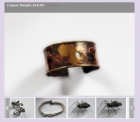Displaying artist and track title in the mp3 player
Our Random MP3 player can display artist and song information about the mp3 file that it is playing. It does this by reading the ID3 tags from the file. ID3 tags are data fields that are added to an MP3 file. ID3 tags contain information about the file, such as the name of a song, album, and artist.
Sometimes there are difficulties with this, usually due to the fact that there are a variety of formats for these tags. The player supports version 1.0, 1.1, 2.3, and 2.4 tags; version 2.2 tags are not supported.
If your player is having problems displaying the information then it may be because the ID3 tags for your mp3s are the wrong version for it. It is in fact quite easy to change the version if you have iTunes. To convert the tags, first open iTunes, then find the mp3 track file. Right-click on the track, and select 'Convert ID3 tags', you will then be prompted to select the tag version.
Add a commentCreating a Google Sitemap for your Joomla! Site
What is a Google sitemap? A Google sitemap is an xml file containing a list of the URLs on your site.
The easiest way to create one is to use an online sitemap generator. If you try Googling the search term 'online sitemap generator' you will get a substantial list of sites offering this service for free.
However I have found that there are some issues involved in generating a sitemap for a Joomla site using this kind of service. Joomla sites often have a complex menu structure, with important content pages located several clicks away from the home page. Many popular sitemap generators seem to have problems adequately crawling a Joomla site. For example, I found that one popular and widely advertised sitemap generator only managed to index seven pages from this site!
Add a comment
Understanding Types of Joomla Extensions
What is the difference between a Joomla Component, a Module and a Plugin?
This issue can seem rather confusing to a novice Joomla user, but it is really worth understanding this, because each have their specific uses.
Add a comment
Joomla Password Security
Recent discussions in the Joomla! security forum have made it clear that a particular weak point of the Joomla security system is the front-end password reset function. If your site includes any extension that is vulnerable to a relatively common security problem - sql injection - then an attacker can potentially abuse the password reset function to change your administrator password. They can do this even if you do not display the login module in your front-end.
Add a comment
Understanding CSS Selectors When Editing Joomla Templates
When editing a Joomla! template one of the biggest challenges can be finding the css style rules that apply to a particular element. It really helps if you understand the basics of css selectors, and how they are applied to css style rules.
Add a comment