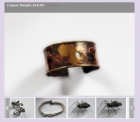Mod Panel Slider Documentation
Our Panel Slider Module displays your images in an attractive and unusual scrolling slideshow.
Display Options
The display is customizable, you can fully set the dimensions of the display in pixels through the module parameters.
Other options available include the panel colour (set through a handy colour picker), the panel opacity (set through a slider), the controller display, autostart options, and the duration of each slide.
You can set 'Read More' text in the options. By default the module displays a caption with a link to an url of your choice. The 'Read More' text can be used to set the link text of your choice, it can include some basic html tags, including an <img> tag.
You can view the display options available in the module admin here, and view the colour picker here.
The scroller responds to user actions: when the user hovers over an image the scrolling is temporarily suspended.
The slideshow can automatically integrate with our free Imgen component, to allow for automatic resizing and watermarking of your images, just select this option in the advanced options. You will need to download and install the IMGEN component as well.
There are 3 versions of this module available:-
Basic Panel Slider Module
The basic module requires no external extensions. Very easy to set up, you can upload your images using the Joomla uploader which is embedded in the module administration. Just click the 'select' button on the slide tab to launch the uploader.
Add your images, captions and links as a series of slides and publish the module. You can have as many image slides as you want, and can easily add, delete or re-order them through the module admin, by clicking the buttons on the right of the slide tab..
View an example of the administration here.
The link and caption are optional, if you prefer to show images only you can simply omit the links and captions.
Panel Slider For Ignite
The same slideshow, but it displays images from your Ignite gallery or profile. You can choose a category display, or most viewed, most recent, or a random selection of images.
View the Ignite version admin here.
The rest of the display and advanced options are the same as for the basic version of the module.
Panel Slider For FW Gallery
The same slideshow, but it displays images from FW Gallery. You can choose a category, or mult-category display. The images can be ordered alphabetically by name, or by most viewed, least viewed, most recent, oldest, or a random selection of images.
View the FW Gallery version admin here.
The rest of the display and advanced options are the same as for the basic version of the module.
Additional Information
This module uses the Mootools javascript library distributed with Joomla 1.6/1.7/2.5 - it does not use Flash or require any additional javascript libraries.