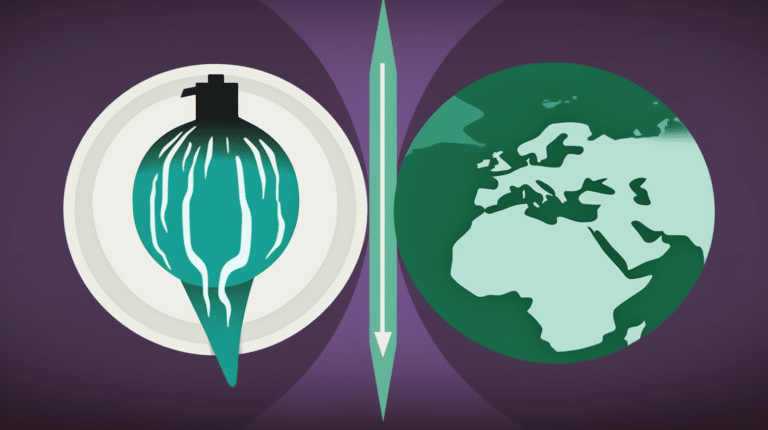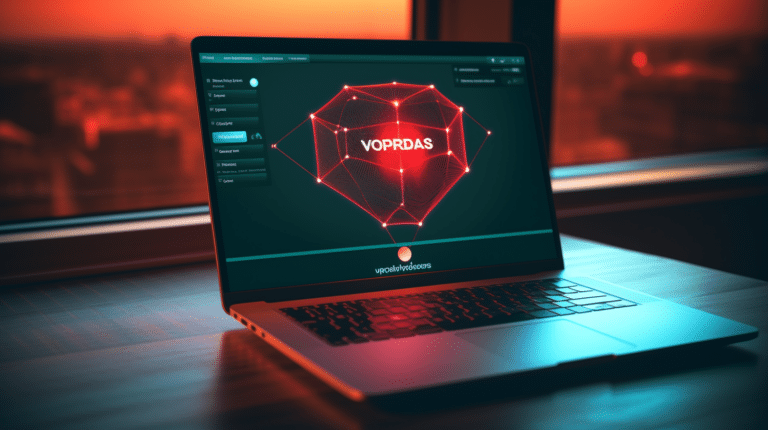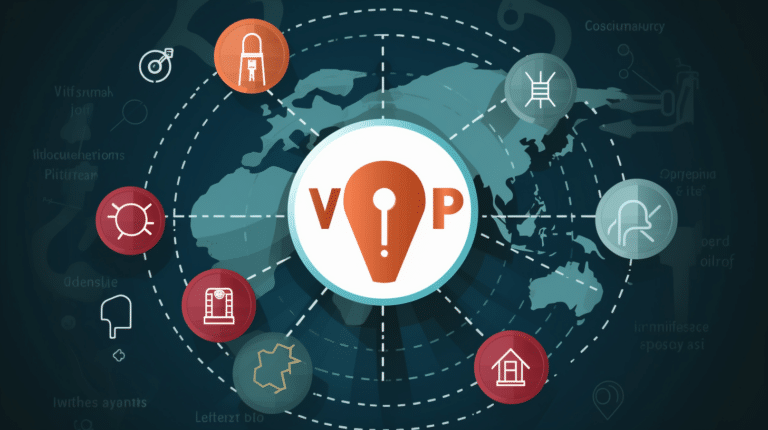With the rise of smartphones and voice-activated assistants, many people are becoming increasingly concerned about whether their phones are constantly listening to them. It’s important to understand how smartphone technology works, and how voice assistants and various apps access and make use of your data. Additionally, targeted advertising practices might fuel the perception that your phone is constantly eavesdropping on your conversations, raising concerns about privacy and security.
To shed light on this topic, we must consider the legal aspects of user agreements, as well as the potential risks and vulnerabilities associated with smartphone use. Furthermore, enhancing privacy and security on your phone is essential to minimize the threat of unwarranted access to your personal information. By investigating these aspects, we can gain a better understanding of how likely it is that your phone might be listening in on you, and what can be done to protect your privacy.
Key Takeaways
- Understanding smartphone technology and voice assistants is crucial to determine if your phone is listening
- Consideration of app permissions, targeted advertising, and legal aspects can reveal potential privacy concerns
- Enhancing security measures and being aware of potential risks can help protect your privacy and minimize the likelihood of eavesdropping
How Smartphone Technology Works
Smartphones are advanced devices that offer a multitude of functionalities. One essential aspect of smartphone technology is the use of microphones, which capture audio for various purposes. In this section, we will discuss how these technologies work together in a professional manner.
Smartphones typically come equipped with multiple microphones to perform different tasks. The primary onboard microphone is responsible for capturing your voice during phone calls, while additional microphones might be deployed for noise cancellation or improving audio quality during video recordings. These microphones are sensitive and capable of picking up a wide range of sounds, so it’s important to understand their function and limitations.
Audio recordings in smartphones are made possible through a combination of hardware and software features. The microphones capture the sound waves, converting them into electrical signals which are then processed by the phone’s software. Modern smartphones utilize advanced audio codecs to compress and store these recordings, ensuring high-quality sound with minimal file size.
Privacy concerns often arise when discussing microphones in smartphones. Many users worry that their phones might be secretly listening to their conversations or collecting audio data without their consent. However, it is important to note that smartphone manufacturers and app developers are bound by strict privacy regulations, requiring user consent before accessing any microphone functionality.
Another factor to consider with smartphone microphones is the potential for third-party applications to access and utilize the audio data. While reputable apps will feature clear permissions and explanations for their microphone usage, it is crucial for users to be vigilant about which apps they install and grant microphone access to. Regularly reviewing permission settings and verifying the trustworthiness of downloaded apps can greatly reduce the risk of unauthorized audio data access.
In summary, smartphone technology involving microphones and audio recordings is both advanced and practical. Understanding the role microphones play in smartphones and being aware of potential privacy risks can help users make informed decisions about their device usage and app permissions. The integration of microphones in smartphones continues to improve, offering new opportunities for communication and creativity, while maintaining user privacy and security.
Voice Assistants and their Listening Capabilities
Voice assistants have become an integral part of our daily lives, providing us with hands-free assistance, answering questions, and even controlling various smart home devices. In this section, we will discuss the listening capabilities of some popular voice assistants: Google Assistant, Apple’s Siri, Amazon Alexa, and Microsoft Cortana.
Google Assistant
Google Assistant is available on Android devices and is activated by the “Hey Google” or “Ok Google” wake words. It uses advanced speech recognition technology to understand and process voice commands. Google Assistant only starts actively listening for the user’s voice when the wake word is detected. It is designed to prioritize user privacy and security, with an option to review and delete voice recordings within the Google Home app. Google Assistant also has a mute function which disables the microphone, further ensuring user privacy.
Apple’s Siri
Siri, the voice assistant for Apple devices, is activated with the “Hey Siri” wake word or by pressing a designated button on the device. Siri processes voice commands locally on the device, and only sends data to Apple’s servers when a query requires internet-based information. Apple claims it does not store Siri voice recordings unless users specifically choose to share them for product improvement purposes. Siri also has a built-in feature allowing users to view and manage their Siri data directly from their devices.
Amazon Alexa
Amazon Alexa, the voice assistant for Amazon Echo devices, listens for the “Alexa” wake word to start processing commands. Alexa’s audio data is encrypted and only sent to Amazon’s cloud servers when the wake word is detected. Users can review and delete their Alexa voice recordings within the Alexa app or Amazon’s website. Additionally, most Echo devices are equipped with a physical mute button to disable the microphone for privacy.
Microsoft Cortana
Cortana is Microsoft’s voice assistant, found on Windows devices, and can be activated using the “Hey Cortana” wake word. Cortana records and stores voice data to help improve its performance and user experience. Users can access and manage their Cortana voice data through Microsoft’s privacy dashboard. Cortana also includes a mute feature to disable the microphone when not in use.
In conclusion, popular voice assistants like Google Assistant, Apple’s Siri, Amazon Alexa, and Microsoft Cortana offer advanced listening capabilities while maintaining user privacy and security. They can be controlled through wake words, and most provide options for managing, reviewing, and deleting voice recordings to protect users’ personal data. By understanding how these voice assistants listen to and process commands, users can make informed decisions about their use and privacy settings.
App Permissions and Data Use
App permissions and data use are important aspects to consider when assessing whether your phone is listening to you. Different types of apps have varying levels of access to your device’s data, including personal information, location, camera, and microphone.
Social Media and Messaging Apps
Social media and messaging apps, such as Facebook, often request permissions to access your microphone and camera. These permissions are needed for features like voice and video calls, but they could still raise privacy concerns. It’s important to remember that these apps usually require your explicit consent before activating the microphone or camera.
Some steps you can take to protect your privacy include:
- Review app permissions: Regularly check the permissions granted to social media and messaging apps, and revoke access to the microphone and camera if you feel it’s unnecessary.
- Use encrypted messaging services: Opt for messaging services that provide end-to-end encryption, limiting the possibility of your communication being intercepted or recorded.
- Disable background app refresh: This prevents apps from running in the background and accessing your microphone without your knowledge.
Gaming and Entertainment Apps
Gaming and entertainment apps may also request permissions related to your data and device sensors. While some permissions are necessary for app functionality (such as accelerometer data for motion-controlled games), others may be less essential and could potentially impact your privacy.
Here are some tips for managing permissions and data use in gaming and entertainment apps:
- Examine in-app permissions: Take a close look at the permissions requested by the app before installing or granting access. If the permissions seem invasive or unrelated to app functionality, consider finding an alternative app.
- Limit location data sharing: Many gaming and entertainment apps request access to your location data. Be cautious about which apps you allow to track your location, and use location services only when necessary.
- Avoid apps with excessive data collection: Some apps collect a large amount of data for targeted advertising purposes. Research the app developer and read user reviews to gauge whether the app’s data collection practices are reasonable and respectful of your privacy.
By being vigilant about the app permissions and data use practices on your smart devices, you can take steps to protect your privacy and minimize the likelihood of your phone listening to you without your consent.
Targeted Advertising and Eavesdropping
Targeted advertising is a strategy employed by advertisers to display relevant content to consumers based on their interests, demographics, and online behavior. The system relies on data collection, often obtained through tracking users’ activities on various platforms, including social media and search engines. This helps create a unique, personalized user experience that ultimately increases the effectiveness of advertisements.
The rise of virtual assistants, such as Siri, Google Assistant, and Alexa, combined with the pervasiveness of smartphones, has led to privacy concerns related to eavesdropping. Some users suspect that their phones and virtual assistants are listening in on their conversations to gather data for targeted ads. While it is true that these devices are designed for voice recognition and can be activated by voice commands, there is no concrete evidence to support the notion that they consistently listen and record private conversations.
Nonetheless, the question of whether phones can eavesdrop on their users for marketing purposes remains a pertinent one. In a study titled “Is my phone listening in? On the feasibility and detectability of mobile eavesdropping”, the researchers explore the technical capabilities of smartphones in detecting and recording conversations. They find that while it is technically possible for phones to eavesdrop, it would require a significant amount of computational power and battery life, making it an unlikely scenario in practice.
The primary driving forces behind targeted advertising are, in fact, algorithms that analyze data and predict user interests based on their online actions and preferences. This enables advertisers to cater to consumers’ tastes more effectively and efficiently. Instead of relying on eavesdropping, advertisers gather information from sources such as browsing history, social media likes, and search queries to create personalized content tailored to individual users.
In conclusion, while there is no substantial evidence to suggest that phones listen in on users’ conversations to gather data for targeted advertising, the concern is understandable given the sophisticated nature of digital algorithms and data collection. Nevertheless, it is important to acknowledge that the primary source of information for targeted advertising is derived from users’ engagements with various online platforms rather than eavesdropping.
Legal Aspects and User Agreements
When discussing whether smartphones listen to their users, it’s essential to consider the legal aspects and user agreements involved. Most smartphones have pre-installed applications or services, such as virtual assistants, that require user permissions to access and record audio data. These permissions are often granted during the initial setup process or when using the app for the first time.
User agreements, or End User License Agreements (EULAs), play a vital role in establishing the legal framework around the usage of such services. EULAs outline the rights and responsibilities of both the service provider and the user, including how user data, such as audio recordings, may be used, stored, and shared. These agreements are crucial for companies such as Apple and Google, which provide virtual assistants Siri and Google Assistant, respectively.
Privacy regulations also impact the legal aspects surrounding smartphones and audio recording. Various jurisdictions have specific laws governing the collection, use, and storage of personal data, including voice recordings. For example, the European Union’s General Data Protection Regulation (GDPR) provides strict guidelines on how companies must handle user data and protect their privacy.
In addition to legal aspects, it is also essential to consider the technical implementation of these listening features. Smartphones often employ a combination of on-device processing and cloud-based analysis to recognize and respond to voice commands. This creates some level of privacy protection, as sensitive information can be processed locally on the device without being transmitted to external servers. However, it is the responsibility of the users to understand and manage the permissions granted to various apps and services to maintain control over their privacy.
In conclusion, while smartphones have the capability to listen to their users, the legal aspects and user agreements governing these interactions play a crucial role in maintaining user privacy. Adhering to regulations and understanding the implications of granting permissions to apps and services can help users safeguard their personal data.
Enhancing Privacy and Security on Your Phone
Smartphones have become an essential part of everyday life, and with the increasing amount of personal data stored and various applications installed on our devices, ensuring the privacy and security of our information is of utmost importance. In this article, we will discuss some methods for enhancing privacy and security on your phone.
Managing Permissions and Settings
One of the most effective ways to protect your privacy is by managing the permissions and settings on your smartphone. Here are some crucial steps you can take:
- Review app permissions: Always check the permissions required by an app before installing, and ensure they are necessary for its function. You can also restrict or manage app permissions by going to your phone’s settings.
- Disable location services: To prevent your smartphone from tracking your location, turn off GPS and disable location-based services when not in use.
- Control access to personal information: Review privacy settings for each app and limit access to your personal information, like contacts or photos, where appropriate.
Using a VPN and Encryption
Another method to enhance privacy and security is by using a Virtual Private Network (VPN) and encrypting your data:
- VPN: A VPN protects your internet connection by masking your IP address and encrypting your data, making it difficult for others to track your online activities. Always use a reputable VPN service to ensure your information is secure.
- Encryption: Enable device encryption on your smartphone to protect your personal data from unauthorized access in case your phone is lost or stolen. Most modern smartphones offer built-in encryption settings, which you can enable through the security settings.
Regular Software Updates
Keep your smartphone’s operating system, applications, and security software up-to-date to protect it against known vulnerabilities and threats. Regular software updates offer the following benefits:
- Patch security vulnerabilities: Updates often include patches for security vulnerabilities that have been discovered, reducing the risk of hacking or data breaches.
- Strengthen privacy controls: Developers may introduce new privacy controls or improve existing ones, giving you more control over your personal information.
- Improve overall performance: An updated operating system and applications can help improve overall performance and stability, ensuring your device runs smoothly and efficiently.
Taking these steps to manage permissions, use a VPN, enable encryption, and keep your software updated will help you protect your privacy and enhance the security of your smartphone.
Potential Risks and Vulnerabilities
The increasing use of smartphones has raised concerns about privacy and security, particularly with the potential for unauthorized access to the microphone and camera. This section discusses the risks and vulnerabilities associated with your phone possibly listening to you, focusing on issues such as malware, webcam, camera, vulnerability, and mic access.
One of the main risks to smartphone users is the presence of malware, which can exploit various vulnerabilities to gain unauthorized access to the device’s features. For example, Android SMS malware has been known to introduce vulnerabilities that can compromise the microphone, allowing an attacker to listen in on conversations.
Similarly, unauthorized access to a device’s camera can lead to significant privacy concerns. An attacker with control over your phone’s camera can potentially monitor your activities, capture images, or even record video without your knowledge. There are numerous instances of such security breaches that have been reported in recent years, affecting both iOS and Android devices.
Phone listening risks are further exacerbated by vulnerabilities in voice assistants, such as Siri, Alexa, and Google Assistant. These services are designed to constantly listen for commands, making them a prime target for attackers seeking to exploit microphone access. Smart home voice assistants, in particular, have been highlighted as having potential security vulnerabilities due to their always-listening nature.
In summary, there are various risks and vulnerabilities associated with your phone potentially listening to you. Malware poses a significant threat, as it can exploit vulnerabilities to gain unauthorized access to your device’s microphone and camera. Voice assistants also present unique risks due to their design, which inherently requires them to constantly listen for commands. To mitigate these risks, users must remain vigilant and take appropriate steps to protect their smartphones from unauthorized access and security breaches.
Conclusion
As technology continues to advance, concerns about privacy and security have become more prevalent, particularly regarding the potential for smartphones to listen in on conversations. In this regard, it is important for consumers to be aware of the permissions granted to smartphone applications and the potential risks associated with such permissions.
Research has shown that there exists the possibility of mobile eavesdropping, raising concerns about the feasibility and detectability of smartphone-based eavesdropping. However, it should be noted that existing security measures, as well as regular updates to smartphone operating systems, continue to work towards safeguarding user privacy.
When considering the permissions granted to smartphone applications, consumers should remain vigilant, and review the settings of their devices to ensure that only necessary permissions are granted to each application. Furthermore, keeping the device’s software up-to-date and downloading applications only from trustworthy sources can help maintain security and minimize the risk of mobile eavesdropping.
In conclusion, while there are valid concerns related to smartphone listening capabilities, a proactive approach towards security and privacy settings, coupled with regular updates and attention to permissions, can provide a reasonable level of protection for consumers.
Frequently Asked Questions
Is your phone listening for ads?
While it may seem like your phone is listening to your conversations and suggesting targeted ads based on them, the truth is more complex. There is no concrete evidence to support the idea that smartphones actively listen to your conversations to serve you targeted ads. However, they do collect various other types of data, such as browsing history, location, and app usage, which could lead to similar targeted ads.
Can your phone listen when it’s off?
Technically, your phone cannot listen to conversations when it’s powered off. However, some security experts have suggested that malware or rogue applications could potentially enable a phone’s microphone even while the device appears to be off. As a general rule, if your phone is completely powered down, it should not be able to listen to your conversations.
How to prevent your phone from listening for ads?
To minimize the chances of your phone collecting audio data for ads, you can take certain precautions. These include checking the permissions of the apps you install and revoking microphone access for apps that don’t require it. Additionally, you can switch off voice assistants, such as Siri or Google Assistant, when they’re not in use and avoid clicking on suspicious links that could potentially install malware.
What apps can listen to your conversations?
Certain applications, such as voice assistants (Siri, Google Assistant, or Amazon’s Alexa), are designed to listen to your voice commands, and they may inadvertently pick up your conversations as well. Additionally, some messaging and calling apps may have access to your microphone in order to function correctly. It’s crucial to review app permissions and only allow microphone access to trusted apps that need it.
Do targeted ads listen in on you?
Targeted ads are primarily based on your online behavior, such as browsing history, location data, app usage, and demographic information. While there’s no evidence to suggest that targeted ads actively listen in on your conversations, they can create a similar sense of accuracy by using the wealth of information collected through other means.
Do phone companies monitor your conversations?
Phone companies are generally not actively monitoring your conversations. However, they may be required to provide law enforcement with access to your call records and even the content of your calls in specific, legal situations. Moreover, phone companies often collect metadata related to call duration, parties involved, and location information for billing and network maintenance purposes, but this does not typically include the actual content of the calls.