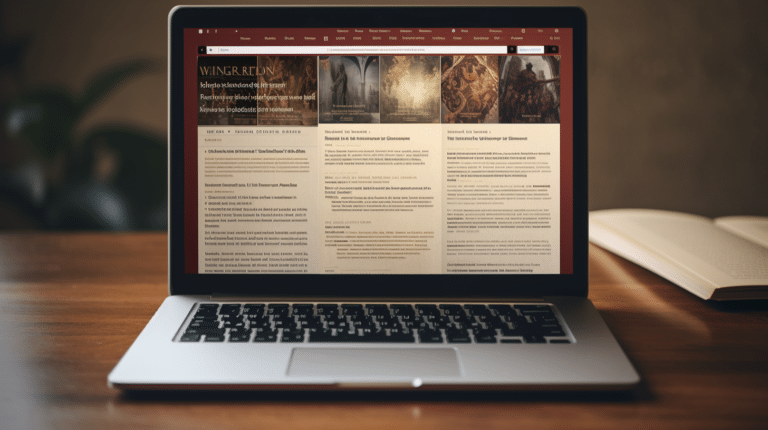Amazon will only return a maximum of 10 results at a time, changing the plugin options will not change that.
You can use the itemPage parameter to show results beyond the first ten, for example using the option itemPage=2 will give you results 11 to 20, itemPage=3 will give you results 21 to 30. This is described in the documentation here (under summary of plugin parameters).
But there is no way to make Amazon return 600 results in one go, they only return 10 results at a time in order to protect their servers from overload. If there are some particular results that you need that you are not getting at the moment then it is probably best to do this using the ASIN numbers instead of doing a keyword search. You can list up to 10 ASINs as a comma separate list, eg
{amazonWS:itemId=xxxxxxxxxx,yyyyyyyy,zzzzzzzz}
You can find out the ASIN number by looking up the product on the Amazon site, it is always listed on the product page. It is the best way to list products if you have specific ones that you need to list. Using a keyword such as ‘books’ is much too general.