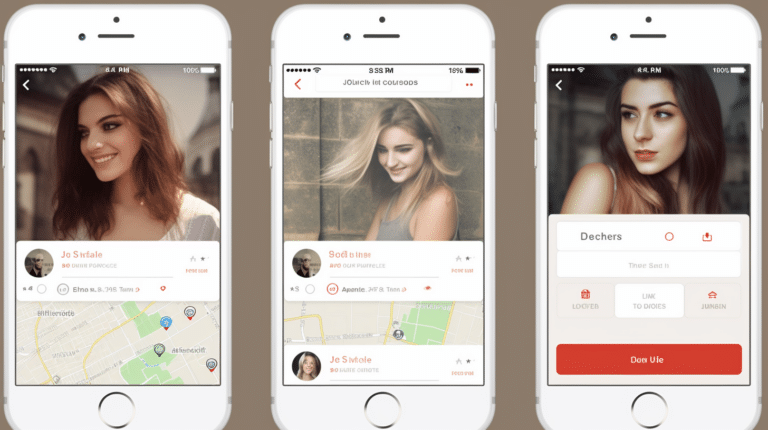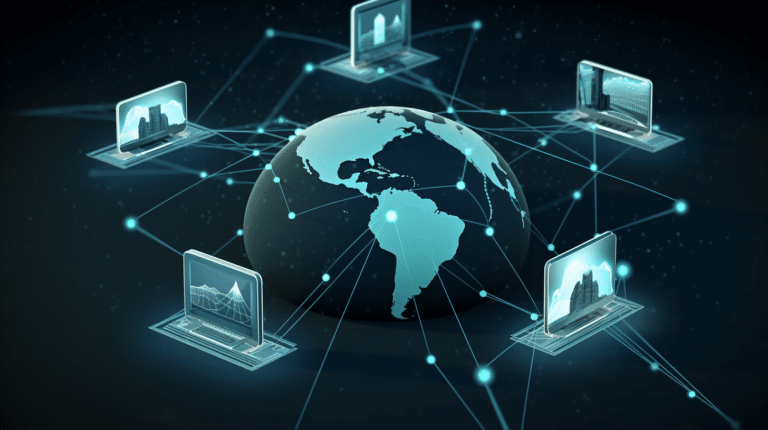In today’s digital age, users often find the need to declutter their online presence. One way to achieve this is by permanently deleting a Gmail account, which can be a significant step towards simplifying one’s digital life. Before diving into the process, it’s essential to understand the implications of permanently removing a Gmail account, as well as the impact it may have on other associated Google services.
Deleting a Gmail account doesn’t only involve the loss of emails and contacts; it also affects the related Google services like Google Drive and Google Photos. Taking these considerations into account, individuals should weigh the potential consequences and ensure they fully comprehend the deletion process before proceeding.
Key Takeaways
- Permanently deleting a Gmail account simplifies one’s digital presence.
- Understanding the implications on associated Google services is necessary.
- Considering potential consequences aids in managing privacy and data concerns.
Understanding the Difference
When it comes to managing your online presence, it is essential to understand the difference between a Google account and a Gmail account. Though these terms are often used interchangeably, they refer to separate entities with distinct features and functionalities.
A Google account is a user account that provides access to various Google services such as Google Drive, Google Photos, YouTube, and Google Maps, among others. This account is not necessarily tied to a Gmail address - you can create a Google account with any email address, be it from Gmail or another provider like Yahoo or Outlook.
On the other hand, a Gmail account specifically refers to the email service provided by Google. When you create a Gmail account, you automatically get a Google account linked with that email address. In this case, your Gmail address serves as the login credential to access the Google services mentioned earlier.
It is crucial to understand this distinction because permanently deleting a Gmail account affects only your email service, while deleting a Google account has more extensive consequences. When you delete a Gmail account:
- You lose access to your Gmail inbox, sent mail, and archived messages.
- Contacts saved in your Gmail account will be deleted, but your Google Contacts may still be accessible from other Google services.
- You will not be able to use the Gmail address for future Google account creation.
In contrast, if you choose to delete your Google account:
- You lose access to all Google services associated with that account, including Google Drive, Google Photos, YouTube, and more.
- All information and data tied to your Google account, such as emails, contacts, calendar events, and cloud-stored files, will be permanently deleted.
- If you use an Android device, you may lose access to apps and content purchased from Google Play.
Keep in mind that deleting either a Gmail account or a Google account is a permanent action that cannot be reversed. It is recommended to download and save any essential data or information before proceeding with account deletion.
Prior to Deletion
Before proceeding with the permanent deletion of your Gmail account, it is essential to take certain preparatory steps. These measures will ensure that you retain important emails, are able to continue using other Google services, and have a smooth transition to a new email provider.
Firstly, consider creating a backup of your emails and essential data stored in your account. This can be done by using Google’s Download or Delete your Data tool, which allows you to export your emails, contacts, and calendar events. With a backup in place, you will have access to essential information, even after your Gmail account is deleted.
Next, it is advisable to set up an alternative email address well in advance. Inform your contacts about the upcoming change and update your email in any online accounts or subscriptions you have. This way, you won’t miss any important future correspondence.
If you use other Google services such as Google Drive and YouTube, it’s important to note that these services can continue to function without a Gmail account. You can associate an alternative email address with your Google Account, ensuring uninterrupted access to your files, videos, and other content.
Finally, double-check all your connected services and devices to make sure that they don’t rely on your Gmail account for authentication or critical communication. This includes any connected apps, social media profiles, or devices like smartphones and tablets.
By following these steps, you will be well-prepared for the permanent deletion of your Gmail account, ensuring minimal disruption to your daily routine and maintaining access to essential data and services.
Deleting Your Gmail Account
Log in and Access Account Settings
To permanently delete your Gmail account, you first need to log in using your email address and password. After successfully logging in, navigate to the Account Settings in your Gmail account. This section contains various options related to your account, including security settings, data management, and deletion options.
Deleting from a Computer
When deleting your Gmail account from a computer, access the account settings through your preferred browser. Locate the option for deleting your Gmail account and click it. A confirmation window may appear, prompting you to complete the process by sending a verification email.
Deleting from an Android
If you are using an Android device, you can delete your Gmail account from the device’s settings. First, open the Settings app on your phone or tablet. Then, navigate to the Accounts section and locate your Gmail account. Tap the account, and select the option to remove or delete the account. Keep in mind that this process may differ slightly depending on the specific Android device you are using.
Confirming Gmail Deletion
Once you’ve initiated the deletion process, you will receive a verification email containing a gmail deletion confirmation link. It is crucial to verify the deletion by clicking the link, as this step confirms that you are the account owner and wish to proceed with the deletion. Upon verification, your Gmail account will be permanently deleted, and you will no longer have access to any emails, contacts, or other related data.
Remember to act responsibly when deleting your Gmail account, as the process is irreversible, and any important information associated with your account will be lost permanently.
Account Management After Deletion
When you permanently delete your Gmail account, it’s essential to understand the implications on your overall Google account and take necessary measures to maintain your security and manage the remaining services.
After the deletion process, your Gmail account and all its contents will be permanently removed. It’s important to remember that once deleted, you cannot recover your emails and other data associated with that account. Make sure to back up any important emails or files before proceeding with the deletion.
As for managing your Google account, note that deleting your Gmail account won’t necessarily affect other Google services, such as Google Drive, Photos, and YouTube. You can still access these services with your existing Google account credentials. However, it’s advisable to review and update your security and privacy settings to ensure that you have the necessary protection for your remaining services.
To delete your Google account entirely, including Gmail and all other connected services, you need to follow a different set of procedures. This step is more drastic, as you will lose access to all your associated data and services. Make sure to back up any vital information before opting for this option.
In conclusion, permanently deleting your Gmail account requires a careful consideration of its consequences on your overall Google account management. Remember to back up important emails and files, review your security settings, and continue managing your other Google services as needed.
Privacy and Security Settings
When it comes to permanently deleting a Gmail account, it is important to consider the privacy and security settings associated with the account. Before taking any action, carefully review all emails and stored data, as deleting an account is irreversible.
One common concern for email users is the influx of spam in their inbox. To address this issue, Gmail offers various security settings to filter and block unnecessary messages. To access these settings, click the gear icon in the top-right corner of Gmail, and then select “Settings.” From there, navigate to the “Filters and Blocked Addresses” tab to create custom filters or block specific email addresses.
In addition to managing spam, it is crucial to ensure that your inbox only contains necessary emails before deleting your Gmail account. This includes archiving or labeling important emails, and permanently deleting unwanted messages from the “Trash” or “Spam” folders.
If you use Google services, such as WhatsApp, it’s important to adjust your settings before deleting your Gmail account. For instance, to silence calls from unknown numbers on WhatsApp, open the app, go to “Settings,” tap on “Privacy,” and select the “Blocked contacts” option. From here, you can add any unknown contacts you wish to block.
Furthermore, it’s crucial to assess the security of third-party applications linked to your Google account. Some apps, such as Google Drive, store important documents and data, compromising your privacy after account deletion. To avoid unintended data exposure, remove access for all third-party applications and delete or transfer your stored data to a secure location.
Overall, navigating these privacy and security settings is essential before permanently deleting your Gmail account. By managing spam, archiving important emails, securing associated services like WhatsApp, and removing third-party application access, you can ensure a smooth and secure account deletion process.
Data and Privacy Concerns
In today’s digital world, data security and privacy are of paramount importance. Permanently deleting a Gmail account is a decision that should be analyzed carefully, as it has various consequences. Your Gmail data, including emails, contacts, and calendar events, will be lost forever once the account is deleted. Therefore, it’s essential to back up your data before proceeding with the deletion process.
Data breaches and hacking incidents have been on the rise, posing significant privacy risks to users. Unauthorized access to your Gmail account could lead to exposure of sensitive information or misuse of your personal data. Adjusting your privacy settings and deleting your Gmail account can be a proactive approach to reducing the risk of being hacked.
When using a Google Chrome browser, you should be aware that Google collects various types of data, such as your browsing history and search queries. Deleting a Gmail account could limit the amount of data that Google can collect and analyze. However, this doesn’t guarantee complete privacy, as other Google services, such as YouTube and Google search, might still collect your data. It is always recommended to check and modify privacy settings on all your Google services to ensure the desired level of data protection.
Permanently deleting your Gmail account may have unforeseen consequences, such as losing access to other platforms that rely on your Gmail credentials for login. Before taking this step, it is essential to evaluate the implications and disassociate your Gmail account from any other services you use.
In summary, thoroughly considering the potential data and privacy concerns associated with permanently deleting a Gmail account is crucial. By backing up your data, adjusting privacy settings accordingly, and understanding the potential consequences, you can make an informed decision that protects your data and maintains your privacy.
Usage of Google Services
Google offers a vast array of services to its users, including Gmail, Google Drive, Google Photos, and Google Play. Utilizing these services often requires a Google Account, which allows for seamless integration among the different platforms. However, there may come a time when you decide to permanently delete your Gmail account. Before doing so, it’s essential to understand the implications on other Google Services tied to your account.
When deleting a Gmail account, it is crucial to consider the impact on Google Play. The account used to access Google Play is the same one used for Gmail. Consequently, any apps, games, or media content purchased through Google Play are linked to your Gmail account. Permanently deleting your Gmail account will also remove your access to all purchased content, and you will be unable to recover it. Additionally, you will lose the ability to use your current email address for Google Play and may need to create a new account if you wish to continue using the service.
Google Account services provide a single sign-on experience across multiple platforms. This means that deleting your Gmail account will affect your access to other services linked to the same account, such as Google Drive and Google Photos. Before permanently deleting your account, you should download or transfer any essential files stored in these services. To do this, you can use Google Takeout to create an archive of all the data associated with your account, including emails and files from Gmail, Google Drive, and Google Photos.
If you decide to delete a specific service or your entire Google Account, begin by signing in to Google Account and selecting “Data and Personalization” on the left sidebar. Scroll down to “Delete a service or your account” and follow the on-screen instructions. Remember to review all the information provided and consider the potential repercussions before proceeding with this action.
In summary, permanently deleting your Gmail account will impact other Google Services tied to the same account. Be sure to download or transfer important files, understand the consequences on Google Play, and navigate through the Google Account settings to perform the deletion safely. Remember to remain cautious and professional throughout the process to avoid any unwanted outcomes.
Alternative Email Services
In addition to Gmail, there are several alternative email services that offer a variety of features and advantages. Many of these services are administered by reputable organizations that prioritize security and data privacy. Here are a few notable alternatives to consider:
1. ProtonMail - Developed by scientists at CERN, ProtonMail is a secure email service that emphasizes encryption and data privacy. With end-to-end encryption, this service ensures that only the sender and the intended recipient can read the contents of an email. Additionally, ProtonMail has a user-friendly interface and requires no personal information for creating an account. Learn more about ProtonMail.
2. Outlook - Previously known as Hotmail, Outlook is a well-established email service offered by Microsoft. It provides a clean interface with useful features such as calendar integration, strong spam filters, and compatibility with the Microsoft Office suite. Administrators have access to various tools for managing and monitoring email activity within their organization. Find out more about Outlook.
3. Zoho Mail - Zoho Mail is a business-oriented email service that offers secure, ad-free email for both individuals and organizations. It features domain management, group email functionality, and integration with Zoho’s suite of productivity applications. The administrator can control and manage user accounts, set up custom email policies, and monitor email activity. Explore Zoho Mail.
4. FastMail - FastMail is a streamlined email service that focuses on speed and efficiency. It offers a modern interface, customizable features, and support for various email clients. Additionally, FastMail provides robust security measures, including two-factor authentication and encryption. Administrators can manage users, domains, and email policies with ease. Discover FastMail.
When migrating from Gmail to an alternative email service, it’s crucial to research each option thoroughly and consider factors such as security, privacy, and compatibility with your current email workflow. Professional, reliable email services are available to meet the needs of individual users and organizations alike.
Miscellaneous
When permanently deleting a Gmail account, there are several important factors to consider. Firstly, it is crucial to ensure that you have saved or backed up any essential messages or data from the account. A handy tool for this task is Google Takeout, which allows users to export and download their data from Gmail and other Google services.
Before proceeding with the account deletion, take the time to review your account management settings. Doing so will help you understand the implications of the deletion better, as it will affect not only your Gmail account but also other related Google products and services. To delete a Gmail account, you will need to access the Google Account Settings page and navigate to the Data and Privacy section.
Once you have selected the option to delete your Gmail account, a confirmation screen will appear. This screen is crucial, as it serves as a reminder of the irreversible consequences of account deletion. Ensure that you are confident with your decision before proceeding, as deleted Gmail accounts cannot be restored.
One might wonder about the relevance of entities such as silence calls, RGB lighting, or a gaming setup to Gmail account deletion. While these items are generally unrelated to Gmail, it is important to be aware that deleting a Gmail account may affect any accounts on gaming platforms or PC applications that use your Gmail address to sign in. To avoid unexpected complications, consider updating the email address associated with these accounts before permanently deleting your Gmail.
By considering the points mentioned above and taking the appropriate steps, you can ensure a smooth and stress-free process when permanently deleting a Gmail account. Remember to keep a professional tone and avoid making exaggerated or false claims.
Frequently Asked Questions
How can I erase my Gmail account forever?
To permanently delete your Gmail account, first sign in to your Google Account. Navigate to the “Data and personalization” tab, and under “Delete a service or your account” section, click on “Delete your account”. Follow the instructions to confirm your identity and permanently delete your Gmail account.
What is the process to remove a Gmail account from a mobile device?
On Android devices, open the “Settings” app, tap on “Accounts” or “Users and accounts”, and select the Gmail account you want to remove. Tap “Remove account” and confirm the action. For iOS devices, open “Settings”, scroll down to “Passwords and Accounts”, select the Gmail account, and tap “Delete Account”. Confirm the action to remove the account from your device.
What are the steps to delete a Google account permanently?
To permanently delete your entire Google Account (which includes Gmail, Google Drive, YouTube, and other services), sign in to your Google Account. Go to the “Data and personalization” tab, and under “Delete a service or your account” section, click on “Delete your account”. Follow the instructions to confirm your identity and permanently delete your entire Google Account.
How can I eliminate unwanted email addresses?
To stop receiving emails from specific senders or unwanted email addresses, open the unwanted email in Gmail and click on the “More” (three vertical dots) button next to the “Reply” button. Select “Block” from the drop-down menu, and then confirm the action. This will automatically move future emails from that sender to the “Spam” folder.
How do I take away my Gmail account from a computer?
To remove your Gmail account from a specific computer, go to Google’s account management page on that computer. Click on your profile picture, then click “Sign out”. Afterward, click on “Remove an account”, select the account you want to remove, and confirm the action.
Can a Gmail account be deleted from a phone permanently?
Yes, you can permanently delete a Gmail account from your phone. Follow the steps mentioned in the section “What is the process to remove a Gmail account from a mobile device?”. Keep in mind that this action will remove the Gmail account from your device and may affect other Google services such as Google Drive and Google Photos that are associated with the account.