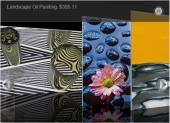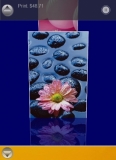|
Spiral Scripts Support Forum :: Templates |
|
|
|
|
|
Subject :Piano Pro Top Menu..
03-01-2011 05:28:06
|
|
|
| hptschupp |
|
|
| Fresher |
|
Joined: 30-12-2010 21:57:11
Posts: 4
Location: |
|
|
|
|
|
How can I establish the top menu as you have it in your example (horizontally, subitems etc).
I use Joomla 1.6
Page:
http://www.creativepianoinstruction.com |
|
IP Logged
|
|
Last Edited On: 03-01-2011 05:29:10 By hptschupp for the Reason |
|
|
|
|
|
|
Subject :Re:Piano Pro Top Menu..
03-01-2011 11:04:39
|
|
|
| boggler |
|
|
| Spiral Scripts Support |
|
Joined: 18-08-2009 10:14:13
Posts: 210
Location: |
|
|
|
|
|
Hi, it's quite easy. You just create your menu first using the Joomla menu manager.
Then use the module manager to assign it to position 'user3' or 'position-1'. 'position-1' is the preferred Joomla one for Joomla 1.6 but either should work. Then is should automatically display as you want. |
|
IP Logged
|
|
susan subway boggler |
|
|
|
|
|
|
Subject :Re:Piano Pro Top Menu..
03-01-2011 15:56:27
|
|
|
| hptschupp |
|
|
| Fresher |
|
Joined: 30-12-2010 21:57:11
Posts: 4
Location: |
|
|
|
|
|
Thanks for the fast reply.
I tried this out but:
1) My menu shows up vertical. How can I make it horizontal. I didn't see any parameters for this layout option.
2) Drop down. Don't I need Suckerfish or a similar plugin to create drop-down menus?
(Joomla 1.6) |
|
IP Logged
|
|
|
|
|
|
|
Subject :Re:Piano Pro Top Menu..
03-01-2011 19:22:20
|
|
|
| boggler |
|
|
| Spiral Scripts Support |
|
Joined: 18-08-2009 10:14:13
Posts: 210
Location: |
|
|
|
|
|
Sorry there is a bug with the template that means that position-1 won't display on its own, if you set the position to user3 then it should work, the positions are the same.
If you are using a menu module other than the Joomla menu you may need to adapt the css for it to display horizontally.
You don't need a plugin for the popup menus, the template includes them. Suckerfish is the name for a common css technique for creating popup menus.
You just need to enable the option 'Show Sub-menu Items' in the menu parameters.
Joomla 1.6 is not intended to be used for production sites yet, if you are planning to use this as a production site you would do better to use Joomla 1.5, as it will be far less buggy. |
|
IP Logged
|
|
Last Edited On: 03-01-2011 19:23:40 By boggler for the Reason |
|
susan subway boggler |
|
|
|
|
|
|
Subject :Re:Piano Pro Top Menu..
03-01-2011 21:47:23
|
|
|
| hptschupp |
|
|
| Fresher |
|
Joined: 30-12-2010 21:57:11
Posts: 4
Location: |
|
|
|
|
|
Thanks. I will try this out. I don't use it as a production site. I run 5 other Joomla 1.5 sites and am well aware of the fact that 1.6 is still beta.
But I use it as a test site and try to implement whatever is possible. I also will get familiar with 1.6 before it's out. |
|
IP Logged
|
|
Last Edited On: 03-01-2011 21:48:05 By hptschupp for the Reason |
|
|
|
|
|
|
Subject :Re:Piano Pro Top Menu..
04-01-2011 10:14:27
|
|
|
| boggler |
|
|
| Spiral Scripts Support |
|
Joined: 18-08-2009 10:14:13
Posts: 210
Location: |
|
|
|
|
|
|
Sorry, I didn't intend to insult your knowledge of Joomla. It's difficult for me to tell - our customers range from people who are completely new to this internet thingie to extremely knowledgeable and experienced developers. I thought it best to mention about Joomla 1.6 because there are probably people who don't realise it has not been officially released yet. |
|
IP Logged
|
|
susan subway boggler |
|
|
|
|
|
|
Subject :Re:Piano Pro Top Menu..
05-01-2011 05:30:15
|
|
|
| hptschupp |
|
|
| Fresher |
|
Joined: 30-12-2010 21:57:11
Posts: 4
Location: |
|
|
|
|
|
No problem at all. Top menu works now. Thanks for the module position hint.
I would like to reduce in length the 2nd level drop down menu fields. They are now
around 148 pixels. I would like to reduce them to 100. I assume I have to change the menu.css of the template. Could you let me know in which line the parameter shows up?
http://www.creativepianoinstruction.com |
|
IP Logged
|
|
Last Edited On: 05-01-2011 05:33:39 By hptschupp for the Reason |
|
|
|
|
|
|
Subject :Re:Piano Pro Top Menu..
05-01-2011 11:11:31
|
|
|
| boggler |
|
|
| Spiral Scripts Support |
|
Joined: 18-08-2009 10:14:13
Posts: 210
Location: |
|
|
|
|
|
There is no parameter controlling the 2nd level drop down fields, the only ones affecting the size are
Code:
#leftcol ul.menu li a, #rightcol ul.menu li a {
line-height:24px;
}
If you want to reduce the size of the 2nd level items then you will need to add some extra code, you will probably need to experiment a bit to get the effect that you want, probably a good place to start is
Code:
#leftcol ul.menu li ul li ul li a , #rightcol ul.menu li ul li ul li a {
line-height:18px;
font-size: 0.9em;
}
If you want to apply the same to the top menu then try
Code:
#topmenu ul.menu li ul li ul li a{
line-height:18px;
font-size: 0.9em;
}
|
|
IP Logged
|
|
susan subway boggler |
|
|
|
|