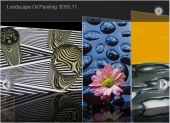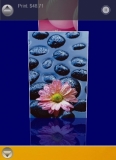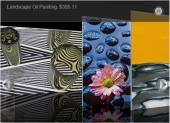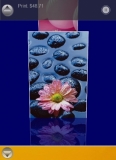The documentation says
Use the 'Flypage' parameter to display the module only for a specific flypage - use Control Click to select more than one. If you want the module to display only on the product flypage you will need to set the VM Page parameter to 'shop.product_details' as well (applies to Virtuemart 1.1x only).
In Virtuemart 2 it is the productdetails view that is used instead of a flypage - Virtuemart 2 does not have flypages. So select the productdetails view.
However displaying only for a single product is not an option in the module, mainly for the reason that it is not something anyone has requested or suggested before.
If the product is in a category by itself you could restrict the category to that single one.
Depending on what it is that you wish to display - for example if it is just some extra information you might do better to simply include the module in the product description, eg using the Joomla loadposition plugin.
Otherwise you will need to make some modification to the VM Modcontroller code to restrict the module to a specific product id.