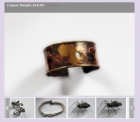Enabling the show attributes option by itself will not make anything show. You have to actually supply the information that the feed can use.
From the screenshot it looks like you are using Virtuemart 1.1x. Therefore you will need to do this by creating a Virtuemart product type, then attaching type fields to this. You assign the product type to your product and then add the information.
Finally in the GooglebaseXML you assign the type fields to the attributes that you wish to display. It is a somewhat involved process, but other users have successfully managed to do this. At the moment in the screenshot there are no type fields listed as options. This is because you have not yet defined any product types or type fields. Once you have done so they will appear as options to be assign to the available Google attributes.
It is explained further in the documentation
http://www.spiralscripts.co.uk/Documentation/com-googlebasexml-documentation-legacy.html.
Also there is a more general discussion of Virtuemart 1.1x product types which you are strongly recommended to read:
http://www.spiralscripts.co.uk/Joomla-Tips/using-virtuemart-product-types.html  Forum
Forum  Support Questions
Support Questions  Virtuemart Extensions Support Questions
Virtuemart Extensions Support Questions  Googlebasexml not adding product attributes
Googlebasexml not adding product attributes Forum
Forum  Support Questions
Support Questions  Virtuemart Extensions Support Questions
Virtuemart Extensions Support Questions  Googlebasexml not adding product attributes
Googlebasexml not adding product attributes