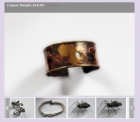Unfortunately that is more difficult than perhaps it should be. The Imgen component allows you to output the image without resizing by supplying a width and height of 0, but the resizer plugin assumes that you will be resizing, and doesn't allow for a width or height of zero.
You would need to edit the code for the image resizer plugin to change the default values, in the imageresizer.xml file edit:-
<field name="articleWidth" type="text" default="0" label="Article Image Width" description="IMGEN_ARTICLEWIDTH" />
<field name="articleHeight" type="text" default="0" label="Article Image Height" description="IMGEN_ARTICLEHEIGHT" />
do that for all the width and height values.
and in the imageresizer.php file change all the default width and height values to zero, eg
$width = (int)$pluginParams->get('articleWidth','0');
$height = (int)$pluginParams->get('articleHeight','0');