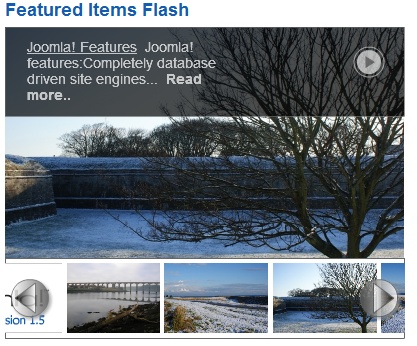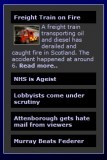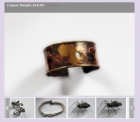Spiral Scripts Extensions
We specialise in professional extensions for the Joomla!®** Content Management System. We have a variety of professional components, modules and plugins, also some products available for free download. These are simplified versions of the commercial products, but fully working. All our extensions are open-source.
Our customers include professional web designers and developers creating websites for their clients, as well as webmasters and website owners looking for well-designed extensions that will add something extra to their site.
This Month's Featured Extension
This month's featured extension is a content plugin for the Joomla 1.5, 2.5 and 3 CMS.
This content plugin allows you to embed product information and reviews and links from Amazon Web Services.
The plugin handles signed Amazon requests, and allows choice of Amazon country marketplace services.
You can specify products either by using an Amazon product id, or use a product keyword search, or a title and author search for books.
The latest release includes greater flexibility in layout choice, and a completely new additional template: the 'modal' layout displays Amazon Customer Reviews in a popup window rather than directly on the page.
Support
All our commercial products are fully supported. We cannot guarantee support for the free products, however we are interested in hearing about any problems you might have using the products, and will normally try to help. We will respond as quickly as possible - do bear in mind that we may be in a different time zone from you.
We have a support forum, you are encouraged to check this first, to see if your question has already been answered. If not, please post your question here. However do not post confidential information, such as login details for your site, if you need to send us this please do this by email.
You may contact us directly through this site. Customers who have downloaded one of our products can contact us by replying to the order confirmation.
You can find the documentation for all our extensions here, plus you may also find our list of Frequently Asked Questions useful. We also have a series of video tutorials.
How to Request Support
Please explain clearly the problem you are experiencing, and supply as much relevant information as you can. Examples of relevant information are:-
- the version of Joomla you are using, also for Virtuemart extensions the version of Virtuemart that you are using
- a URL where we can see the problem
- a screen-shot of extension settings
The more information that you give us the more successfully we can help you.
Above all, please be polite. We do really want to help, and it is not pleasant to receive insulting emails, particularly if the complaint is about an issue that can be easily fixed, which most can.
Response Times
We will normally respond to any requests for support as soon as we receive them. However we are a small business, not a mult-national conglomerate with 24/7 support systems, because of this response times can vary. However we will get back to you. If you don't hear from us the likely explanation is a problem with your spam filter.
Spam Filters
Some people use anti-spam systems that require us to click a link and confirm our email address before our mail can be delivered to you. Our policy is not to do so. Such systems generate a lot of unsolicited mail themselves. Moreover they often would require us to agree a wholly unreasonable set of terms and conditions in order to get our mail delivered.
If you use one of these systems you will need to either whitelist our domain (spiralscripts.co.uk) or use our support forum if you require support.
New Flash Modules for Joomla
We are pleased to announce the release of two new Flash extensions for Joomla 1.5 and Joomla 1.6, modules Featured Items Flash, and Featured Items Flash 3D. These modules display images from your Joomla articles as Flash slideshows, with clickable links to the articles - a great way to enliven your Joomla site.
VirtueMart 2 Featured Products Grid