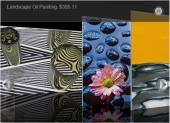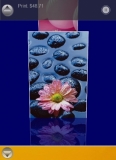|
|
It is true that you cannot set the colours independently, it is really a feature rather than a bug, we don't plan to change this behaviour. The reason is that it is not very often that it will be necessary to set the colours independently, and to have that as a feature would require that all the styling information for the carousel module be set through programming, rather than simply by using css style sheets. We think it is better to have the styles set through style sheets, it is much easier then for customers to edit the styles as they wish.
If you want to have different colours for the modules you will need to edit the css for this. You will need to set a module class suffix in the module parameters for one of your modules, for example set it to ')custom'
Then set the colour for each module to the same value, you will then need to edit the style sheet for that colour, which is in the folder css/colors. Select all the styles, copy and paste them so that you have duplicated them all.
For the second set of styles, add in the extra selector
div.featureditemscarousel_custom, so for example
div.featureditemscarousel_pane.scrollpane div.carousel_outer{ background-color:#ffffff; }
becomes
div.featureditemscarousel_custom div.featureditemscarousel_pane.scrollpane div.carousel_outer{ background-color:#ffffff; }
You can then edit the colour properties for these styles as you wish.
Sorry if this seems rather involved, it is really down to the limitations of using css, but usually this is an advantage as it keeps things simple.
In answer to your second question, can you say which web browser you are using? We have not found any problem with the buttons. |
|
IP Logged
|
|
Last Edited On: 29-11-2010 13:05:25 By boggler for the Reason |
|
susan subway boggler |