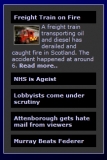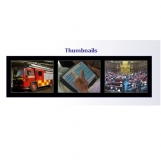|
Spiral Scripts Support Forum :: Featured Items Modules |
|
|
|
|
|
Subject :Featured Item Carousel not showing images..
24-02-2009 14:47:16
|
|
|
| Aly22 |
|
|
| Fresher |
|
Joined: 24-02-2009 04:10:19
Posts: 3
Location: |
|
|
|
|
|
|
|
|
|
Subject :Re: Featured Item Carousel not showing images..
20-03-2009 15:25:24
|
|
|
| boggler |
|
|
| Spiral Scripts Support |
|
Joined: 18-08-2009 10:14:13
Posts: 213
Location: |
|
|
|
|
|
|
The original poster of this topic has informed me that this issue is now solved. |
|
IP Logged
|
|
susan subway boggler |
|
|
|
|
|
|
Subject :Re: Featured Item Carousel not showing images..
09-09-2009 11:54:03
|
|
|
| CBOUQUIN |
|
|
| Fresher |
|
Joined: 08-09-2009 12:20:52
Posts: 14
Location: |
|
|
|
|
|
<p>Hello Aly22,</p>
<p>I'm having the same problem, the images don't show up...</p>
<p>How did you solve it ?</p>
<p>Hoping for answers,</p>
<p>Best regards,</p>
<p>Chris<strong><br /></strong></p> |
|
IP Logged
|
|
|
|
|
|
|
Subject :Re: Featured Item Carousel not showing images..
09-09-2009 12:13:01
|
|
|
| boggler |
|
|
| Spiral Scripts Support |
|
Joined: 18-08-2009 10:14:13
Posts: 213
Location: |
|
|
|
|
|
<p>The most likely reason is if you have spaces in the image file name. This is not permitted in a valid URL, the best thing to do is to replace them with a hyphen (-) character. This is what Google recommend, they interpret these as spaces.</p>
<p>Also if you have special characters that can cause problems. It is best if image file names contain only a to z A to Z 0 to 9 . and -</p>
<p> </p>
<p>The information about this is available in the FAQ on this site.</p>
<p>The resize.php file which resizes the images expects them to be in the image/stories folder, and to be a relative rather than an absolute path. If you dont want this behaviour you can delete or comment out lines 14 and 15 in this file.</p>
<p> </p>
<p>if ( preg_match('/^http/i', $filename)) { die; }<br />if ( ! preg_match('/^images\/stories\//i', $filename )){ die; }</p> |
|
IP Logged
|
|
susan subway boggler |
|
|
|
|
|
|
Subject :Re: Featured Item Carousel not showing images..
09-09-2009 12:13:46
|
|
|
| CBOUQUIN |
|
|
| Fresher |
|
Joined: 08-09-2009 12:20:52
Posts: 14
Location: |
|
|
|
|
|
<p>Hello,</p>
<p>Thanks for the answer...</p>
<p>But no, ther's no problem with the files names, the images names have no space, and no special character...</p>
<p>Maybe a folder permission...</p>
<p>Where does the module put its thumbnails ?</p>
<p>Best regards,</p>
<p>Chris</p> |
|
IP Logged
|
|
|
|
|
|
|
Subject :Re: Featured Item Carousel not showing images..
09-09-2009 12:15:09
|
|
|
| boggler |
|
|
| Spiral Scripts Support |
|
Joined: 18-08-2009 10:14:13
Posts: 213
Location: |
|
|
|
|
|
<p>The resize.php file which resizes the images expects them to be in the image/stories folder, and to be a relative rather than an absolute path. If you dont want this behaviour you can delete or comment out lines 14 and 15 in this file.</p>
<p> </p>
<p>if ( preg_match('/^http/i', $filename)) { die; }<br />if ( ! preg_match('/^images\/stories\//i', $filename )){ die; }</p> |
|
IP Logged
|
|
susan subway boggler |
|
|
|
|
|
|
Subject :Re: Featured Item Carousel not showing images..
09-09-2009 12:16:06
|
|
|
| CBOUQUIN |
|
|
| Fresher |
|
Joined: 08-09-2009 12:20:52
Posts: 14
Location: |
|
|
|
|
|
<p>My article images are in a folder named "uploads" on the root of the website, as recommended by the developpers of the joomsuite resources... ?</p>
<p>Is that the reason why it doesn't work ?</p> |
|
IP Logged
|
|
|
|
|
|
|
Subject :Re: Featured Item Carousel not showing images..
09-09-2009 12:30:27
|
|
|
| boggler |
|
|
| Spiral Scripts Support |
|
Joined: 18-08-2009 10:14:13
Posts: 213
Location: |
|
|
|
|
|
<p>Yes, that would be the reason.</p>
<p> </p>
<p>You can change the line</p>
<p>if ( ! preg_match('/^images\/stories\//i', $filename )){ die; }</p>
<p> </p>
<p>to</p>
<p> </p>
<p>if ( ! preg_match('/^uploads\//i', $filename )){ die; }</p>
<p> </p>
<p>if you want, or just delete the line altogether.</p>
<p> </p>
<p>The normal place for Joomla articles is in the images/stories folder. This check is to discourage file-snooping.</p> |
|
IP Logged
|
|
susan subway boggler |
|
|
|
|
|
|
Subject :Re: Featured Item Carousel not showing images..
09-09-2009 12:36:32
|
|
|
| CBOUQUIN |
|
|
| Fresher |
|
Joined: 08-09-2009 12:20:52
Posts: 14
Location: |
|
|
|
|
|
<p>I tried both tricks, replacing, and erasing the code lines in "resize.php"...</p>
<p>But no change, still no images.</p>
<p>All my folders are chmoded 777, so that shouldn't be a problem neither...</p>
<p> </p>
<p>In file "resize.php", it "talks about" jpeg images, mine are jpg... Could that be a problem ?</p> |
|
IP Logged
|
|
|
|
|
|
|
Subject :Re: Featured Item Carousel not showing images..
09-09-2009 12:41:56
|
|
|
| CBOUQUIN |
|
|
| Fresher |
|
Joined: 08-09-2009 12:20:52
Posts: 14
Location: |
|
|
|
|
|
<p>http://www.64connections.com</p>
<p>If you wanna have a look...<br /><br /></p> |
|
IP Logged
|
|
|
|
|
|
|
Subject :Re: Featured Item Carousel not showing images..
09-09-2009 12:42:48
|
|
|
| boggler |
|
|
| Spiral Scripts Support |
|
Joined: 18-08-2009 10:14:13
Posts: 213
Location: |
|
|
|
|
|
<p>No that would not be the reason.</p>
<p>The resize.php does require the GD graphics module for php to be available on your server.</p>
<p> </p>
<p>Also you should check its permissions, check that it is not writable.</p>
<p> </p>
<p>You might also try deleting the line</p>
<p> </p>
<p>if ( preg_match('/^http/i', $filename)) { die; }<br /><br /></p>
<p> </p>
<p>If you wish to send me the URL of the site I can have a look for your.</p> |
|
IP Logged
|
|
susan subway boggler |
|
|
|
|
|
|
Subject :Re: Featured Item Carousel not showing images..
09-09-2009 12:51:45
|
|
|
| boggler |
|
|
| Spiral Scripts Support |
|
Joined: 18-08-2009 10:14:13
Posts: 213
Location: |
|
|
|
|
|
|
<p>OK, I know what the problem is - it is a bug. I will come up with a solution and send you the new version within 2 days.</p> |
|
IP Logged
|
|
susan subway boggler |
|
|
|
|
|
|
Subject :Re: Featured Item Carousel not showing images..
09-09-2009 12:54:53
|
|
|
| CBOUQUIN |
|
|
| Fresher |
|
Joined: 08-09-2009 12:20:52
Posts: 14
Location: |
|
|
|
|
|
<p>http://www.64connections.com</p>
<p> </p>
<p>I erased 3 lines :</p>
<p>if ( preg_match('/^http/i', $filename)) { die; }<br />if ( ! preg_match('/^images\/stories\//i', $filename )){ die; }<br />if ( preg_match('/[^\\/]/', $ds)){ die; }</p>
<p>But doesn't work...</p>
<p> </p>
<p>And in module configuration, I have "<span class="editlinktip">Use GD for Images" set to no... ?<br /></span></p>
<p> </p>
<p><span class="module">By the way, I have the same problem with "</span><strong><span class="small">mod_featureditems_pro" also...</span><br /></strong></p> |
|
IP Logged
|
|
|
|
|
|
|
Subject :Re: Featured Item Carousel not showing images..
09-09-2009 12:56:37
|
|
|
| CBOUQUIN |
|
|
| Fresher |
|
Joined: 08-09-2009 12:20:52
Posts: 14
Location: |
|
|
|
|
|
<p>OK, thanks...</p>
<p>Keep me in touch,</p>
<p>Best regards,</p>
<p>Chris</p> |
|
IP Logged
|
|
|
|
|
|
|
Subject :Re: Featured Item Carousel not showing images..
10-09-2009 08:28:35
|
|
|
| boggler |
|
|
| Spiral Scripts Support |
|
Joined: 18-08-2009 10:14:13
Posts: 213
Location: |
|
|
|
|
|
<p>I have emailed new versions of featured items carousel and pro to you. You should find that they work much better. Let me know if you have further problems.</p>
<p> </p>
<p>The new versions have been added to this site as well.</p> |
|
IP Logged
|
|
susan subway boggler |
|
|
|
|
|
|
Subject :Re: Featured Item Carousel not showing images..
10-09-2009 08:53:03
|
|
|
| CBOUQUIN |
|
|
| Fresher |
|
Joined: 08-09-2009 12:20:52
Posts: 14
Location: |
|
|
|
|
|
<p>Hello,</p>
<p>Thanks for the update, but the images still don't show... ?</p>
<p>I tried with GD set to "yes", and to "no"...</p>
<p>I think GD is installed on my server, please check picture :</p>
<p><img src="http://www.64connections.com/image6.png" border="0" /></p>
<p>www.64connections.com...</p>
<p>Hope you'll have the solution... ?</p>
<p>Best regards,</p>
<p>Chris</p> |
|
IP Logged
|
|
|
|
|
|
|
Subject :Re: Featured Item Carousel not showing images..
10-09-2009 12:43:01
|
|
|
| boggler |
|
|
| Spiral Scripts Support |
|
Joined: 18-08-2009 10:14:13
Posts: 213
Location: |
|
|
|
|
|
<p>Hello the problem seems to be happening because your images are not strictly images, they are generated dynamically as the output of Joomsuite resources. There may be a problem with the image mime-type generated as a result. Or they may not have a Joomsuite field type of 'image'.</p>
<p>You may find that the images show if you do not try to use gd.</p>
<p>You need to make sure that the images are either 'image' field types, or are embedded in an html page. They need to be actual jpgs.</p>
<p>Also remember not to include spaces in the image URL.</p>
<p>I think that the most likely explanation is that the fields that you are trying to display are not of type 'image'.</p> |
|
IP Logged
|
|
susan subway boggler |
|
|
|
|
|
|
Subject :Re: Featured Item Carousel not showing images..
10-09-2009 15:04:48
|
|
|
| CBOUQUIN |
|
|
| Fresher |
|
Joined: 08-09-2009 12:20:52
Posts: 14
Location: |
|
|
|
|
|
<p>GD is turned off, no image...</p>
<p> </p>
<p>I can't use "image" type in resources, because it's not an "uploadable" type, and it's a "multiple users/submiters" website...</p>
<p> </p>
<p>So I use "picture" type, files are jpg, no spaces...</p>
<p> </p>
<p>I bought your extensions because thy're on the "mighty extensions" website in resources modules, so I thought it would work... ?</p> |
|
IP Logged
|
|
|
|
|
|
|
Subject :Re: Featured Item Carousel not showing images..
10-09-2009 15:30:42
|
|
|
| boggler |
|
|
| Spiral Scripts Support |
|
Joined: 18-08-2009 10:14:13
Posts: 213
Location: |
|
|
|
|
|
<p>It does work, the module works with images embedded in html and image plugin fields, that is normal article image data, as described on this site and the mighty extensions site.</p>
<p> </p>
<p>If you wanted it to work with special field types such as upload fields it was up to you to check whether this would work.<br /><br />It is not possible to support arbitrary field types, as the format for Joomsuite fields can vary too widely.<br /><br />That said, I will check to see if it is possible to modify the module to work with the picture plugin.<br /><br />It is a good module, I have put a lot of work into, so please do not insult my work when the fault is yours.</p> |
|
IP Logged
|
|
susan subway boggler |
|
|
|
|
|
|
Subject :Re: Featured Item Carousel not showing images..
10-09-2009 17:07:06
|
|
|
| boggler |
|
|
| Spiral Scripts Support |
|
Joined: 18-08-2009 10:14:13
Posts: 213
Location: |
|
|
|
|
|
<p>It turns out that it is possible to adapt the module to support the picture field as well.</p>
<p> </p>
<p>I will send you the new version and add it to this site.</p> |
|
IP Logged
|
|
susan subway boggler |
|
|
|
|
|
|
Subject :Re: Featured Item Carousel not showing images..
12-09-2009 10:14:17
|
|
|
| CBOUQUIN |
|
|
| Fresher |
|
Joined: 08-09-2009 12:20:52
Posts: 14
Location: |
|
|
|
|
|
|
|
|
|
Subject :Re: Featured Item Carousel not showing images..
12-09-2009 14:05:30
|
|
|
| boggler |
|
|
| Spiral Scripts Support |
|
Joined: 18-08-2009 10:14:13
Posts: 213
Location: |
|
|
|
|
|
<p>Glad to hear the pictures are displaying.</p>
<p> </p>
<p>Your other problem is a bug with Joomsuite resources, not the module. The module uses the standard JRoute class to generate the link. If it is not creating the link as you would wish it is a problem with the Joomsuite resources router, it is not something that can be solved from the module.</p>
<p>If I come across a solution to this I will let you know.</p> |
|
IP Logged
|
|
susan subway boggler |
|
|
|
|
|
|
Subject :Re: Featured Item Carousel not showing images..
15-09-2009 10:40:35
|
|
|
| boggler |
|
|
| Spiral Scripts Support |
|
Joined: 18-08-2009 10:14:13
Posts: 213
Location: |
|
|
|
|
|
|
|
|
|
Subject :Re: Featured Item Carousel not showing images..
04-11-2009 17:53:11
|
|
|
| CBOUQUIN |
|
|
| Fresher |
|
Joined: 08-09-2009 12:20:52
Posts: 14
Location: |
|
|
|
|
|
<p>Hello,</p>
<p>yes, I know meta mod, but I have way too many modules to be able to use that solution...</p>
<p> </p>
<p>But I just thought... isn't ther a way to give a specific itemid to the link by changing a php file of the extension ?</p>
<p> </p>
<p>I could give it an itemid used in the menu that has all my modules displaying ?</p>
<p> </p>
<p>I really need to fix this, because a lot of my visitors click on the caroussel's items, so those links are very well placed in google, but without the template around... So that's a big problem...</p>
<p> </p>
<p>Hoping for answers,</p>
<p>Best regards,</p>
<p>Chris</p> |
|
IP Logged
|
|
|
|
|
|
|
Subject :Re: Featured Item Carousel not showing images..
04-11-2009 18:45:52
|
|
|
| admin |
|
|
| Fresher |
|
Joined: 10-11-2008 10:50:57
Posts: 18
Location: |
|
|
|
|
|
<p>That's an interesting idea. You would need to add a line before line 450:</p>
<p> if ( $readmore == 'yes' )
{
$lists[$i]->readmore = ' <a href="' . $lists[$i]->link .'" class="featureditems_readmore' . $params->get('moduleclass_sfx') . '">Read more..</a>';
}
</p>
<p>Before that, put</p>
<p>$lists[$i]->link .= "&Itemid=x";</p>
<p>Where x is the id you want to use</p>
<p>It is a hack, but this should work I think. I may include it as an option in the module, it is a good idea.</p> |
|
IP Logged
|
|
|
|
|
|
|
Subject :Re: Featured Item Carousel not showing images..
04-11-2009 18:47:23
|
|
|
| admin |
|
|
| Fresher |
|
Joined: 10-11-2008 10:50:57
Posts: 18
Location: |
|
|
|
|
|
|
I should add, this needs to be done in the file helper.php |
|
IP Logged
|
|
|
|
|
|
|
Subject :Re: Featured Item Carousel not showing images..
05-11-2009 10:47:41
|
|
|
| CBOUQUIN |
|
|
| Fresher |
|
Joined: 08-09-2009 12:20:52
Posts: 14
Location: |
|
|
|
|
|
<p>Hello,</p>
<p>First, thank you for your answer !</p>
<p>I was very excited by this hack, but unfortunately it only works when Joomsef (URL rewriting) is turned off...</p>
<p> </p>
<p>Resources has a module called "<strong>mod_jsc_content_list</strong>" that lists articles with a link on the title (you can see it on the bottom on my pages at www.64connections.com).</p>
<p>In the banckend admin of the module, I can select an "Itemid target" that works with URL rewrite (that module gave me the idea of itemid I proposed you yesterday).</p>
<p><img src="http://www.64connections.com/Image.png" border="0" width="521" height="28" /></p>
<p>Maybe it can give you some hints on how to get this right...</p>
<p>If you need me to send you the module's files, just ask.</p>
<p> </p>
<p>Hoping we'll get this fixed,</p>
<p>Best regards,</p>
<p>Chris</p> |
|
IP Logged
|
|
|
|
|
|
|
Subject :Re: Featured Item Carousel not showing images..
11-11-2009 17:02:21
|
|
|
| admin |
|
|
| Fresher |
|
Joined: 10-11-2008 10:50:57
Posts: 18
Location: |
|
|
|
|
|
|
<p>The latest update of the featured items modules now include the option to set an itemid. This works with Joomla native sef urls as well. </p> |
|
IP Logged
|
|
|
|
|
|
|
Subject :Re: Featured Item Carousel not showing images..
13-11-2009 16:26:35
|
|
|
| CBOUQUIN |
|
|
| Fresher |
|
Joined: 08-09-2009 12:20:52
Posts: 14
Location: |
|
|
|
|
|
<p>OK,</p>
<p>Thanks for the info, does the caroussel have the same itemid option also ?</p>
<p>Best regards,</p>
<p>Chris</p> |
|
IP Logged
|
|
|
|
|
|
|
Subject :Re: Featured Item Carousel not showing images..
13-11-2009 16:45:45
|
|
|
| admin |
|
|
| Fresher |
|
Joined: 10-11-2008 10:50:57
Posts: 18
Location: |
|
|
|
|
|
|
<p>yes it does. I sent you an email asking if you wanted the new updated version but didn't get a reply, perhaps it got lost.</p> |
|
IP Logged
|
|
|
|
|
|
|
Subject :Re: Featured Item Carousel not showing images..
16-11-2009 13:59:07
|
|
|
| CBOUQUIN |
|
|
| Fresher |
|
Joined: 08-09-2009 12:20:52
Posts: 14
Location: |
|
|
|
|
|
<p>Hello,</p>
<p>I didn't get the e-mail, and yes, I'd like the updated modules.</p>
<p>Could you please send them to me and my webdesigner ?</p>
<p>My webdesigner's address : [email protected]</p>
<p>Thank you,</p>
<p>Best regards,</p>
<p>Chris</p> |
|
IP Logged
|
|
|
|
|