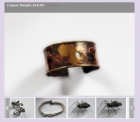I have looked a bit more at this. The problem is because with the 'overwrite custom fields of parent' option checked then this stops the drop-down list being displayed because it is a field of the parent product. It is a limitation of the way Virtuemart works.
You could possibly try editing the product details template and explicity loading the parent product custom fields and then displaying them. It should work but requires some programming work.
Personally I think a 'back' button would be much simpler to use, eg
<input type="button" value="Back" onclick="window.history.back()">
As far as the download link is concerned, actually there is not a bug with it, it was a mistake in our testing, it should all work fine.
 Support
Support  Forum
Forum  Support Questions
Support Questions  Virtuemart Extensions Support Questions
Virtuemart Extensions Support Questions  Paid downloads and product variants
Paid downloads and product variants Support
Support  Forum
Forum  Support Questions
Support Questions  Virtuemart Extensions Support Questions
Virtuemart Extensions Support Questions  Paid downloads and product variants
Paid downloads and product variants