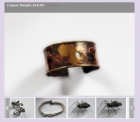Thank Blogger for your post
It seems I was having a stupid moment...I was only using a standard cart variant to display the product options but now I have created a test product using a VM - Custom, stockable variants the variants are correctly displaying in the feed! - Thank you!!!!
I have noticed however, that it will only add products where the parent product has a value greater than zero - is it possible that this is disabled as I normally set the parent product to zero and all of my variants then are loaded with their price rather than the difference??
Your help is greatly appreciated!
Feed URL (parent product value set to 0.01):
www.puretreecork.co.uk/components/com_go...l/googlebase.xml.txt  Support
Support  Forum
Forum  Support Questions
Support Questions  Virtuemart Extensions Support Questions
Virtuemart Extensions Support Questions  GooglebaseXML - Custom Fields Issues
GooglebaseXML - Custom Fields Issues Support
Support  Forum
Forum  Support Questions
Support Questions  Virtuemart Extensions Support Questions
Virtuemart Extensions Support Questions  GooglebaseXML - Custom Fields Issues
GooglebaseXML - Custom Fields Issues