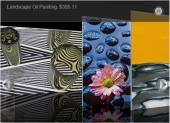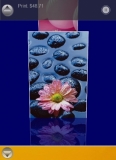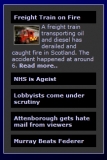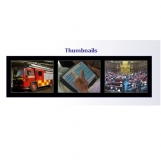|
Spiral Scripts Support Forum :: Virtuemart Extensions |
|
|
|
|
|
Subject :Special Product Gallery..
28-06-2010 22:39:24
|
|
|
| bwaite |
|
|
| Fresher |
|
Joined: 28-06-2010 22:06:58
Posts: 6
Location: |
|
|
|
|
|
I just purchased the special product gallery, and I'm a bit stumped. The product description says that the module can be embedded in an article, but the module parameters only allow a choice of menu items.
I have an art gallery site that has a separate page for each artist. I need the work of each artist to be displayed and purchased on the page (article) for that artist. Can you please give me instructions on how to make that happen? I'm also new to Virtuemart, so I apologize if this should be self-evident. |
|
IP Logged
|
|
|
|
|
|
|
Subject :Re:Special Product Gallery..
29-06-2010 09:30:40
|
|
|
| boggler |
|
|
| Spiral Scripts Support |
|
Joined: 18-08-2009 10:14:13
Posts: 211
Location: |
|
|
|
|
|
You can embed the html gallery layout directly in an article using the plugin which comes with the product. If you unzip the archive that you downloaded, then unzip the plug_specialproduct.zip file, you will see that there is a file called readme.txt which documents the usage for this.
Briefly you use code such as
{specialproduct:cellHeight=200;scrolltype=clickScroller;scrollHeight=200;bgcolor=#cc9999;catid=1,2}
Adjust the parameters to suit your needs. Add this code to your article where you want the gallery to appear.
You need to make sure that you have enabled the plugin once you have installed it.
If you want to embed the module in an article you can also use the Joomla plugin loadmodule, you should be able to find documentation on the Joomla site for how to do this.
What I suggest that you do for your site is to create a separate Virtuemart category for each artist that you are exhibiting on your site. Then if you create a Joomla page for the artist you can add an instance of the module or plugin which displays pictures from that artist by using the module/plugin category id parameter.
I think it is very possible to do what you want. |
|
IP Logged
|
|
susan subway boggler |
|
|
|
|
|
|
Subject :Re:Special Product Gallery..
29-06-2010 23:33:07
|
|
|
| bwaite |
|
|
| Fresher |
|
Joined: 28-06-2010 22:06:58
Posts: 6
Location: |
|
|
|
|
|
|
Thanks, but my download didn't include a readme.txt file. I understand conceptually what's supposed to happen, and I have the module and plugin enabled, but I can't seem to figure out how to get it to work. Can I get a copy of the readme file? |
|
IP Logged
|
|
|
|
|
|
|
Subject :Re:Special Product Gallery..
30-06-2010 10:00:40
|
|
|
| boggler |
|
|
| Spiral Scripts Support |
|
Joined: 18-08-2009 10:14:13
Posts: 211
Location: |
|
|
|
|
|
I can assure you that your download most certainly does include the readme.txt file!
It is in the plugin folder with the other plugin files.
However I have will attach it here for convenience:- http://www.spiralscripts.co.uk/Joomla-Components/11-Virtuemart-Special-Product-Gallery/flypage-ask.tpl.html.
It is at the bottom of the listing, under system requirements. |
|
IP Logged
|
|
Last Edited On: 30-06-2010 10:10:57 By boggler for the Reason |
|
susan subway boggler |
|
|
|
|
|
|
Subject :Re:Special Product Gallery..
30-06-2010 20:04:58
|
|
|
| bwaite |
|
|
| Fresher |
|
Joined: 28-06-2010 22:06:58
Posts: 6
Location: |
|
|
|
|
|
|
Thank you. I don't usually unzip the plugin files, since I upload them as a package, so I was looking for the file in the main package. I apologize. After spending a frustrating 24 hours, I think I may now have gotten it to work. Thanks so much! |
|
IP Logged
|
|
|
|
|
|
|
Subject :Re:Special Product Gallery..
01-07-2010 10:40:43
|
|
|
| boggler |
|
|
| Spiral Scripts Support |
|
Joined: 18-08-2009 10:14:13
Posts: 211
Location: |
|
|
|
|
|
Great - glad to hear it.
I'm afraid that hours of frustration is often part of getting things to work! |
|
IP Logged
|
|
susan subway boggler |
|
|
|
|
|
|
Subject :Re:Special Product Gallery..
01-07-2010 18:16:36
|
|
|
| bwaite |
|
|
| Fresher |
|
Joined: 28-06-2010 22:06:58
Posts: 6
Location: |
|
|
|
|
|
|
Sorry - one last question. Is there any way to get the products on each page to display in alphabetical order? I have the parameter set to random. Thanks so much! |
|
IP Logged
|
|
|
|
|
|
|
Subject :Re:Special Product Gallery..
02-07-2010 08:51:45
|
|
|
| boggler |
|
|
| Spiral Scripts Support |
|
Joined: 18-08-2009 10:14:13
Posts: 211
Location: |
|
|
|
|
|
|
No, at the moment there is no way to do that, I will bear it in mind for a future update though. |
|
IP Logged
|
|
susan subway boggler |
|
|
|
|