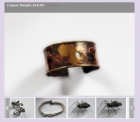How to Show Different Menus on Different Pages Using Joomla
It is not particularly difficult to do this, it is the kind of thing that Joomla was designed to do.
You need to create your menus first in the menu manager. Click on Menus->Menu Manager in your Joomla admin. Click the 'New' button. Make sure that you fill in all four fields and that you do not include any spaces in the 'unique name' field. Then click 'Save'. Repeat this for each menu that you wish to create - you should find it saves a lot of confusion if you give each menu a different name and title.
Then hover over the 'Menus' item in your Joomla admin. You should see the menus listed. Click on a menu name to add the menu link items that you wish to display in that menu - or you can do this later.
Then go to the module manager (click extensions->module manager). You should see the menus you have created listed as modules by their titles that you gave them when you created them.
Click on the module title. This brings up the module editor. Look for 'menu assignment' in the left column, click the 'Select Menu Item(s) from the List' button, then select the page where you want to display the menu. You will also need to enable the module so check the 'yes' button next to enabled. Then save the settings, that should be all you need to do.