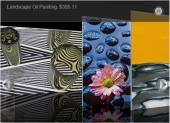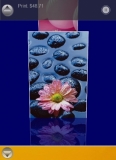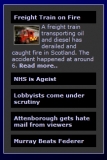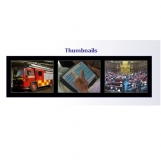|
Spiral Scripts Support Forum |
|
|
|
|
|
<< Start < Prev 1 2 3 4 5 6 7 8 9 10 Next > End >> |
|
Subject :Re:Special Product Gallery..
29-06-2010 09:30:40
|
|
|
| boggler |
|
|
| Spiral Scripts Support |
|
Joined: 18-08-2009 10:14:13
Posts: 211
Location: |
|
|
|
|
|
Forum :
Virtuemart Extensions
Topic :
Special Product Gallery
You can embed the html gallery layout directly in an article using the plugin which comes with the product. If you unzip the archive that you downloaded, then unzip the plug_specialproduct.zip file, you will see that there is a file called readme.txt which documents the usage for this.
Briefly you use code such as
{specialproduct:cellHeight=200;scrolltype=clickScroller;scrollHeight=200;bgcolor=#cc9999;catid=1,2}
Adjust the parameters to suit your needs. Add this code to your article where you want the gallery to appear.
You need to make sure that you have enabled the plugin once you have installed it.
If you want to embed the module in an article you can also use the Joomla plugin loadmodule, you should be able to find documentation on the Joomla site for how to do this.
What I suggest that you do for your site is to create a separate Virtuemart category for each artist that you are exhibiting on your site. Then if you create a Joomla page for the artist you can add an instance of the module or plugin which displays pictures from that artist by using the module/plugin category id parameter.
I think it is very possible to do what you want. |
|
IP Logged
|
|
susan subway boggler |
|
|
|
|
|
Subject :Special Product Gallery..
28-06-2010 22:39:24
|
|
|
| bwaite |
|
|
| Fresher |
|
Joined: 28-06-2010 22:06:58
Posts: 6
Location: |
|
|
|
|
|
Forum :
Virtuemart Extensions
Topic :
Special Product Gallery
I just purchased the special product gallery, and I'm a bit stumped. The product description says that the module can be embedded in an article, but the module parameters only allow a choice of menu items.
I have an art gallery site that has a separate page for each artist. I need the work of each artist to be displayed and purchased on the page (article) for that artist. Can you please give me instructions on how to make that happen? I'm also new to Virtuemart, so I apologize if this should be self-evident. |
|
IP Logged
|
|
|
|
|
|
Subject :Re:Mod VM Flash 3D Slideshow No Image Displayed..
19-06-2010 16:30:17
|
|
|
| sdigraphics |
|
|
| Fresher |
|
Joined: 16-06-2010 17:19:27
Posts: 2
Location: |
|
|
|
|
|
Forum :
Virtuemart Extensions
Topic :
Mod VM Flash 3D Slideshow No Image Displayed
Thank you very much for your time and trouble.
I don't know what went wrong I checked the settings after your install and there are exactly like I had them. Something must went wrong when I installed the slide show, and reinstalling fix't it.
Again Thank you for your time and effort to solve this problem.
Sincerely Wolfgang Gessl |
|
IP Logged
|
|
|
|
|
|
Subject :Re:Mod VM Flash 3D Slideshow No Image Displayed..
19-06-2010 12:44:52
|
|
|
| boggler |
|
|
| Spiral Scripts Support |
|
Joined: 18-08-2009 10:14:13
Posts: 211
Location: |
|
|
|
|
|
Forum :
Virtuemart Extensions
Topic :
Mod VM Flash 3D Slideshow No Image Displayed
As a follow-up, the customer created a temporary admin account on his site for me, I re-installed the module and it worked first time.
I'm still not sure what his problem was, clearly there was some mistake in his set-up. It's a fairly easy module to use, mostly the default configuration will work for you. So try starting with that.
Really the only thing that you need to select to start with is the layout that you want.
If you do have problems, we do want to help so let us know. |
|
IP Logged
|
|
susan subway boggler |
|
|
|
|
|
Subject :Re:Mod VM Flash 3D Slideshow No Image Displayed..
17-06-2010 11:08:12
|
|
|
| boggler |
|
|
| Spiral Scripts Support |
|
Joined: 18-08-2009 10:14:13
Posts: 211
Location: |
|
|
|
|
|
Forum :
Virtuemart Extensions
Topic :
Mod VM Flash 3D Slideshow No Image Displayed
the module has been extensively tested and has been used by a number of customers without problems. It quite definitely does work.
You are clearly making a mistake somewhere in the setup. If you wish to first of all will give me the URL of your site and some basic information about it then I am sure it will be possible to find out what the problem is. Can you therefore give me the following information?
The url of your site
The version of Joomla you are using
The version of Virtuemart you are using
The version of PHP that you are using
The most likely cause of the problem is that you are simply selecting the categories wrongly. If you leave the category id parameter blank it will select products from all categories, so I suggest trying that first. Then if you wish to find the category ids, go to products->list categories in your Virtuemart admin. The category id is the number in the far right column NOT the number in the left hand column.
Other possibilities are that you are choosing the wrong value for the module show type parameter, for example if it is set to 'Products on Special', and you don't in fact have any products on special then none can be displayed, so make sure you choose a value that will always find some products such as 'Random Products'.
Also if there is not a full size image for a product then it will not be displayed.
I think if you look at these possibilities then you should find that you can solve your problem. It is a pretty straighforward module, and it is very unusual for anyone to have problems with it, it normally does work 'straight out of the box'
We can give a refund if it turns out that there is a problem that cannot be easily fixed, but since this is the first time that you have contacted our support we have not yet had a chance to fix it, therefore this cannot apply. |
|
IP Logged
|
|
susan subway boggler |
|
|
|
|
|
Subject :Re:Mod VM Flash 3D Slideshow No Image Displayed..
16-06-2010 22:05:26
|
|
|
| sdigraphics |
|
|
| Fresher |
|
Joined: 16-06-2010 17:19:27
Posts: 2
Location: |
|
|
|
|
|
Forum :
Virtuemart Extensions
Topic :
Mod VM Flash 3D Slideshow No Image Displayed
Hi same here tried for over 2 hours I even tried to just ad the product # instead of the category #.
Aim afraid I have to request my money back.I purchased XML/SWF VM CatPro and it works out of the box go figure.
Wolfgang Gessl |
|
IP Logged
|
|
|
|
|
|
Subject :Re:NoNumber Articles Anywhere conflict w/AmazonWS..
12-06-2010 09:36:05
|
|
|
| boggler |
|
|
| Spiral Scripts Support |
|
Joined: 18-08-2009 10:14:13
Posts: 211
Location: |
|
|
|
|
|
Forum :
Amazon Web Services
Topic :
NoNumber Articles Anywhere conflict w/AmazonWS
OK, thanks to your explanation I am fairly sure I understand what is going on. It was basically a situation I had not allowed for in the programming logic.
I have made a slight modification to the plugin that should stop this from happening. Now if you choose 'No Sections' and 'No Categories' the plugin should not be rendered, even for articles that are uncategorized - unless you include some embedding code.
I have uploaded the new version, you just need to re-download the package file from your account. There is no need to uninstall the older version, just upload and install the new version using the Joomla installer, it will overwrite the old file.
No problem with the duplicate posts - the same thing happened to me. |
|
IP Logged
|
|
Last Edited On: 12-06-2010 09:37:16 By boggler for the Reason
|
|
susan subway boggler |
|
|
|
|
|
Subject :Re:NoNumber Articles Anywhere conflict w/AmazonWS..
11-06-2010 13:49:35
|
|
|
| opt2bout |
|
|
| Fresher |
|
Joined: 08-06-2010 15:50:33
Posts: 4,294,967,281
Location: |
|
|
|
|
|
Forum :
Amazon Web Services
Topic :
NoNumber Articles Anywhere conflict w/AmazonWS
We use the embedded method, and it was working wonderfully. However, I think this is the problem...
The article that was embedded by Articles Anywhere was uncategorized.
When we assigned the article to a Section and Category, the problem disappeared.
In the AmazonWS plugin we have it set to No sections, No categories, and No articles.
If the article we are embedding into a module is not in any section or category, the AmazonWS pops up with a reference related to the article. If we assign it to a section/category, it stops.
Is there any way to stop AmazonWS completely unless we use the {amazonWS} tags?
It appears that the logic is different when the article shows up inside an module. I'm having a similar problem with another Articles slider...if we show all UNcategorized articles in the slider, AmazonWS is activated.
Thanks |
|
IP Logged
|
|
|
|
|
|
Subject :Re:NoNumber Articles Anywhere conflict w/AmazonWS..
11-06-2010 09:31:13
|
|
|
| boggler |
|
|
| Spiral Scripts Support |
|
Joined: 18-08-2009 10:14:13
Posts: 211
Location: |
|
|
|
|
|
Forum :
Amazon Web Services
Topic :
NoNumber Articles Anywhere conflict w/AmazonWS
If that is what is happening then it has to be something caused by Article Anywhere - possibly it is re-defining the article meta tags. The Amazon plugin just uses the information that is passed to it, if it is wrong that is not something that it can fix.
What I suggest that you do is to use the plugin embedding code method instead:-
{amazonWS:keywords=mykey1,mkey2}
or if you want a specific product
{amazonWS:itemId=xxxxxxx}
replace xxxxxxxx with the ASIN or 10 digit ISBN number which you can find on the Amazon product page.
You just add the code to your article where you want the Amazon product information to appear.
Using this method might seem a bit more difficult but it will give you much more control over the display, and it is still quite easy really. |
|
IP Logged
|
|
Last Edited On: 11-06-2010 13:32:30 By boggler for the Reason
|
|
susan subway boggler |
|
|
|
|
|
Subject :NoNumber Articles Anywhere conflict w/AmazonWS..
10-06-2010 21:57:55
|
|
|
| opt2bout |
|
|
| Fresher |
|
Joined: 08-06-2010 15:50:33
Posts: 4,294,967,281
Location: |
|
|
|
|
|
Forum :
Amazon Web Services
Topic :
NoNumber Articles Anywhere conflict w/AmazonWS
Hello, we had NoNumber's Article Anywhere to embed content from an article into a module. However, we get random Amazon products injected when using Article Anywhere's plugin tag {article}
We've tried moving the plugins order but still having problems.
The AmazonWS plugin appears to take the lookup information from the title of the article embedded into the module. |
|
IP Logged
|
|
|
|
|
|
Subject :Re:How install Piano Pro for Joomla..
10-06-2010 20:47:06
|
|
|
| boggler |
|
|
| Spiral Scripts Support |
|
Joined: 18-08-2009 10:14:13
Posts: 211
Location: |
|
|
|
|
|
Forum :
Templates
Topic :
How install Piano Pro for Joomla
You should use the Joomla installer to install these, it is very likely that you have uploaded the files to the wrong place.
Before you do anything else you should make sure that you have not over-written any files that are essential to Joomla, so you should re-upload the Joomla templates folder, and possibly your site index.php file as well.
When you have done this, log into your Joomla admin, go to Extensions->Install/Uninstall
Use the Upload Package File option to browse for the archive files. You will need to upload each of the four zip files in turn, the installer will ensure that they are copied to the right place.
You do not upload the images folder, they just contain the images used in the template, in case you wish to edit them yourself.
I strongly suggest that you look at the Joomla documentation site, at http://docs.joomla.org/ . While we can offer support for the template, really you should understand the basics of using Joomla. We cannot give you an extended tutorial in using Joomla. |
|
IP Logged
|
|
susan subway boggler |
|
|
|
|
|
Subject :How install Piano Pro for Joomla..
10-06-2010 15:21:23
|
|
|
| Dievochka |
|
|
| Fresher |
|
Joined: 10-06-2010 15:00:50
Posts: 1
Location: |
|
|
|
|
|
Forum :
Templates
Topic :
How install Piano Pro for Joomla
Hi !
I bought this template yesterday and, as I'm not a Joomla specialiste I've some difficulties to install the template.
I unzipped the folder and installed the " joomla1.5_piano_pro " folder in my templates and get only a white screen when I want to see my site and I don't know what to do with the other folders :
random_mp3_pro_unpack_first
mod_featureditems_slideshow
Thanks for you help |
|
IP Logged
|
|
|
|
|
|
Subject :Re:Featured Items Slideshow..
04-06-2010 08:35:02
|
|
|
| boggler |
|
|
| Spiral Scripts Support |
|
Joined: 18-08-2009 10:14:13
Posts: 211
Location: |
|
|
|
|
|
Forum :
Featured Items Modules
Topic :
Featured Items Slideshow
The latest release has replaced the simple input boxes with select boxes in order to make it easier for users to select the articles that they want. The select boxes allow you to do exactly the same selections as before, it is just a slightly different layout which is easier to use.
If you want to select specific articles, just ignore the categories, and select the articles that you want using the select article parameter - as the first line of the documentation article says quite clearly. Use control-click to select more than one article.
The selection of images is not random, if you are using it with the Joomla core content then it will select the first image. If you are using it with ME Resources the image selection is a little more complex, due to the fact that there may be different field types containing an image. If you are interested I will explain the logic it uses, and we are certainly open to suggestions on this. |
|
IP Logged
|
|
Last Edited On: 04-06-2010 08:36:50 By boggler for the Reason
|
|
susan subway boggler |
|
|
|
|
|
Subject :Re:Featured Items Slideshow..
03-06-2010 21:14:23
|
|
|
| lukeywn |
|
|
| Fresher |
|
Joined: 03-06-2010 20:25:24
Posts: 2
Location: |
|
|
|
|
|
Forum :
Featured Items Modules
Topic :
Featured Items Slideshow
Also was just wondering if it was possible to specify the url to a specific image I may want to show as the main image for a section? rather than have a random image from within the article chosen? |
|
IP Logged
|
|
|
|
|
|
Subject :Featured Items Slideshow..
03-06-2010 21:03:26
|
|
|
| lukeywn |
|
|
| Fresher |
|
Joined: 03-06-2010 20:25:24
Posts: 2
Location: |
|
|
|
|
|
Forum :
Featured Items Modules
Topic :
Featured Items Slideshow
Hello
I recently bought the featured items slideshow script for Joomla 1.5+
I have read the documentation at http://www.spiralscripts.co.uk/Documentation/mod-featured-items-slideshow.html
My first query is, that the modules backend shows differently on the documentation compared to how it displays for me. The screen capture in the online documentation shows the user having the ability to specify category id, section id and article id's - this is what im trying to do (make the module display specific articles and their relevant images)
Rather than having these input boxes I just have a scrolling list of all my contents as below:-
Unfortunately when I select the category etc that I want to display from (I'm after displaying a specific 5 or 6 articles) it just ignores me and either shows nothing at all, or what it was originally displaying
Could you please tell me what im doing wrong, basically what I would like to do is specify 5 or 6 article id's which I'd like to have in the featured item slideshow.
Best regards
Luke |
|
IP Logged
|
|
|
|
|
|
Subject :Re:fetured items doesn't works..
02-06-2010 11:18:11
|
|
|
| boggler |
|
|
| Spiral Scripts Support |
|
Joined: 18-08-2009 10:14:13
Posts: 211
Location: |
|
|
|
|
|
Forum :
Featured Items Modules
Topic :
fetured items doesn't works
I can't replicate your problem at all, the module should work fine with the native Joomla SEF, and does indeed work as it should on our testing sites.
Which version of Joomla are you using? It is possible that if you are using an early version of Joomla that this is a Joomla bug.
I think this is probably a problem with way you have set up your SEF URLS. If you are using the .htaccess file you need to also enable the 'Use Apache mod_rewrite' option in your global configuration.
You should also check that you have the SEF system plugin enabled.
You may also have a problem with your site path. You seem to be using a subdomain for your site - this may lead to problems with your site path if it is not related to the physical path of your site on your server. You may need to use the rewriteBase option in your .htaccess file. eg
RewriteBase /mysite/path
But I suggest that you ask your hosting provider about this - it is not something that I can give detailed advice on.
I don't believe that this is a problem caused by the module, so I don't think that there is much else I can do for you. |
|
IP Logged
|
|
Last Edited On: 02-06-2010 11:33:15 By boggler for the Reason
|
|
susan subway boggler |
|
|
|
|
|
Subject :Re:fetured items doesn't works..
02-06-2010 10:15:43
|
|
|
| plinski |
|
|
| Fresher |
|
Joined: 02-06-2010 08:03:02
Posts: 2
Location: |
|
|
|
|
|
Forum :
Featured Items Modules
Topic :
fetured items doesn't works
i don't use any component for the sef url, ive only set up the standard joomla option. .htaccess it's ok. i think i've set incorrectly the module, but i've tried several times. |
|
IP Logged
|
|
|
|
|
|
Subject :Re:fetured items doesn't works..
02-06-2010 09:54:03
|
|
|
| boggler |
|
|
| Spiral Scripts Support |
|
Joined: 18-08-2009 10:14:13
Posts: 211
Location: |
|
|
|
|
|
Forum :
Featured Items Modules
Topic :
fetured items doesn't works
Hi, it looks like a problem with your SEF URLS of some sort. I would guess that it is some problem with the way you have set these up.
The module uses the standard Joomla JRoute method to generate the links (which is exactly the same method that RokTabs uses) so it should work if you have set these up correctly.
Can you give some more information about the component that you are using for the SEF URLS? Are you using the .htaccess with the SEF URLS? You should remember to rename the htaccess.txt file in your site root folder to .htaccess |
|
IP Logged
|
|
susan subway boggler |
|
|
|
|
|
Subject :fetured items doesn't works..
02-06-2010 09:19:52
|
|
|
| plinski |
|
|
| Fresher |
|
Joined: 02-06-2010 08:03:02
Posts: 2
Location: |
|
|
|
|
|
Forum :
Featured Items Modules
Topic :
fetured items doesn't works
i've installed the module featured items, but the links doesnt works, with the same articles in rocktabs it's all right. i've tried many configuration, but nothing at all. you can see: http://lnx.sobieski.it.
can you help me in any way? thank you |
|
IP Logged
|
|
|
|
|
|
Subject :Re:"the message has been sent" does not disappear..
31-05-2010 10:23:26
|
|
|
| boggler |
|
|
| Spiral Scripts Support |
|
Joined: 18-08-2009 10:14:13
Posts: 211
Location: |
|
|
|
|
|
Forum :
Other Joomla Extensions
Topic :
"the message has been sent" does not disappear
Hi, I am not quite sure that I understand the problem.
If you refresh the page after the mail has been sent, any form data that you submitted previously will be re-submitted, so the mail will be sent again, and you will get another message saying that the mail has been sent.
This is not a fault with the module, it is the way that web browsers work. It is the same reason why you should not refresh the page when you are making an online payment - the payment may go through twice.
The point is to not refresh the page. In this case I cannot see there there is a serious issue here, it really does not matter much if the same mail is sent twice.
I hope this answers your question, if not, please state it a bit more clearly. |
|
IP Logged
|
|
susan subway boggler |
|
|
|
|
|
Subject :"the message has been sent" does not disappear..
31-05-2010 08:36:08
|
|
|
| susannek |
|
|
| Fresher |
|
Joined: 30-05-2010 23:23:21
Posts: 1
Location: |
|
|
|
|
|
Forum :
Other Joomla Extensions
Topic :
"the message has been sent" does not disappear
Hi! Thank you for the nice tool (mail to a friend) which is exactly what I was looking for. Problem: "the message has been sent" does not disappear after a message has been sent ans the site has been refreshed. Any suggestions? Thank you, Susanne |
|
IP Logged
|
|
|
|
|
|
Subject :Re:Special Products button..
24-05-2010 21:37:13
|
|
|
| boggler |
|
|
| Spiral Scripts Support |
|
Joined: 18-08-2009 10:14:13
Posts: 211
Location: |
|
|
|
|
|
Forum :
Virtuemart Extensions
Topic :
Special Products button
I have uploaded a new release which includes the extra layouts without the button, you can get it by downloading the product again.
You will not need to reinstall the extension, just unzip the archives, the new layouts are in the folder com_specialproduct/site/assets/
the new layouts are swf files
just upload the extra layouts to the folder components/com_specialproduct/assets
they will automatically be recognised by the special product component and module, you select one of them using the layout parameter. |
|
IP Logged
|
|
susan subway boggler |
|
|
|
|
|
Subject :Re:Special Products button..
24-05-2010 19:51:27
|
|
|
|
|
|
|
Subject :Re:VM Featured Product Grid..
24-05-2010 17:09:03
|
|
|
| boggler |
|
|
| Spiral Scripts Support |
|
Joined: 18-08-2009 10:14:13
Posts: 211
Location: |
|
|
|
|
|
Forum :
Virtuemart Extensions
Topic :
VM Featured Product Grid
To remove the button you will need to edit the template for the module which is in the module file modules/mod_virtuemart_featuredprodgrid/tmpl/default.php,
just remove lines 4 to 6, ie
<span class="clsSwitch">Switch View <a href="......... etc
to
</a></span><br /><br />
The other things you can do just by changing the module parameters, if you want the image to appear centred, just change the image width so that it matches the grid cell width, then it will appear to be centred.
If you want to change the number of columns, adjust the grid cell width as described before: for example, setting it to a bit less than 20% will result in 5 columns, if you set the number of displayed products to 5 as well then you will get 5 products in a row.
If you set the grid cell with to 100% instead you will get a single column of 5 images. |
|
IP Logged
|
|
susan subway boggler |
|
|
|
|
|
Subject :Re:VM Featured Product Grid..
24-05-2010 04:47:30
|
|
|
| realbean |
|
|
| Fresher |
|
Joined: 20-05-2010 23:44:31
Posts: 2
Location: |
|
|
|
|
|
Forum :
Virtuemart Extensions
Topic :
VM Featured Product Grid
Thank you boggler! I did not write clearly as I did not need to know about adding additional images to the product, but having a row of 5 latest product images in one column on the front page of the site. Interestingly I only recently discovered how to add extra images to a product - that was tough to find!
However I am still struggling at centering text and image within the grid square with the Featured Product Grid.
There seems to be a fine line between the percentage of the size of the image/area/grid cell etc to get it the product and title centered. Can you give me any further clues on this aspect please?
Can you also please advise me where/how to turn off "Switch View" as I do not require it.
This site is not yet live and can be viewed at
http://67.222.5.146/~lucycave/cms/
Regards
Rob |
|
IP Logged
|
|
|
|
|
|
Subject :Re:VM Featured Product Grid..
21-05-2010 11:07:36
|
|
|
| boggler |
|
|
| Spiral Scripts Support |
|
Joined: 18-08-2009 10:14:13
Posts: 211
Location: |
|
|
|
|
|
Forum :
Virtuemart Extensions
Topic :
VM Featured Product Grid
You need to set up additional images for the products using the Virtuemart media manager - see http://virtuemart.net/documentation/User_Manual/Product_Files_and_Images.html
- scroll down to section 4.6.6.3. Additional Images and Files at the bottom of the page.
In case you find that documentation unclear (which I do), you need to list your products in the Virtuemart admin, then look for the Media manager button next to the product name, clicking the button will bring up the dialogue that will allow you to upload additonal images.
Once you have set up the images in Virtuemart the module will automatically detect them.
To get a single column in the display you edit the module parameters to set the cell width to 100% - set the 'Grid Cell Width' parameter to 100, and the 'Width Unit (px or %' parameter to % |
|
IP Logged
|
|
Last Edited On: 21-05-2010 11:08:58 By boggler for the Reason
|
|
susan subway boggler |
|
|
|
|
|
Subject :VM Featured Product Grid..
21-05-2010 00:48:12
|
|
|
| realbean |
|
|
| Fresher |
|
Joined: 20-05-2010 23:44:31
Posts: 2
Location: |
|
|
|
|
|
Forum :
Virtuemart Extensions
Topic :
VM Featured Product Grid
I have just installed VM Featured Product Grid.
I have gone through the site, forums, documentation and I am unable to set it up as per the demo.
I need to have one column, 5 images, vertical and static - like the list view example on the product description.
I cannot even see any config for this style let alone buttons to scroll through each image or anything like the demo.
Can anyone advise how I achieve this please?
Regards
Robyn |
|
IP Logged
|
|
|
|
|
|
Subject :Re:Featured Items Pro Version Number?..
17-05-2010 09:40:00
|
|
|
| boggler |
|
|
| Spiral Scripts Support |
|
Joined: 18-08-2009 10:14:13
Posts: 211
Location: |
|
|
|
|
|
Forum :
Featured Items Modules
Topic :
Featured Items Pro Version Number?
Hi, the latest version is 3.01, it was released about 6 weeks ago.
The main difference from version 2.0 is in streamlining the code, plus there is support for image caching, and triggering content plugins. |
|
IP Logged
|
|
Last Edited On: 17-05-2010 10:03:11 By boggler for the Reason
|
|
susan subway boggler |
|
|
|
|
|
Subject :Featured Items Pro Version Number?..
15-05-2010 17:21:08
|
|
|
|
|
|
|
Subject :Re:Special Products button..
15-05-2010 14:26:01
|
|
|
| boggler |
|
|
| Spiral Scripts Support |
|
Joined: 18-08-2009 10:14:13
Posts: 211
Location: |
|
|
|
|
|
Forum :
Virtuemart Extensions
Topic :
Special Products button
I'm sorry, we can't customize the look of the button.
We do have a version without the button if that is preferable. |
|
IP Logged
|
|
Last Edited On: 15-05-2010 14:26:50 By boggler for the Reason
|
|
susan subway boggler |
|
|
|
|
|
Subject :Special Products button..
15-05-2010 14:05:33
|
|
|
| pugwash |
|
|
| Fresher |
|
Joined: 03-04-2010 12:23:41
Posts: 2
Location: |
|
|
|
|
|
Forum :
Virtuemart Extensions
Topic :
Special Products button
Hi
I am wondering if there is anyway of changing the image used for the button in the flash gallery? I want to lose the gradient on text and surrounding the button.
Thanks ..... Pugwash |
|
IP Logged
|
|
|
|
|
|
Subject :Re:special product..
13-05-2010 17:03:13
|
|
|
| boggler |
|
|
| Spiral Scripts Support |
|
Joined: 18-08-2009 10:14:13
Posts: 211
Location: |
|
|
|
|
|
Forum :
Virtuemart Extensions
Topic :
special product
In fact it turns out that it is not difficult to remove the button.
I will send you a new version of the flash movie. When you get these you will need to upload them to the folder
components/com_specialproduct/assets
folder to over-write the existing files.
Then you will need to clear your browser cache in order to see the new version. |
|
IP Logged
|
|
susan subway boggler |
|
|
|
|
|
Subject :Re:special product..
13-05-2010 16:47:49
|
|
|
|
|
|
|
Subject :Re:special product..
13-05-2010 16:44:01
|
|
|
| boggler |
|
|
| Spiral Scripts Support |
|
Joined: 18-08-2009 10:14:13
Posts: 211
Location: |
|
|
|
|
|
Forum :
Virtuemart Extensions
Topic :
special product
Well to be fair you knew what it looked like before you bought it, which included the button.
However I will see if it is possible to edit the Flash movie to remove the button, if so I will send you a version without the button. |
|
IP Logged
|
|
susan subway boggler |
|
|
|
|
|
Subject :Re:special product..
13-05-2010 16:27:52
|
|
|
| mathrem |
|
|
| Fresher |
|
Joined: 13-05-2010 09:58:34
Posts: 4
Location: |
|
|
|
|
|
Forum :
Virtuemart Extensions
Topic :
special product
it's a problem because I want to show
antiquities without cart and price but with slideshow flash |
|
IP Logged
|
|
|
|
|
|
Subject :Re:special product..
13-05-2010 15:47:50
|
|
|
| boggler |
|
|
| Spiral Scripts Support |
|
Joined: 18-08-2009 10:14:13
Posts: 211
Location: |
|
|
|
|
|
Forum :
Virtuemart Extensions
Topic :
special product
I think then that by far the easiest solution would be to just change the text on the add to cart button to something like 'view the picture', you can do this very easily in the component and module parameters, you can change the 'Button Text' parameter to whatever you want.
When the user clicks the button all that happens is that they are taken to an individual product flypage anyway, if you are using Virtuemart as a gallery they will just see the page for the individual picture then. |
|
IP Logged
|
|
susan subway boggler |
|
|
|
|
|
Subject :Re:special product..
13-05-2010 14:46:37
|
|
|
|
|
|
|
Subject :Re:special product..
13-05-2010 11:38:34
|
|
|
| boggler |
|
|
| Spiral Scripts Support |
|
Joined: 18-08-2009 10:14:13
Posts: 211
Location: |
|
|
|
|
|
Forum :
Virtuemart Extensions
Topic :
special product
Which layout are you wishing to use?
If you wish to use the html gallery layout then it is quite straightforward to edit the template, which is in the component site
views/specialproduct/tmpl/htmlgallery.php
just edit the line 34 from
<?php echo $this->lists->pane->endPanel('<a href="'.$image->url.'">'.$image->caption.'</a><br /><br /><a class="specialproductbutton" href="'.$image->url.'">'.$this->lists->buttonText.'</a>' );
to
<?php echo $this->lists->pane->endPanel('<a href="'.$image->url.'">'.$image->caption.'</a><br /><br />' );
If you wish to use the Flash layout then it will be more complex, since this will require editing the FLA source files. |
|
IP Logged
|
|
susan subway boggler |
|
|
|
|
|
Subject :special product..
13-05-2010 10:27:30
|
|
|
| mathrem |
|
|
| Fresher |
|
Joined: 13-05-2010 09:58:34
Posts: 4
Location: |
|
|
|
|
|
Forum :
Virtuemart Extensions
Topic :
special product
hello
I just baught today special product for VM and I don't use cart, so I don't want the button "Add to cart"
How to erase this button
Thanks |
|
IP Logged
|
|
|
|
|
|
Subject :Re:allow_url_fopen possible workaround with Curl?..
11-05-2010 11:23:21
|
|
|
| boggler |
|
|
| Spiral Scripts Support |
|
Joined: 18-08-2009 10:14:13
Posts: 211
Location: |
|
|
|
|
|
Forum :
Amazon Web Services
Topic :
allow_url_fopen possible workaround with Curl?
I have added cURL support to the plugin, that should solve your problem.
You just need to download the plugin again, and you can install it over the existing version using the Joomla installer.
It's annoying that your host won't allow url_fopen, it is not a security risk unless register globals is turned on (which is definitely not a good idea).
However I have made cURL the default method for making Amazon requests now, that may make life simpler for many users. |
|
IP Logged
|
|
susan subway boggler |
|
|
|
|
|
Subject :allow_url_fopen possible workaround with Curl?..
11-05-2010 01:09:26
|
|
|
|
|
|
|
Subject :Re:Mod VM Flash 3D Slideshow No Image Displayed..
04-05-2010 20:12:00
|
|
|
| boggler |
|
|
| Spiral Scripts Support |
|
Joined: 18-08-2009 10:14:13
Posts: 211
Location: |
|
|
|
|
|
Forum :
Virtuemart Extensions
Topic :
Mod VM Flash 3D Slideshow No Image Displayed
There are no particular configuration issues invovled in displaying images for this module - if the images exist it will display them.
If the images are not appearing then it is almost certainly because either there are no products that match the parameters that you have set, or they do not have images.
You should check that you have set the category ids in the module parameters.
If you list your Virtuemart category tree, the category ids are the numbers in the far right column under 'id'.
Also check that you are setting the correct Show Type parameter - eg if you choose products on special, but you don't actually have any products on special then none will be displayed. |
|
IP Logged
|
|
susan subway boggler |
|
|
|
|
|
Subject :Mod VM Flash 3D Slideshow No Image Displayed..
04-05-2010 18:08:51
|
|
|
| vinsim |
|
|
| Fresher |
|
Joined: 04-05-2010 17:34:43
Posts: 1
Location: |
|
|
|
|
|
Forum :
Virtuemart Extensions
Topic :
Mod VM Flash 3D Slideshow No Image Displayed
Hello,
I have purchased & installed your 3d module today. I enabled the module but no images appear. I read your support forums & everything in my configuration seems to be ok. What can be going on? Thanks.
Vincent |
|
IP Logged
|
|
|
|
|
|
Subject :Re:No from email address is set.....
28-04-2010 10:57:17
|
|
|
| boggler |
|
|
| Spiral Scripts Support |
|
Joined: 18-08-2009 10:14:13
Posts: 211
Location: |
|
|
|
|
|
Forum :
Other Joomla Extensions
Topic :
No from email address is set...
The only reason that you would get this error message is if the 'from' email address has not been set in the module parameters, which you do through the module manager.
This must be set otherwise the mail will not be sent. |
|
IP Logged
|
|
Last Edited On: 28-04-2010 10:57:40 By boggler for the Reason
|
|
susan subway boggler |
|
|
|
|
|
Subject :No from email address is set.....
26-04-2010 03:02:34
|
|
|
| neo314 |
|
|
| Fresher |
|
Joined: 26-04-2010 02:38:45
Posts: 1
Location: |
|
|
|
|
|
Forum :
Other Joomla Extensions
Topic :
No from email address is set...
I am getting an error message:
No from email address is set
But it is set and as soon as I click on OK, The message is sent. |
|
IP Logged
|
|
Last Edited On: 26-04-2010 03:03:11 By neo314 for the Reason
|
|
|
|
|
|
Subject :Re:Article Titles in News Tab..
23-04-2010 12:40:51
|
|
|
| boggler |
|
|
| Spiral Scripts Support |
|
Joined: 18-08-2009 10:14:13
Posts: 211
Location: |
|
|
|
|
|
Forum :
Other Joomla Extensions
Topic :
Article Titles in News Tab
That's easy enough, you just need to remove the anchor tags in that case, ie modify the line to
<<?php echo $layout->itemTag; ?> class="newstab_item<?php echo $params->get('moduleclass_sfx'); ?>"><<?php echo $params->get('headertag','div'); ?> class="newstabheading<?php echo $params->get('moduleclass_sfx'); ?>"><?php echo $item->heading; ?></<?php echo $params->get('headertag','div'); ?>> |
|
IP Logged
|
|
susan subway boggler |
|
|
|
|
|
Subject :Re:Article Titles in News Tab..
23-04-2010 11:44:44
|
|
|
| Red Horse |
|
|
| Fresher |
|
Joined: 12-09-2009 17:48:19
Posts: 12
Location: |
|
|
|
|
|
Forum :
Other Joomla Extensions
Topic :
Article Titles in News Tab
Hi,
Thanks for letting me know. I tried the other method several times and couldn't figure out what I was doing wrong.
Is there some variation that would leave the titles of the articles beneath the tabs, but not have those titles linkable? That is, I don't want titles that I can click on to take me to the full article.
Thanks,
Patrick |
|
IP Logged
|
|
|
|
|
|
Subject :Re:Article Titles in News Tab..
23-04-2010 09:51:44
|
|
|
| boggler |
|
|
| Spiral Scripts Support |
|
Joined: 18-08-2009 10:14:13
Posts: 211
Location: |
|
|
|
|
|
Forum :
Other Joomla Extensions
Topic :
Article Titles in News Tab
Actually my last answer was wrong.
In fact the line needs to be edited to just
<<?php echo $layout->itemTag; ?> class="newstab_item<?php echo $params->get('moduleclass_sfx'); ?>">
Sorry for my mistake. |
|
IP Logged
|
|
susan subway boggler |
|
|
|
|
|
Subject :Re:Article Titles in News Tab..
22-04-2010 23:49:07
|
|
|
| Red Horse |
|
|
| Fresher |
|
Joined: 12-09-2009 17:48:19
Posts: 12
Location: |
|
|
|
|
|
|
|
|
Subject :Re:Article Titles in News Tab..
22-04-2010 11:10:35
|
|
|
| boggler |
|
|
| Spiral Scripts Support |
|
Joined: 18-08-2009 10:14:13
Posts: 211
Location: |
|
|
|
|
|
Forum :
Other Joomla Extensions
Topic :
Article Titles in News Tab
Hi there,
I am sorry, I don't really understand your question. There is no option to not display titles.
If you want to not display the article titles you will need to edit the module template, which is in tmpl/default.php
You will need to delete line 19
<<?php echo $layout->itemTag; ?> class="newstab_item<?php echo $params->get('moduleclass_sfx'); ?>"><<?php echo $params->get('headertag','div'); ?> class="newstabheading<?php echo $params->get('moduleclass_sfx'); ?>"><a href="<?php echo $item->link; ?>" class="newstab<?php echo $params->get('moduleclass_sfx'); ?>"><?php echo $item->heading; ?></a></<?php echo $params->get('headertag','div'); ?>> |
|
IP Logged
|
|
susan subway boggler |
|
|
|
|