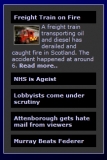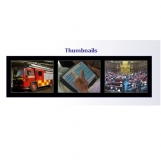|
Spiral Scripts Support Forum |
|
|
|
|
|
<< Start < Prev 1 2 3 4 5 6 7 8 9 10 Next > End >> |
|
Subject :Article Titles in News Tab..
21-04-2010 22:35:48
|
|
|
| Red Horse |
|
|
| Fresher |
|
Joined: 12-09-2009 17:48:19
Posts: 12
Location: |
|
|
|
|
|
Forum :
Other Joomla Extensions
Topic :
Article Titles in News Tab
Hi,
News tab is working great for me except for one small problem. I set the article titles not to show and they still show up when they are viewed under the tabs.
You can see an example here. The tab "Forum" is set to not show the article title.
I'll be glad to hear that I'm missing something obvious here.
Thanks |
|
IP Logged
|
|
Last Edited On: 21-04-2010 22:37:05 By Red Horse for the Reason
|
|
|
|
|
|
Subject :Re:Vertical Sroll Bars on Featured Items Pro..
17-04-2010 12:24:55
|
|
|
| boggler |
|
|
| Spiral Scripts Support |
|
Joined: 18-08-2009 10:14:13
Posts: 211
Location: |
|
|
|
|
|
Forum :
Featured Items Modules
Topic :
Vertical Sroll Bars on Featured Items Pro
Great - glad you have solved your problem. You are right, editing the template will affect all instances of the module so is not ideal.
Glad you are liking the module. We will definitely add the horizontal layout to a future release, it is an easy modification so there is really no reason not to. |
|
IP Logged
|
|
susan subway boggler |
|
|
|
|
|
Subject :Re:Vertical Sroll Bars on Featured Items Pro..
17-04-2010 01:51:50
|
|
|
| kerryrussell |
|
|
| Fresher |
|
Joined: 12-04-2010 04:31:33
Posts: 2
Location: |
|
|
|
|
|
Forum :
Featured Items Modules
Topic :
Vertical Sroll Bars on Featured Items Pro
Thanks
I am guesing that this will change all instances of the module?
I solved my problem by putting 4 copies of the module side by side. And by using a verticle scroll bar I can put a lot of content into a very small space.
I am liking Featured Items Pro more and more by the minute
Thanks |
|
IP Logged
|
|
|
|
|
|
Subject :Re:suggestions..
16-04-2010 12:54:40
|
|
|
| boggler |
|
|
| Spiral Scripts Support |
|
Joined: 18-08-2009 10:14:13
Posts: 211
Location: |
|
|
|
|
|
Forum :
Other Joomla Extensions
Topic :
suggestions
Hi,
we probably won't be introducing those features. It is quite easy to add colours yourself just by editing the module css.
If you want to add icons for the tab headings you can do that by editing the tab labels in the module parameters. These can accept html such as img tags so could be used to add an image.
Sorry, but we get a lot of requests for features and we think it best to concentrate on those that users cannot easily manage for themselves. |
|
IP Logged
|
|
susan subway boggler |
|
|
|
|
|
Subject :suggestions..
16-04-2010 12:17:19
|
|
|
| clowreed |
|
|
| Fresher |
|
Joined: 28-01-2010 13:48:07
Posts: 13
Location: |
|
|
|
|
|
Forum :
Other Joomla Extensions
Topic :
suggestions
hello
i think to buy Newstab for Mighty ressource and do you think to create more template (with color) for this module like 2jtabs and to be able to insert icon in title of tab
best regards |
|
IP Logged
|
|
|
|
|
|
Subject :Re:Amazon Plugin Customization..
15-04-2010 13:20:39
|
|
|
| Red Horse |
|
|
| Fresher |
|
Joined: 12-09-2009 17:48:19
Posts: 12
Location: |
|
|
|
|
|
Forum :
Amazon Web Services
Topic :
Amazon Plugin Customization
Thanks for the fast response. I'll put together a concise description of exactly what I would like to accomplish and send it to you directly.
Thanks again. |
|
IP Logged
|
|
|
|
|
|
Subject :Re:Amazon Plugin Customization..
15-04-2010 10:58:54
|
|
|
| boggler |
|
|
| Spiral Scripts Support |
|
Joined: 18-08-2009 10:14:13
Posts: 211
Location: |
|
|
|
|
|
Forum :
Amazon Web Services
Topic :
Amazon Plugin Customization
Hi, the Amazon plugin uses the Amazon Product Advertising API. It can only return information that is publicly available, and for obvious privacy reasons that won't include customer information such as delivery address.
Having said that, the product advertising API does offer quite a lot of other facilities in addition to those used in the plugin, including the possibility to create a remote shopping cart (ie one hosted on the Amazon server)for a customer. It is possible that something like that might meet your needs.
I think that you might find it helpful to look at the Amazon's developer guide for the product advertising API. The text is fairly informative about the services available, even if you have problems following the coding examples - you can skip those.
You can see this at
http://docs.amazonwebservices.com/AWSECommerceService/2009-11-01/DG/
If you think that this is something you might be interested in then I will be happy to discuss this further with you. |
|
IP Logged
|
|
susan subway boggler |
|
|
|
|
|
Subject :Amazon Plugin Customization..
14-04-2010 18:56:36
|
|
|
| Red Horse |
|
|
| Fresher |
|
Joined: 12-09-2009 17:48:19
Posts: 12
Location: |
|
|
|
|
|
Forum :
Amazon Web Services
Topic :
Amazon Plugin Customization
Hi,
The feature I want doesn't sound possible to me, but I want your expert opinion before I give up on the idea.
I'm using the Amazon plugin with Mighty Resources to allow organizations to request specific books. The link includes my Amazon affiliate ID - obviously - and I want to keep that. Is there any way to pull a shipping address from Amazon based on the identity of the organization requesting a book.
I understand that, in the unlikely case that this is possible, I'll be looking at paying for a customization.
Thanks. |
|
IP Logged
|
|
|
|
|
|
Subject :Re:Vertical Sroll Bars on Featured Items Pro..
13-04-2010 09:37:19
|
|
|
| boggler |
|
|
| Spiral Scripts Support |
|
Joined: 18-08-2009 10:14:13
Posts: 211
Location: |
|
|
|
|
|
Forum :
Featured Items Modules
Topic :
Vertical Sroll Bars on Featured Items Pro
Hi there,
to make the scroll bars appear you just need to set a fixed width or height for the module in the module parameters.
At the moment there is not a built-in way to make the module display horizontally, but this is a feature several people have mentioned, so I think that we will introduce it eventually.
If you have a horizontal space the tab pane layout can work quite well.
Otherwise you can edit the default template yourself. This is in the module file tmpl/default.php.
Edit line 9 from
Code:
<div class="featureditems_item<?php
echo $params->get('moduleclass_sfx'); ?>">
to
Code:
<div class="featureditems_item<?php
echo $params->get('moduleclass_sfx');
?>" style="width:100px;float:left;">
and delete line 19
Code:
<br style="clear:both" />
That should work |
|
IP Logged
|
|
Last Edited On: 13-04-2010 09:38:38 By boggler for the Reason
|
|
susan subway boggler |
|
|
|
|
|
Subject :Vertical Sroll Bars on Featured Items Pro..
13-04-2010 04:04:29
|
|
|
| kerryrussell |
|
|
| Fresher |
|
Joined: 12-04-2010 04:31:33
Posts: 2
Location: |
|
|
|
|
|
Forum :
Featured Items Modules
Topic :
Vertical Sroll Bars on Featured Items Pro
1) You default example shows scoll bars on the sides of the module. How do you activate this feature?
2) Is there a way to display Features items horizontally?
Thanks |
|
IP Logged
|
|
|
|
|
|
Subject :Re:How do you make "mail this page" a popup?..
23-03-2010 19:20:27
|
|
|
|
|
|
|
Subject :How do you make "mail this page" a popup?..
23-03-2010 14:18:36
|
|
|
|
|
|
|
Subject :Re:Date display options? | Featured Items Pro, NewsTab etc...
17-03-2010 17:35:36
|
|
|
|
|
|
|
Subject :Re:Featured Items Pro | ME Resources | Property featured?..
15-03-2010 10:21:40
|
|
|
| boggler |
|
|
| Spiral Scripts Support |
|
Joined: 18-08-2009 10:14:13
Posts: 211
Location: |
|
|
|
|
|
Forum :
Featured Items Modules
Topic :
Featured Items Pro | ME Resources | Property featured?
I should add that the module is called 'featured items' for a reason. It does already allow you to pick exactly which articles you want to display, it is already way more flexible than just displaying the articles the ME Resources marks as 'featured'.
If you want to display those articles with the module as it is you just need to use the article id parameter to filter according to article id.
We might add an additional option to use the ME featured articles, but it is not going to add much in terms of usability for the module. |
|
IP Logged
|
|
susan subway boggler |
|
|
|
|
|
Subject :Re:Featured Items Pro | ME Resources | Property featured?..
14-03-2010 15:52:48
|
|
|
|
|
|
|
Subject :Featured Items Pro | ME Resources | Property featured?..
14-03-2010 03:35:19
|
|
|
| pepperstreet |
|
|
| Fresher |
|
Joined: 25-02-2010 19:37:08
Posts: 6
Location: |
|
|
|
|
|
Forum :
Featured Items Modules
Topic :
Featured Items Pro | ME Resources | Property featured?
Hello again,
in the documentation is a hint on Joomla frontpage articles... since you are supporting ME Resources, and that is my favourite CCK
I can´t see an option for the Resources Item Property "featured" ?! Did you miss it? Could you ad it, please. I guess this option should be available in the other extensions as well!
Thanks in advance. |
|
IP Logged
|
|
|
|
|
|
Subject :Re:Date display options? | Featured Items Pro, NewsTab etc...
14-03-2010 03:26:29
|
|
|
| pepperstreet |
|
|
| Fresher |
|
Joined: 25-02-2010 19:37:08
Posts: 6
Location: |
|
|
|
|
|
Forum :
Other Joomla Extensions
Topic :
Date display options? | Featured Items Pro, NewsTab etc.
another date idea
I read your documentation and found some info about the supported resources field types.
Besides the typical article dates, what about the resources date field? Would be a nice addition.
Thanks for listening. |
|
IP Logged
|
|
|
|
|
|
Subject :Re:Feature Items Slideshow | ME Resources | multiple image or pict..
08-03-2010 17:53:50
|
|
|
| boggler |
|
|
| Spiral Scripts Support |
|
Joined: 18-08-2009 10:14:13
Posts: 211
Location: |
|
|
|
|
|
Forum :
Featured Items Modules
Topic :
Feature Items Slideshow | ME Resources | multiple image or picture fields?
Subject :Re:Feature Items Slideshow | ME Resources | multiple image or picture fields?
I will bear this in mind. However it does seem to me that introducing these features would turn this into a completely different module, they are probably not appropriate for a module that is basically intended to aid the display of news articles.
While it is nice in theory to add new features, we do try to keep them logically related to the underlying concept of a particular module, it helps users to understand what the extension is to be used for.
Still it might be possible to do this as a new module in future. |
|
IP Logged
|
|
susan subway boggler |
|
|
|
|
|
Subject :Re:Date display options? | Featured Items Pro, NewsTab etc...
08-03-2010 17:49:14
|
|
|
| boggler |
|
|
| Spiral Scripts Support |
|
Joined: 18-08-2009 10:14:13
Posts: 211
Location: |
|
|
|
|
|
Forum :
Other Joomla Extensions
Topic :
Date display options? | Featured Items Pro, NewsTab etc.
Thanks for your comments, I think that I agree with most of them, there ought to be some options for the display of the date in the backend.
In fact the modules can display dates. If you add the following comment tags to particular articles
<!--author:%date %author -->
the module will add a date and author.
However I don't think this is a particularly good way of doing this, and some module parameters would be better.
Also the featured items modules can already order articles by creation and modification date.
I think that your requested option to publish only future articles is possibly a bit too custom for a general module. In general these are good ideas though and we almost certainly will include them in future releases. |
|
IP Logged
|
|
susan subway boggler |
|
|
|
|
|
Subject :Re:Featured Item Carousel - new version?..
08-03-2010 17:03:35
|
|
|
| Aly22 |
|
|
| Fresher |
|
Joined: 24-02-2009 04:10:19
Posts: 3
Location: |
|
|
|
|
|
|
|
|
Subject :Re:Feature Items Slideshow | ME Resources | multiple image or pict..
08-03-2010 16:57:26
|
|
|
| pepperstreet |
|
|
| Fresher |
|
Joined: 25-02-2010 19:37:08
Posts: 6
Location: |
|
|
|
|
|
Forum :
Featured Items Modules
Topic :
Feature Items Slideshow | ME Resources | multiple image or picture fields?
Subject :Re:Feature Items Slideshow | ME Resources | multiple image or picture fields?
I was thinking about a community-style website, where people have a mini-gallery or at least some photos in their own content. Something like the photo album in jomsocial, but smaller.
I tend to use people touch, but i really miss those build-in features of jomsocial or SIMgallery for CB.
It seems there is almost no way to feature new images with resources and peopletouch... your module would come in handy
A random colection and a latest images display would be fine.
Thanks for listening! |
|
IP Logged
|
|
|
|
|
|
Subject :Re:Date display options? | Featured Items Pro, NewsTab etc...
08-03-2010 16:47:58
|
|
|
| pepperstreet |
|
|
| Fresher |
|
Joined: 25-02-2010 19:37:08
Posts: 6
Location: |
|
|
|
|
|
Forum :
Other Joomla Extensions
Topic :
Date display options? | Featured Items Pro, NewsTab etc.
Hello,
yes, i am missing the creation and modification date. Its crucial for any news display.
Usefull options for backend:
- show create date
- show modify date
- option to select only "upcoming" articles with a date in the future
- sort order ASC/DESC by the chosen date
- maybe standard output for date based on language/ini. files
- additional field for custom formatting
- placement of the date output (before or after title, on new line etc...)
Thanks for listening. |
|
IP Logged
|
|
|
|
|
|
Subject :Re:Featured Item Carousel - new version?..
08-03-2010 10:30:29
|
|
|
| boggler |
|
|
| Spiral Scripts Support |
|
Joined: 18-08-2009 10:14:13
Posts: 211
Location: |
|
|
|
|
|
Forum :
Featured Items Modules
Topic :
Featured Item Carousel - new version?
Hi
We offer free updates for a year for all our commercial extensions.
Recent customers can obtain an update simply by logging into their account, and viewing the order information, the download link will remain valid for a year.
Older customers may find that their download link has expired. In this case you can obtain a new one by emailing customer support. To obtain an update simply email us using the address that you used to place your order - we will normally be able to trace your order from that. If you are no longer using that email address then please send us some other proof of purchase such as a copy of the order notification emaill. |
|
IP Logged
|
|
susan subway boggler |
|
|
|
|
|
Subject :Featured Item Carousel - new version?..
06-03-2010 23:23:33
|
|
|
|
|
|
|
Subject :Re:Date display options? | Featured Items Pro, NewsTab etc...
26-02-2010 11:38:30
|
|
|
| boggler |
|
|
| Spiral Scripts Support |
|
Joined: 18-08-2009 10:14:13
Posts: 211
Location: |
|
|
|
|
|
Forum :
Other Joomla Extensions
Topic :
Date display options? | Featured Items Pro, NewsTab etc.
Hi, there a not any back-end parameters for date display at the moment.
I assume you are referring to the creation and modification date of the article. Can you tell me what sort of parameters you would find useful? I can't promise that we would introduce these features, but it is always helpful to us to know what sort of features customers want. |
|
IP Logged
|
|
susan subway boggler |
|
|
|
|
|
Subject :Re:Feature Items Slideshow | ME Resources | multiple image or pict..
26-02-2010 11:28:49
|
|
|
| boggler |
|
|
| Spiral Scripts Support |
|
Joined: 18-08-2009 10:14:13
Posts: 211
Location: |
|
|
|
|
|
Forum :
Featured Items Modules
Topic :
Feature Items Slideshow | ME Resources | multiple image or picture fields?
Subject :Re:Feature Items Slideshow | ME Resources | multiple image or picture fields?
Hi, thanks for your message. You are right, at the moment the module just displays the first image.
However these are interesting ideas, we may introduce them in the future. We do update our extensions on a regular basis and feedback like this is always useful. |
|
IP Logged
|
|
susan subway boggler |
|
|
|
|
|
Subject :Feature Items Slideshow | ME Resources | multiple image or picture..
25-02-2010 19:59:30
|
|
|
| pepperstreet |
|
|
| Fresher |
|
Joined: 25-02-2010 19:37:08
Posts: 6
Location: |
|
|
|
|
|
Forum :
Featured Items Modules
Topic :
Feature Items Slideshow | ME Resources | multiple image or picture fields?
Subject :Feature Items Slideshow | ME Resources | multiple image or picture fields?
Hello again,
i wonder about the image handling in your Featured Items Slideshow. Let's say i would setup multiple picture or image fields for an ME Resources type. Think of a manual image gallery with a custom template.
How does your slideshow module decide, which image to display? I guess it will always choose the first image or picture field, right?
Is it possible to access all images and select one randomly? So, everytime i get another image one "gallery".
BTW, Can you support the ME gallery/media field as well?
Thanks for listenig. |
|
IP Logged
|
|
|
|
|
|
Subject :Date display options? | Featured Items Pro, NewsTab etc...
25-02-2010 19:45:46
|
|
|
| pepperstreet |
|
|
| Fresher |
|
Joined: 25-02-2010 19:37:08
Posts: 6
Location: |
|
|
|
|
|
Forum :
Other Joomla Extensions
Topic :
Date display options? | Featured Items Pro, NewsTab etc.
Hello,
i wonder if there are any backend parameters for the date display? I checked your documention links and screenshots, but i can´t find any infos. Your content selection and order parameters seem to be very versatile though...
I am interested to buy your ME Resources compatible Modules, but the date output and formatting is a must-have. IMHO
Thanks for listening. |
|
IP Logged
|
|
|
|
|
|
Subject :Re:AmazonAWS Error: "Your request should have atleast 1 of the fo..
23-02-2010 16:21:47
|
|
|
|
|
|
|
Subject :Re:AmazonAWS Error: "Your request should have atleast 1 of the fo..
23-02-2010 15:46:01
|
|
|
|
|
|
|
Subject :AmazonAWS Error: "Your request should have atleast 1 of the follo..
23-02-2010 15:33:50
|
|
|
| ayecapn |
|
|
| Fresher |
|
Joined: 23-02-2010 15:14:35
Posts: 2
Location: |
|
|
|
|
|
Forum :
Amazon Web Services
Topic :
AmazonAWS Error: "Your request should have atleast 1 of the following parameters:"
Subject :AmazonAWS Error: "Your request should have atleast 1 of the following parameters:"
Your request should have atleast 1 of the following parameters:
'Keywords','Title','Power','BrowseNode','Artist','Author','Actor','Director','AudienceRating','Manufacturer','MusicLabel','Composer','Publisher','Brand','Conductor','Orchestra','TextStream','Cuisine','City','Neighborhood'
The syntax I'm using in the article is:
{amazonWS:itemid=0470560568}
I tried adding a couple of those parameters but still go the same error message.
Underneath the error message it displays the word "Reviews"
Thoughts? |
|
IP Logged
|
|
|
|
|
|
Subject :Re:Templating of Featured Product Grid..
21-02-2010 17:08:02
|
|
|
| Endre |
|
|
| Fresher |
|
Joined: 20-02-2010 15:15:22
Posts: 2
Location: |
|
|
|
|
|
Forum :
Virtuemart Extensions
Topic :
Templating of Featured Product Grid
Nevermind, figured it out.
Add
.addtocart_button_module {
text-align:center;
background-position:bottom left;
width:81px;height:26px;
cursor:pointer;
color: #ffffff;
border: none;
font-weight:bold;
font-family:inherit;
background: url( '.....images/add-to-cart.png' ) no-repeat center transparent;
vertical-align: middle;
overflow:hidden;
to the gallery.css file. |
|
IP Logged
|
|
|
|
|
|
Subject :Re:Templating of Featured Product Grid..
20-02-2010 16:17:01
|
|
|
| Endre |
|
|
| Fresher |
|
Joined: 20-02-2010 15:15:22
Posts: 2
Location: |
|
|
|
|
|
Forum :
Virtuemart Extensions
Topic :
Templating of Featured Product Grid
Great module, just what I needed.
One question though: How can I have my add to cart button in this module?
I want the same button in this module as on the browse and flypage.
I guess there is somewhere in the css I need to edit, but have tried with no luck, so hopefully someone can point me in the right direction.
Cheers
Endre |
|
IP Logged
|
|
|
|
|
|
Subject :Re:Templating of Featured Product Grid..
18-02-2010 13:04:54
|
|
|
| boggler |
|
|
| Spiral Scripts Support |
|
Joined: 18-08-2009 10:14:13
Posts: 211
Location: |
|
|
|
|
|
Forum :
Virtuemart Extensions
Topic :
Templating of Featured Product Grid
Hi Edward, if you want to look at the stylesheet for the module it is in the module file assets/gallery.css.
You should find that you can do what you want simply by editing that file. |
|
IP Logged
|
|
susan subway boggler |
|
|
|
|
|
Subject :Templating of Featured Product Grid..
18-02-2010 07:05:52
|
|
|
| buffdownunder |
|
|
| Fresher |
|
Joined: 18-02-2010 06:22:50
Posts: 1
Location: Sunshine Coast, Queensland, Australia |
|
|
|
|
|
Forum :
Virtuemart Extensions
Topic :
Templating of Featured Product Grid
Hi everybody,
I just purchased the featured product grid, installed it and I'm happy:-D.
Now comes the task of integrating it into my template.
Any information around on how to do this? Maybe a list of styles with explanation what they do or something like a screenshot with annotations.
I am thinking of upgrading my store soon with a commercial theme from Yagendoo. I use Breeze from Alledia and Yagendoo is soon releasing a VM theme package that fits. Would be great to get this module in line.
Cheers,
Edward |
|
IP Logged
|
|
|
|
|
|
Subject :Re:Adjust margins for text in Featured Items..
15-02-2010 15:55:25
|
|
|
|
|
|
|
Subject :Re:Adjust margins for text in Featured Items..
15-02-2010 15:22:10
|
|
|
| dawax |
|
|
| Fresher |
|
Joined: 17-12-2009 05:09:37
Posts: 2
Location: |
|
|
|
|
|
Forum :
Featured Items Modules
Topic :
Adjust margins for text in Featured Items
Thanks. I would have never found that on my own.
For reference I added a directional to the code like this:
style="float:left; margin-right: 20px;"
because adding the margin all around bumped the top of the image down by as much so it didn't line up with the paragraph.
I really LOVE this module. I have shopped around and tried nearly twenty other display modules and this one is still the simplest and most usable one I have found. |
|
IP Logged
|
|
|
|
|
|
Subject :Re:Adjust margins for text in Featured Items..
15-02-2010 12:56:09
|
|
|
| boggler |
|
|
| Spiral Scripts Support |
|
Joined: 18-08-2009 10:14:13
Posts: 211
Location: |
|
|
|
|
|
Forum :
Featured Items Modules
Topic :
Adjust margins for text in Featured Items
If you are using the standard featured items module and you want to increase the margin around the image then you will need to modify the line number 289
Code:
$lists[$i]->imageTag = '<img src="' . $imageURL . '" width="' . $newwidth. 'px"
height="' . $newheight . 'px"
style="float:left; margin: 4px;" />
in the module file helper.php, just change the margin value to whatever you want.
There is no code in the module controlling the text size, if it is appearing larger than you want then this is something to do with your site template. You will need to add something along the lines of
Code:
div#ja-mainbody div.featureditems{font-size:10pt;}
or whatever size you want. Just add it to you template css. |
|
IP Logged
|
|
Last Edited On: 15-02-2010 12:56:55 By boggler for the Reason
|
|
susan subway boggler |
|
|
|
|
|
Subject :Adjust margins for text in Featured Items..
15-02-2010 06:18:47
|
|
|
| dawax |
|
|
| Fresher |
|
Joined: 17-12-2009 05:09:37
Posts: 2
Location: |
|
|
|
|
|
Forum :
Featured Items Modules
Topic :
Adjust margins for text in Featured Items
I have installed Featured Items to display images and text from a particular category and it works perfectly. However, the size of my display is larger than usual and the text is too close to the edge of the image. How can I adjust the margin between the image and the text?
Visit this page to see an example:
http://drdaveandbiggun.com/podcasts.html
I have read the post in Featured Items Pro that suggested placing the code in the css file:
div.featureditems img.featureditems_image{margin:10px}
but I'm not sure where to put it.
Thanks for your help. |
|
IP Logged
|
|
Last Edited On: 15-02-2010 06:44:40 By dawax for the Reason
|
|
|
|
|
|
Subject :Re:Error contacting Amazon Server - Resources Field..
11-02-2010 11:29:48
|
|
|
| boggler |
|
|
| Spiral Scripts Support |
|
Joined: 18-08-2009 10:14:13
Posts: 211
Location: |
|
|
|
|
|
Forum :
Amazon Web Services
Topic :
Error contacting Amazon Server - Resources Field
Hi there, the error message means that you are not contacting Amazon at all.
This is almost certainly due to the PHP configuration option 'allow_url_fopen' being turned off. You can check this in the system info of your Joomla site.
Usually you can turn this on by putting a text file called php.ini (or sometimes php5.ini) in the root folder of your site, which contains the line
allow_url_fopen = 1
If that doesn't work then you might need to contact your hosts to ask how to turn it on, but usually this will work.
It sounds as if you have got the access keys correct, and if you have got them wrong you would still get some response from the Amazon server.
Let me know if you have further problems, I am sure that this problem can be solved. |
|
IP Logged
|
|
susan subway boggler |
|
|
|
|
|
Subject :Error contacting Amazon Server - Resources Field..
11-02-2010 01:14:27
|
|
|
| image451 |
|
|
| Fresher |
|
Joined: 16-12-2009 22:48:27
Posts: 1
Location: |
|
|
|
|
|
Forum :
Amazon Web Services
Topic :
Error contacting Amazon Server - Resources Field
Not too long ago, I purchased your custom field for mighty resources that is supposed to display Amazon content. I cannot get it to work. It gives me the error, "Error contacting Amazon Server" when I display a page with the field on it.
I think I have configured things correctly.
I entered my Amazon Associates ID, the id that ends in -20 and I also entered, AWS Access Key ID, and AWS Private Key ID, which I'm assuming is the "Secret Access Key" that is initially hidden until you click the word show. I'm also assuming from reading posts and answers in this forum that the AWS Private Key ID is not referring to the Private Key that AWS assigns for the x.509 certificate. I double checked to make sure I had enabled the plugin in the plugin manager. I also looked in Joomla under Help> System Info> PHP Information> I don't see anything that says configuration is off, but I'm not really sure what to look for. I would really like this to work.
Please help,
Robert |
|
IP Logged
|
|
|
|
|
|
Subject :Re:"Mail This Page" not mailing direct article url?..
08-02-2010 09:50:22
|
|
|
| boggler |
|
|
| Spiral Scripts Support |
|
Joined: 18-08-2009 10:14:13
Posts: 211
Location: |
|
|
|
|
|
|
|
|
Subject :Re:..
07-02-2010 13:52:26
|
|
|
|
|
|
|
Subject :"Mail This Page" not mailing direct article url?..
07-02-2010 13:49:45
|
|
|
|
|
|
|
Subject :Re:item pro doesn't work with lastest field plugin in migh..
28-01-2010 16:52:32
|
|
|
| clowreed |
|
|
| Fresher |
|
Joined: 28-01-2010 13:48:07
Posts: 13
Location: |
|
|
|
|
|
|
|
|
Subject :Re:item pro doesn't work with lastest field plugin in migh..
28-01-2010 16:21:54
|
|
|
|
|
|
|
Subject :Re:item pro doesn't work with lastest field plugin in migh..
28-01-2010 15:38:07
|
|
|
| boggler |
|
|
| Spiral Scripts Support |
|
Joined: 18-08-2009 10:14:13
Posts: 211
Location: |
|
|
|
|
|
Forum :
Featured Items Modules
Topic :
item pro doesn't work with lastest field plugin in migh
I have checked and the module works with all the latest versions of the following fields: text, textarea, html, image and picture.
If it is not working for you then you are making a mistake somewhere.
If you are using the picture field then you need to ensure that you select 'Make Blog Thumbnail' when creating the field type, as this is what the module uses.
Please provide more information if you require further assistance. |
|
IP Logged
|
|
susan subway boggler |
|
|
|
|
|
Subject :Re:item pro doesn't work with lastest field plugin in migh..
28-01-2010 15:09:51
|
|
|
|
|
|
|
Subject :item pro doesn't work with lastest field plugin in migh..
28-01-2010 14:46:01
|
|
|
|
|
|
|
Subject :Re:Featured Items Carousel alongside an article..
27-01-2010 16:40:02
|
|
|
| boggler |
|
|
| Spiral Scripts Support |
|
Joined: 18-08-2009 10:14:13
Posts: 211
Location: |
|
|
|
|
|
|
|