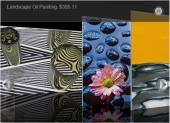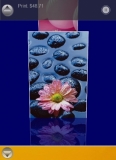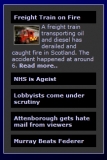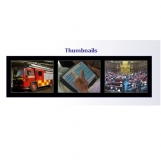|
Spiral Scripts Support Forum |
|
|
|
|
|
<< Start < Prev 1 2 3 4 5 6 7 8 9 10 Next > End >> |
|
Subject :Re:MASTER USER login fail..
09-10-2010 17:01:43
|
|
|
| Richardkl |
|
|
| Fresher |
|
Joined: 11-09-2010 03:06:36
Posts: 3
Location: |
|
|
|
|
|
Forum :
Other Joomla Extensions
Topic :
MASTER USER login fail
I am using CB 1.2.3 and I can't find a setting that allows the selection of 'Username, email or enabled CMS authentication plugins'.
I lloked in the cofiguration block and in the mod_cblogin
any idea? |
|
IP Logged
|
|
|
|
|
|
Subject :Re:feature request..
08-10-2010 12:36:10
|
|
|
| boggler |
|
|
| Spiral Scripts Support |
|
Joined: 18-08-2009 10:14:13
Posts: 211
Location: |
|
|
|
|
|
Forum :
Featured Items Modules
Topic :
feature request
The latest version of featured items pro is 3.3.0 which has just been released.
It is likely to be about 4 to 6 weeks before a new version will be released.
But getting the accordion to display horizontally is just a matter of editing the css styles, you can probably accomplish this yourself.
The main container for the accordion panes is div.panel. The heading container is optional, and can be a div, h3 or h4 tag depending on your choice, the main panel content is in a div.jpane-slider. All these will need to be given a style of float left eg:-
div.featureditems_pane div.panel{float:left}
div.featureditems_pane h3{float:left}
div.featureditems_pane div.jpane-slider{float:left}
You may also need to set a fixed width for each of these element classes. |
|
IP Logged
|
|
Last Edited On: 08-10-2010 12:37:31 By boggler for the Reason
|
|
susan subway boggler |
|
|
|
|
|
Subject :Re:feature request..
07-10-2010 12:07:53
|
|
|
| clowreed |
|
|
| Fresher |
|
Joined: 28-01-2010 13:48:07
Posts: 13
Location: |
|
|
|
|
|
Forum :
Featured Items Modules
Topic :
feature request
ok now i'm buying this module can you tell me when it is possbile to have the new release of featured item pro (with accordion displaying
thank you very much and king regards |
|
IP Logged
|
|
|
|
|
|
Subject :Re:feature request..
07-10-2010 10:53:55
|
|
|
|
|
|
|
Subject :Re:feature request..
07-10-2010 10:46:51
|
|
|
| clowreed |
|
|
| Fresher |
|
Joined: 28-01-2010 13:48:07
Posts: 13
Location: |
|
|
|
|
|
Forum :
Featured Items Modules
Topic :
feature request
thank you for your response i'm going to buy featured item slideshow and test it
thank you very much and best regards |
|
IP Logged
|
|
|
|
|
|
Subject :Re:feature request..
07-10-2010 10:38:32
|
|
|
| boggler |
|
|
| Spiral Scripts Support |
|
Joined: 18-08-2009 10:14:13
Posts: 211
Location: |
|
|
|
|
|
Forum :
Featured Items Modules
Topic :
feature request
Hi,
actually our featured items carousel module http://www.spiralscripts.co.uk/Extension-Examples/featured-carousel-example-2.htmldoes exactly the same as the picture slider - you can use it to display images only, or text and images. It requires quite a lot of extra options, so it is a separate module rather than being another layout for the featured items pro module.
Because you are already a customer I am happy to give you a discount if you wish to buy it.
The horizontal layout for the accordion is an interesting idea. It should be possible to do this simply by editing the css. We may well include this in the next release. |
|
IP Logged
|
|
Last Edited On: 07-10-2010 10:39:55 By boggler for the Reason
|
|
susan subway boggler |
|
|
|
|
|
Subject :feature request..
05-10-2010 18:39:46
|
|
|
| clowreed |
|
|
| Fresher |
|
Joined: 28-01-2010 13:48:07
Posts: 13
Location: |
|
|
|
|
|
Forum :
Featured Items Modules
Topic :
feature request
hello
i would have two featured :
-featured item pro could display (in accordion) horizontally
-and a picture slider like you can see here
http://www.companyspot.nl/ on this website this module work with mighty ressource
could you help me ?
thank you very much and kind regards |
|
IP Logged
|
|
|
|
|
|
Subject :Re:Special Product Item Order..
01-10-2010 11:07:50
|
|
|
|
|
|
|
Subject :Re:Special Product Item Order..
30-09-2010 18:23:16
|
|
|
| bwaite |
|
|
| Fresher |
|
Joined: 28-06-2010 22:06:58
Posts: 6
Location: |
|
|
|
|
|
Forum :
Virtuemart Extensions
Topic :
Special Product Item Order
Never mind, I figured it out. Changed file plugins/content/specialproduct.php.
Under random products I changed the ORDER BY function from RANDOM () to
$q .= "ORDER BY #__vm_product.product_name ASC LIMIT ".$maxitems;
and voila! |
|
IP Logged
|
|
|
|
|
|
Subject :Special Product Item Order..
29-09-2010 21:22:44
|
|
|
| bwaite |
|
|
| Fresher |
|
Joined: 28-06-2010 22:06:58
Posts: 6
Location: |
|
|
|
|
|
Forum :
Virtuemart Extensions
Topic :
Special Product Item Order
Hi. I asked this question once before, but it has now become an issue that I must resolve. I've successfully used the special product gallery to display art by artist on a large art gallery site. I know the component doesn't allow for display of items in alphabetical order, but my client is now wanting it to be that way, and there's no way I can change the site now! Is there any possibility of getting some custom programming from you, or can you at least tell me what file I would need to revise in order to accomplish this? Thanks so much! |
|
IP Logged
|
|
|
|
|
|
Subject :Re:Featured Items Pro categories doesn't work..
22-09-2010 09:20:07
|
|
|
| boggler |
|
|
| Spiral Scripts Support |
|
Joined: 18-08-2009 10:14:13
Posts: 211
Location: |
|
|
|
|
|
Forum :
Featured Items Modules
Topic :
Featured Items Pro categories doesn't work
You have bought the wrong module. The module does not show a list of categories, all the documentation, the examples and the product description is quite clear that the module shows a list of article extracts with thumbnails.
Nowhere do we say that it shows a list of categories, because it does not. It has never been designed or intended to do that. |
|
IP Logged
|
|
susan subway boggler |
|
|
|
|
|
Subject :Featured Items Pro categories doesn't work..
21-09-2010 16:45:48
|
|
|
| ghernagon |
|
|
| Fresher |
|
Joined: 21-09-2010 16:41:26
Posts: 1
Location: |
|
|
|
|
|
Forum :
Featured Items Modules
Topic :
Featured Items Pro categories doesn't work
I just bought Featured Items Pro, and I have K2 component installed; I need to show a list of categories from one main category, not the items inside a category.. anybody could help me?
Display a list of K2 categories instead a K2' articles list.
Please help! |
|
IP Logged
|
|
|
|
|
|
Subject :Re:source of smiley and frowny face images in jigsaw..
17-09-2010 08:36:16
|
|
|
| boggler |
|
|
| Spiral Scripts Support |
|
Joined: 18-08-2009 10:14:13
Posts: 211
Location: |
|
|
|
|
|
Forum :
Other Joomla Extensions
Topic :
source of smiley and frowny face images in jigsaw
Thanks for your suggestions, I think that the idea of a plugin or a module is a good one, and we may well do something like that.
We do get asked about an SQL table keeping scores. The problem with this is that it would add considerably to the complexity of the application, it would require quite a bit of extra programming, which would then need to be reflected in the price. It would really take the Jigsaw component away from its basic conception as a simple, fun, lightweight extension.
I am not sure that there is enough demand for this to make it worth doing - still we have been surprised by the popularity of the puzzle as it is, so maybe it is something to consider for the future. |
|
IP Logged
|
|
susan subway boggler |
|
|
|
|
|
Subject :Re:source of smiley and frowny face images in jigsaw..
16-09-2010 14:39:49
|
|
|
| patfinegan |
|
|
| Fresher |
|
Joined: 15-09-2010 15:31:09
Posts: 2
Location: |
|
|
|
|
|
Forum :
Other Joomla Extensions
Topic :
source of smiley and frowny face images in jigsaw
Dear Susan,
Thank for your kind reply. Jigsaw is presumably not a core element of anyone's website, so I can understand why enhancements will only come at your leisure. Here are some ideas -- probably long ago thrashed about and discarded.
- A plugin or module so that the puzzle can be integrated into content, perhaps even onto someone's home page. A side benefit is that site administrators could then count and compare page impressions.
- a SQL table logging players, attempts, successes and latest date and time of play. It would then be easy for you or the site owner, depending on their respective priorities, to build mods showing game stats, much like in an arcade. These will draw users back to the site and furnish you, the developer, with evidence of how well the extension draws users to your customers' websites. That will help you in marketing and pricing the extension.
- Toggle the button text to "Congratulations! Play again?" or something similar when the user wins.
- Brighten up the smiley faces, or better, permit substitutions.
Thank you again for your swift reply. |
|
IP Logged
|
|
Last Edited On: 16-09-2010 14:41:45 By patfinegan for the Reason
|
|
|
|
|
|
Subject :Re:source of smiley and frowny face images in jigsaw..
16-09-2010 08:51:50
|
|
|
| boggler |
|
|
| Spiral Scripts Support |
|
Joined: 18-08-2009 10:14:13
Posts: 211
Location: |
|
|
|
|
|
Forum :
Other Joomla Extensions
Topic :
source of smiley and frowny face images in jigsaw
Hi,
the smiley face is part of the Flash movie, it is not possible to change it. We just wanted some visual indication that the puzzle had been completed.
If you are worried about people being confused by the button I suggest changing the button text to something more neutral such as 'next puzzle'.
Believe it or not these issues have been the subject of a fair amount of discussion, its a question of finding a simple but understandable way to arrange this.
In the past the puzzle just had the button. When the puzzle was correctly completed it automatically dissolved and loaded a new one. The button was only used when the user gave up. But this was not so popular because users want to have the time to admire the finished result when they have completed the puzzle.
If you have any suggestions we will bear them in mind for future releases, although we cannot promise to introduce them. |
|
IP Logged
|
|
susan subway boggler |
|
|
|
|
|
Subject :source of smiley and frowny face images in jigsaw..
16-09-2010 01:10:23
|
|
|
|
|
|
|
Subject :Re:Master User Minimum Joomla Version?..
15-09-2010 09:48:03
|
|
|
|
|
|
|
Subject :Re:Master User Minimum Joomla Version?..
15-09-2010 09:28:48
|
|
|
| snaffle |
|
|
| Fresher |
|
Joined: 19-08-2010 06:28:31
Posts: 2
Location: |
|
|
|
|
|
Forum :
Other Joomla Extensions
Topic :
Master User Minimum Joomla Version?
Thanks for your reply.
Yes I know they should be upgraded to 1.5.20 but these are large sites which may or may not have mods to the core and I haven't been able to convince my client to pay me the small amount required to update them as yet
... I was hoping this would have been a compelling reason to upgrade on at least one of her four sites.
Anyway, thanks for the info. |
|
IP Logged
|
|
|
|
|
|
Subject :Re:Master User Minimum Joomla Version?..
15-09-2010 09:11:28
|
|
|
| boggler |
|
|
| Spiral Scripts Support |
|
Joined: 18-08-2009 10:14:13
Posts: 211
Location: |
|
|
|
|
|
Forum :
Other Joomla Extensions
Topic :
Master User Minimum Joomla Version?
I don't know of any obvious reason why it would not work with 1.5.14.
What I do recommend that you do is to upgrade your site to use the latest release of Joomla, which is 1.5.20.
Unless you have made hacks to the core code of Joomla it is usually just a matter of dowloading the upgrade package, which you can do here
http://joomlacode.org/gf/project/joomla/frs/?action=FrsReleaseBrowse&frs_package_id=5325
Unzip it and upload the files by ftp to your site.
It is a good idea to make a backup of your site first though.
The recent releases of Joomla since 1.5.14 have included some important security patches, your site will be more secure if you do so. |
|
IP Logged
|
|
susan subway boggler |
|
|
|
|
|
Subject :Master User Minimum Joomla Version?..
15-09-2010 02:38:01
|
|
|
| snaffle |
|
|
| Fresher |
|
Joined: 19-08-2010 06:28:31
Posts: 2
Location: |
|
|
|
|
|
Forum :
Other Joomla Extensions
Topic :
Master User Minimum Joomla Version?
Hi there,
I've successfully installed the Master User plugin on 3 sites (it's very handy by the way) running Joomla 1.5.15 but can't get it to work on one site running Joomla 1.5.14 - just gives me a login failed/password incorrect message.
Any ideas if the Joomla version is the cause of my problem?
Thanks in advance. |
|
IP Logged
|
|
|
|
|
|
Subject :Re:module stop working after upgrade..
03-09-2010 14:14:39
|
|
|
|
|
|
|
Subject :Re:module stop working after upgrade..
03-09-2010 13:52:32
|
|
|
|
|
|
|
Subject :Re:module stop working after upgrade..
02-09-2010 12:11:18
|
|
|
| boggler |
|
|
| Spiral Scripts Support |
|
Joined: 18-08-2009 10:14:13
Posts: 211
Location: |
|
|
|
|
|
Forum :
Featured Items Modules
Topic :
module stop working after upgrade
It will only show the error when the picture field type is being used - otherwise that code is never executed so the problem does not arise.
There is no other possible cause for this, it is not a problem with the module. |
|
IP Logged
|
|
susan subway boggler |
|
|
|
|
|
Subject :Re:module stop working after upgrade..
02-09-2010 11:53:45
|
|
|
|
|
|
|
Subject :Re:module stop working after upgrade..
02-09-2010 09:27:39
|
|
|
| boggler |
|
|
| Spiral Scripts Support |
|
Joined: 18-08-2009 10:14:13
Posts: 211
Location: |
|
|
|
|
|
Forum :
Featured Items Modules
Topic :
module stop working after upgrade
Then this has to be a problem with your Joomla installation, it would appear that part of the Joomla class library is missing.
The error message is happening because the code requires a Joomla class called JFile. The definition of that class in in the Joomla library - which appears to be missing.
I have come across people who deliberately remove the Joomla and other libraries that come with the standard installation. Really there is no sensible reason to do this, and can lead to these kinds of problems.
The best thing to do is to re-install Joomla properly.
If you really cannot do this then there is a workaround which involves using a standard php function instead of the Joomla class.
First remove the added code that I sent you, so that the file is back to how it was. Then edit line 556:-
if(JFile::exists($file2)) $file = $file2;
to
if(file_exists($file2)) $file = $file2; |
|
IP Logged
|
|
susan subway boggler |
|
|
|
|
|
Subject :Re:module stop working after upgrade..
01-09-2010 13:44:27
|
|
|
| shihs |
|
|
| Fresher |
|
Joined: 05-12-2009 01:40:30
Posts: 8
Location: |
|
|
|
|
|
Forum :
Featured Items Modules
Topic :
module stop working after upgrade
i mean after upgrade with the new ver of module feature items pro
i try to insert the code on line 10 as you told me
but it didn't work
i notice that this problem happen with a specific type in joomla resource with a picture fieldd |
|
IP Logged
|
|
|
|
|
|
Subject :Re:module stop working after upgrade..
01-09-2010 08:51:28
|
|
|
| boggler |
|
|
| Spiral Scripts Support |
|
Joined: 18-08-2009 10:14:13
Posts: 211
Location: |
|
|
|
|
|
Forum :
Featured Items Modules
Topic :
module stop working after upgrade
What upgrade? From what to what? Really it would help a lot if you gave some information about what you actually did.
You may be able to solve this by editing the module file:-
includes/modFeaturedItemsCarouselResourcesHelper
add the line
Code:
jimport('joomla.filesystem.file');
at line 10,
so that the beginning of the file looks like this:-
Code:
<?php
/**
*
* @copyright Inspiration Web Design
* License GNU/GPL
*/
// no direct access
defined('_JEXEC') or die('Restricted access');
jimport('joomla.filesystem.file');
class modFeaturedItemsCarouselResourcesHelper
{
If that does not solve the problem then I think that something went wrong with your upgrade, it is not a problem with the module. |
|
IP Logged
|
|
Last Edited On: 01-09-2010 08:52:20 By boggler for the Reason
|
|
susan subway boggler |
|
|
|
|
|
Subject :Re:module stop working after upgrade..
01-09-2010 02:20:01
|
|
|
| shihs |
|
|
| Fresher |
|
Joined: 05-12-2009 01:40:30
Posts: 8
Location: |
|
|
|
|
|
Forum :
Featured Items Modules
Topic :
module stop working after upgrade
it is not working after the upgrade i am getting the following error
Class 'JFile' not found in /webroot/t/v/tvdis001/primary/www/modules/mod_featureditems_carousel/includes/modFeaturedItemsCarouselResourcesHelper.php on line 401 |
|
IP Logged
|
|
|
|
|
|
Subject :Re:JS Error with fix..
26-08-2010 08:43:51
|
|
|
|
|
|
|
Subject :JS Error with fix..
25-08-2010 17:58:22
|
|
|
| nhankla |
|
|
| Fresher |
|
Joined: 17-08-2010 20:19:29
Posts: 4
Location: |
|
|
|
|
|
Forum :
Featured Items Modules
Topic :
JS Error with fix
Hi,
Had a JS error shooting up on slidehsowclasses.js
line 441
this.setOptions(this.getOptions(), options);
setoptions is not a function
to fix it for mootools 1.2
had to add in
Implements: ImageSlideShow,
right after
var ThumbnailClickScroller = new Class({
Implements: ImageSlideShow,
loads much faster now.
thanks |
|
IP Logged
|
|
|
|
|
|
Subject :JS Error with fix..
25-08-2010 17:58:22
|
|
|
| nhankla |
|
|
| Fresher |
|
Joined: 17-08-2010 20:19:29
Posts: 4
Location: |
|
|
|
|
|
Forum :
Featured Items Modules
Topic :
JS Error with fix
Hi,
Had a JS error shooting up on slidehsowclasses.js
line 441
this.setOptions(this.getOptions(), options);
setoptions is not a function
to fix it for mootools 1.2
had to add in
Implements: ImageSlideShow,
right after
var ThumbnailClickScroller = new Class({
Implements: ImageSlideShow,
loads much faster now.
thanks |
|
IP Logged
|
|
|
|
|
|
Subject :Re:Reducing line-height in News Tab..
22-08-2010 16:16:37
|
|
|
| boggler |
|
|
| Spiral Scripts Support |
|
Joined: 18-08-2009 10:14:13
Posts: 211
Location: |
|
|
|
|
|
Forum :
Other Joomla Extensions
Topic :
Reducing line-height in News Tab
great - glad it worked.
To put a space before 'created' is very simple - just put a space before the date code in the template. Anything in the template is output directly as html (unless it is enclosed in php tags) so any text you add to it, including spaces, will be output directly.
The other question to do with the text being short I think is mainly due to the text extract being a bit too short, you could try increasing the number of characters for the extract using the module 'Char Count' parameter.
Also you could try changing the 'HTML tag for items' module parameter to 'div' rather than 'ul', as web browsers tend to put a bit of padding into list items. But there is nothing in the module css that would put any margin or padding there, so it is basically an issue with your template rather than the module I think. |
|
IP Logged
|
|
susan subway boggler |
|
|
|
|
|
Subject :Re:Reducing line-height in News Tab..
22-08-2010 14:03:40
|
|
|
| greg1790 |
|
|
| Fresher |
|
Joined: 29-05-2010 19:37:08
Posts: 2
Location: |
|
|
|
|
|
Forum :
Other Joomla Extensions
Topic :
Reducing line-height in News Tab
Thank You very much - it worked great!!
I have 2 more question concerning the module
1)How do I add a space before "created:"
2) Use of the space inside the module - the text on the right hand seems either to have a margin or padding - Is this part of your module or is it part of the joomla template but the module below newstab - the twitter goes all the way to the end...
Thank You again...Greg |
|
IP Logged
|
|
|
|
|
|
Subject :Re:Reducing line-height in News Tab..
22-08-2010 09:58:52
|
|
|
| boggler |
|
|
| Spiral Scripts Support |
|
Joined: 18-08-2009 10:14:13
Posts: 211
Location: |
|
|
|
|
|
Forum :
Other Joomla Extensions
Topic :
Reducing line-height in News Tab
I should add that you can move the date by editing the template too, it is slightly more tricky but very possible.
Before you do anything make sure you have a backup of the template.
The code for the date is in lines 20 to 22
Code:
<span class="dateAuthor"><?php echo $item->author; ?>
<?php echo $item->created; ?>
<?php echo $item->modified; ?></span>
You want to move it so that it is inside line 19, which is the heading. This is a bit more complicated mainly because the code is more complicated.
I suggest putting the date code towards the end, in between the closing </a> tag and the closing tag
ie in
Code:
</a></<?php echo $params->get('headertag','div'); ?>>
Code:
</a><!--put the date code here--></<?php echo $params->get('headertag','div'); ?>>
|
|
IP Logged
|
|
susan subway boggler |
|
|
|
|
|
Subject :Re:Reducing line-height in News Tab..
22-08-2010 09:46:59
|
|
|
| boggler |
|
|
| Spiral Scripts Support |
|
Joined: 18-08-2009 10:14:13
Posts: 211
Location: |
|
|
|
|
|
Forum :
Other Joomla Extensions
Topic :
Reducing line-height in News Tab
Hi, if you don't like the gap it is quite easy to remove, it just requires a slight modification to the module template, which is in the module file 'modules/mod_newstab/tmpl/default.php'
Just remove or comment out line 29 which is a line break:-
<br style="clear:both" />
That should reduce the gap.
You can also use template overriding if you prefer to leave the module template alone, and do this through your site template, see http://www.spiralscripts.co.uk/Joomla-Tips/using-template-overriding-with-joomla.html
That will make it easier to install future updates of the module without needing to re-edit the module template. |
|
IP Logged
|
|
Last Edited On: 22-08-2010 09:48:11 By boggler for the Reason
|
|
susan subway boggler |
|
|
|
|
|
Subject :Reducing line-height in News Tab..
21-08-2010 17:39:15
|
|
|
| greg1790 |
|
|
| Fresher |
|
Joined: 29-05-2010 19:37:08
Posts: 2
Location: |
|
|
|
|
|
Forum :
Other Joomla Extensions
Topic :
Reducing line-height in News Tab
How do I reduce the space between the lines in the newstab module I would like the module to mimic more the Yahoo format (the date to the right of the title would be great also!)to save space as in the example below:
What I am able to do so far wastes a great deal of space as you can see from the image below:
or you can go directly to the website www.veniceindianvolleyball.com
Any help would be greatly appreciated...Greg |
|
IP Logged
|
|
|
|
|
|
Subject :Re:Mootools 1.2..
18-08-2010 17:22:40
|
|
|
| boggler |
|
|
| Spiral Scripts Support |
|
Joined: 18-08-2009 10:14:13
Posts: 211
Location: |
|
|
|
|
|
Forum :
Featured Items Modules
Topic :
Mootools 1.2
Great - glad it is fixed. |
|
IP Logged
|
|
susan subway boggler |
|
|
|
|
|
Subject :Re:Mootools 1.2..
18-08-2010 13:33:33
|
|
|
| nhankla |
|
|
| Fresher |
|
Joined: 17-08-2010 20:19:29
Posts: 4
Location: |
|
|
|
|
|
Forum :
Featured Items Modules
Topic :
Mootools 1.2
Excellent,
I got it working with 1.2.4 with your help.
In 1.6 they have added in a mootools-more.js file that needs to also be added to the template for it work. The more looks like it has a lot of legacy calls in it. |
|
IP Logged
|
|
|
|
|
|
Subject :Re:Remove text from Article Count Module..
18-08-2010 09:44:21
|
|
|
|
|
|
|
Subject :Re:Mootools 1.2..
18-08-2010 09:39:18
|
|
|
| boggler |
|
|
| Spiral Scripts Support |
|
Joined: 18-08-2009 10:14:13
Posts: 211
Location: |
|
|
|
|
|
Forum :
Featured Items Modules
Topic :
Mootools 1.2
The slideshow is compatible with the mootools 1.2 version that Joomla 1.6 will be using, I think that this may not be quite the same as the version that you are using, I think that the Joomla 1.6 version includes some legacy functions that make it easier for scripts written for 1.1 to be adapted.
There is a mootools 1.2 plugin that comes with recent versions of Joomla, you could try activating that and see what happens, it might help the situation, basically its a bit of a quagmire of incompatible mootools versions.
Also we have had some problems getting the mouseover scroller to work properly with mootools 1.2, though the click scroller works fine, so it that is what the problem is then try using the click scroller.
But if that doesn't help I think it would be fairly easy to fix this. Do you have it installed anywhere on the site so I can see what the error message is that it generates? it would make it easier to see what is happening. |
|
IP Logged
|
|
susan subway boggler |
|
|
|
|
|
Subject :Re:More options for AmazonWS?..
18-08-2010 09:21:29
|
|
|
| boggler |
|
|
| Spiral Scripts Support |
|
Joined: 18-08-2009 10:14:13
Posts: 211
Location: |
|
|
|
|
|
Forum :
Amazon Web Services
Topic :
More options for AmazonWS?
It will work with K2 if you use the plugin embedding code - and with any component that can trigger content plugins.
See the documentation for an explanation of the embedding code: http://www.spiralscripts.co.uk/Documentation/amazon-web-services-plugin-documentation.html
What it can't do with K2 is to use the feature that allows you to automatically assign the plugin to a section or category and use the article metatags to do a product search. That is a feature we will probably add in future releases, it is fairly simple to add. |
|
IP Logged
|
|
susan subway boggler |
|
|
|
|
|
Subject :Re:Only shown as {amazonWS:itemId=344009751X}..
18-08-2010 09:13:17
|
|
|
|
|
|
|
Subject :Only shown as {amazonWS:itemId=344009751X}..
18-08-2010 07:45:20
|
|
|
|
|
|
|
Subject :Re:More options for AmazonWS?..
17-08-2010 23:19:29
|
|
|
|
|
|
|
Subject :Mootools 1.2..
17-08-2010 20:59:26
|
|
|
| nhankla |
|
|
| Fresher |
|
Joined: 17-08-2010 20:19:29
Posts: 4
Location: |
|
|
|
|
|
Forum :
Featured Items Modules
Topic :
Mootools 1.2
Hello,
Just purchased the module and was wondering if it is compatible with Mootools 1.2. I am using 1.24 for some other aspects of my site and it busts up the slideshow when i turn it on. I thought 1.6 was going to have 1.2 installed. Am I missing a setting somewhere?
Thanks |
|
IP Logged
|
|
|
|
|
|
Subject :Re:Remove text from Article Count Module..
17-08-2010 18:34:38
|
|
|
| piersol |
|
|
| Fresher |
|
Joined: 29-01-2010 14:59:09
Posts: 2
Location: |
|
|
|
|
|
Forum :
Other Joomla Extensions
Topic :
Remove text from Article Count Module
WOW! And here i was digging through code LOL. I am so sorry to waste your time for such a simple parameter that I overlooked. Thanks for building such a great module and sharing it. |
|
IP Logged
|
|
|
|
|
|
Subject :Re:Remove text from Article Count Module..
17-08-2010 17:47:55
|
|
|
| boggler |
|
|
| Spiral Scripts Support |
|
Joined: 18-08-2009 10:14:13
Posts: 211
Location: |
|
|
|
|
|
Forum :
Other Joomla Extensions
Topic :
Remove text from Article Count Module
You can do this just by editing the module parameters, the 'Text After Category', you can change this to anything you want. |
|
IP Logged
|
|
susan subway boggler |
|
|
|
|
|
Subject :Remove text from Article Count Module..
17-08-2010 17:31:30
|
|
|
| piersol |
|
|
| Fresher |
|
Joined: 29-01-2010 14:59:09
Posts: 2
Location: |
|
|
|
|
|
Forum :
Other Joomla Extensions
Topic :
Remove text from Article Count Module
I love this module. I need to remove the text "articles in category" from the display.
Currently it is:
1130 articles in category Old Louisville Craigslist Ads
I would like it to be:
1130 Old Louisville Craigslist Ads
I am pretty good with goign through code to find portions to remove, but i just cant seem to find "articles in category" language. |
|
IP Logged
|
|
|
|
|
|
Subject :Re:More options for AmazonWS?..
17-08-2010 12:56:19
|
|
|
| boggler |
|
|
| Spiral Scripts Support |
|
Joined: 18-08-2009 10:14:13
Posts: 211
Location: |
|
|
|
|
|
Forum :
Amazon Web Services
Topic :
More options for AmazonWS?
We have added the feature you requested to the latest release of the plugin 2.1.0.
It is also now compatible with Joomla 1.5 and 1.6.
You should be able to download the new version using your original download id. |
|
IP Logged
|
|
susan subway boggler |
|
|
|
|
|
Subject :Re:Plugin renders differently in different menus..
17-08-2010 12:55:11
|
|
|
| boggler |
|
|
| Spiral Scripts Support |
|
Joined: 18-08-2009 10:14:13
Posts: 211
Location: |
|
|
|
|
|
Forum :
Amazon Web Services
Topic :
Plugin renders differently in different menus
We have added the feature you requested to the latest release of the plugin 2.1.0.
It is also now compatible with Joomla 1.5 and 1.6.
You should be able to download the new version using your original download id. |
|
IP Logged
|
|
susan subway boggler |
|
|
|
|