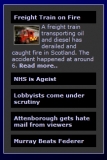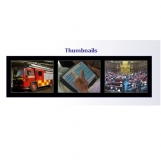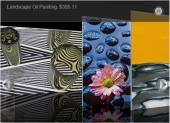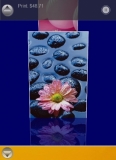|
Spiral Scripts Support Forum |
|
|
|
|
|
<< Start < Prev 1 2 3 4 5 6 7 8 9 10 Next > End >> |
|
Subject :Re:Featured Items Carousel alongside an article..
27-01-2010 16:22:24
|
|
|
| tangelvy |
|
|
| Fresher |
|
Joined: 27-01-2010 15:12:46
Posts: 2
Location: |
|
|
|
|
|
Forum :
Featured Items Modules
Topic :
Featured Items Carousel alongside an article
it effectively comes from the template (rhuk milkyway), but someone else is going to do another template for the website so he will manage with that. I thought the problem came from the module... Sorry and thank you for your quick answer ! |
|
IP Logged
|
|
|
|
|
|
Subject :Re:Featured Items Carousel alongside an article..
27-01-2010 16:14:19
|
|
|
| boggler |
|
|
| Spiral Scripts Support |
|
Joined: 18-08-2009 10:14:13
Posts: 211
Location: |
|
|
|
|
|
Forum :
Featured Items Modules
Topic :
Featured Items Carousel alongside an article
This is really a problem with your template, not the module. The module can't control where it is displayed, that is something that your site template does.
You can try editing your template css to include something like
Code:
div.featureditemscarousel{float:left;}
That might work.
But the code for the module will probably be displayed inside another div element with a class of div.moduletable, you may need to set a style of float:left for that element.
I'm sorry that is all the advice I can give really. |
|
IP Logged
|
|
Last Edited On: 27-01-2010 16:18:13 By boggler for the Reason
|
|
susan subway boggler |
|
|
|
|
|
Subject :Featured Items Carousel alongside an article..
27-01-2010 16:02:45
|
|
|
| tangelvy |
|
|
| Fresher |
|
Joined: 27-01-2010 15:12:46
Posts: 2
Location: |
|
|
|
|
|
Forum :
Featured Items Modules
Topic :
Featured Items Carousel alongside an article
Hello,
I just bought FIC, and I can't display the module on 1/2 the lenght of the central column with another one alongside, it displays one under the other... any clue for that please ? |
|
IP Logged
|
|
|
|
|
|
Subject :Re:Styling Featured items Pro..
19-01-2010 13:31:34
|
|
|
| boggler |
|
|
| Spiral Scripts Support |
|
Joined: 18-08-2009 10:14:13
Posts: 211
Location: |
|
|
|
|
|
Forum :
Featured Items Modules
Topic :
Styling Featured items Pro
You are right that Dreamweaver has a problem parsing the code, but this is a problem with Dreamweaver, not the code! It seems to get confused by the fact that there are both php and html tags right next to each other. But the code is correct. Dreamweaver is quite good at parsing server-side scripts but it is not perfect.
I am afraid that I can't help you with the other problem, it is not something I am familiar with. |
|
IP Logged
|
|
susan subway boggler |
|
|
|
|
|
Subject :Re:Styling Featured items Pro..
19-01-2010 03:50:03
|
|
|
| Danocon |
|
|
| Fresher |
|
Joined: 16-01-2010 23:22:44
Posts: 3
Location: |
|
|
|
|
|
Forum :
Featured Items Modules
Topic :
Styling Featured items Pro
Okay my mistake about the code But i find it odd that in the dreamweaver editor all the class selectors are blue except for class=featureditemsheading.
I admit I am not that experienced and it is not your job to teach me. I appreciate the post you wrote on selectors.
I will track down the color problem.
Another issue is that when I make changes in the parameters and refresh it looks the way I have configured the Featured Items Pro module CSS style sheet. However when I refresh again it changes. Using web developer in Firefox to view the CSS it shows the Module CSS first on the list. When I refresh and check again the module CSS is no longer there.
If this is something you can help me with great-if not I will figure it out some other way. |
|
IP Logged
|
|
|
|
|
|
Subject :Re:Styling Featured items Pro..
18-01-2010 17:46:29
|
|
|
| boggler |
|
|
| Spiral Scripts Support |
|
Joined: 18-08-2009 10:14:13
Posts: 211
Location: |
|
|
|
|
|
Forum :
Featured Items Modules
Topic :
Styling Featured items Pro
If you think you can see an error, please say what it is. Just saying that something does not 'look right' is not helpful.
I have checked, there is no error in those lines, they are entirely correct. I have tried putting the resulting output through an html validator for good measure, and it validates without problems.
As I have already said, there is nothing in the module that controls the text color, this is a deliberate feature. It is all controlled by the site template. If you are having problems changing the color it is because you are making a mistake in your css.
I have recently added some information about editing Joomla template CSS which you might find relevant:-
http://www.spiralscripts.co.uk/Joomla-Tips/understanding-css-selectors-when-editing-joomla-templates.html |
|
IP Logged
|
|
Last Edited On: 18-01-2010 18:18:52 By boggler for the Reason
|
|
susan subway boggler |
|
|
|
|
|
Subject :Re:Styling Featured items Pro..
18-01-2010 03:46:38
|
|
|
| Danocon |
|
|
| Fresher |
|
Joined: 16-01-2010 23:22:44
Posts: 3
Location: |
|
|
|
|
|
Forum :
Featured Items Modules
Topic :
Styling Featured items Pro
Thanks for the reply but I don't think the code is correct in the Default.php file.
I am by no means an expert but this does not seem right.
Line 7 that refers to featureditems_pane defaultpane
Line 9 that refers to featureditemsheading
I am using the USER colorscheme.
Thanks for your help and I apologize if I am barking up the wrong tree.
Dan |
|
IP Logged
|
|
|
|
|
|
Subject :Re:Styling Featured items Pro..
17-01-2010 11:16:28
|
|
|
| boggler |
|
|
| Spiral Scripts Support |
|
Joined: 18-08-2009 10:14:13
Posts: 211
Location: |
|
|
|
|
|
Forum :
Featured Items Modules
Topic :
Styling Featured items Pro
There is no code in the module that affects the text colour. This is so that it will take on whatever colour is determined by your site template. If you are having problems changing it through your template css then you must be using the wrong css selectors. You could try using something like
Code:
div.featureditems h3{color:#000099}
for example if you want to turn it blue. Please note that this is a problem with your template, not with the module.
If you want to add a margin to the images try something like
Code:
div.featureditems img.featureditems_image{margin:2px}
|
|
IP Logged
|
|
Last Edited On: 17-01-2010 11:16:55 By boggler for the Reason
|
|
susan subway boggler |
|
|
|
|
|
Subject :Styling Featured items Pro..
17-01-2010 04:09:06
|
|
|
| Danocon |
|
|
| Fresher |
|
Joined: 16-01-2010 23:22:44
Posts: 3
Location: |
|
|
|
|
|
Forum :
Featured Items Modules
Topic :
Styling Featured items Pro
I want to change the color of the h3 heading "featureditemsheading".
h3 in my template CSS will change font style but not color.
Also the text crowds the side of the thumbnail. There is plenty of padding on the bottom but not the side.
Dan |
|
IP Logged
|
|
|
|
|
|
Subject :Re:Mod_featureditems display horizontal?..
12-01-2010 14:37:32
|
|
|
| boggler |
|
|
| Spiral Scripts Support |
|
Joined: 18-08-2009 10:14:13
Posts: 211
Location: |
|
|
|
|
|
Forum :
Featured Items Modules
Topic :
Mod_featureditems display horizontal?
You should be able to do this fairly simply.
You will need to edit the template slightly, this is in the module folder tmpl/default.php (assuming you are using the default layout).
Just remove the line-break
Code:
<br style="clear:both" />
Also you will need to make the items floating, there are various ways to do this, you can add a style attribute to the item, eg
Code:
<div class="featureditemsitem<?php
echo $params->get('moduleclass_sfx');
?>" style="float:left">
Alternatively add the style rule
Code:
div.featureditemsitem{float:left}
For featured items pro it would be
Code:
div.featureditems_item{float:left}
|
|
IP Logged
|
|
Last Edited On: 12-01-2010 14:38:32 By boggler for the Reason
|
|
susan subway boggler |
|
|
|
|
|
Subject :Mod_featureditems display horizontal?..
11-01-2010 19:40:40
|
|
|
| oncomingmorales |
|
|
| Fresher |
|
Joined: 11-01-2010 18:48:38
Posts: 1
Location: |
|
|
|
|
|
Forum :
Featured Items Modules
Topic :
Mod_featureditems display horizontal?
I'm new to php/css... is there a way to make my featured items display in a horizontal list, instead of vertical?
Thanks. |
|
IP Logged
|
|
Last Edited On: 11-01-2010 20:16:44 By oncomingmorales for the Reason
|
|
|
|
|
|
Subject :Re:Lock out of phpBB - Jfusion Plug Block Password Reset..
28-12-2009 17:43:26
|
|
|
| boggler |
|
|
| Spiral Scripts Support |
|
Joined: 18-08-2009 10:14:13
Posts: 211
Location: |
|
|
|
|
|
Forum :
Other Joomla Extensions
Topic :
Lock out of phpBB - Jfusion Plug Block Password Reset
I repeat, the plugin does one thing only, it disables the front-end password reset function. There is absolutely no way it would affect your admin rights for Joomla or PHPBB in the way that you describe.
It does not affect groups or their permissions.
If you are having this problem it is not due to the plugin.
The plugin does not make any changes at all to the database, which would be required for it to have the effect that you describe.
The plugin simply tests if the user is attempting to reset the password. If they are not, it does nothing. If they are, it tests if the password being reset belongs to an admin user. If it does, it forces a redirect back to the previous page. If it does not, it does nothing. It does not at any point alter the user groups themselves or their permissions.
I am sorry that you are having these problems, but they are not caused by the plugin. |
|
IP Logged
|
|
Last Edited On: 28-12-2009 17:52:49 By boggler for the Reason
|
|
susan subway boggler |
|
|
|
|
|
Subject :Re:Lock out of phpBB - Jfusion Plug Block Password Reset..
25-12-2009 11:07:24
|
|
|
| ssnobben |
|
|
| Fresher |
|
Joined: 24-12-2009 12:11:44
Posts: 2
Location: |
|
|
|
|
|
Forum :
Other Joomla Extensions
Topic :
Lock out of phpBB - Jfusion Plug Block Password Reset
I have removed the Plug Block Password Reset plg but still have this problem.
My problem is that after I installed the Plug Block Password Reset plg it changed the phpBB permissions back end.
I can login to the back end of phpBB but I am not longer the admin (super user as I should be).
In some way the Plug Block Password Reset changed the permissions in phpBB via Jfusion is my guess.
There is absolutely no way it would affect your admin rights.
But if you say that Plug Block Password Reset you dont alter any user permissions via Jfusion and phpBB (groups permissions)...?
rgds
ssnobben |
|
IP Logged
|
|
Last Edited On: 25-12-2009 11:09:32 By ssnobben for the Reason
|
|
|
|
|
|
Subject :Re:Lock out of phpBB - Jfusion Plug Block Password Reset..
24-12-2009 17:00:58
|
|
|
| boggler |
|
|
| Spiral Scripts Support |
|
Joined: 18-08-2009 10:14:13
Posts: 211
Location: |
|
|
|
|
|
Forum :
Other Joomla Extensions
Topic :
Lock out of phpBB - Jfusion Plug Block Password Reset
Hi,
I don't really understand what your problem is. All that the plugin does is to prevent the front-end password reset function for selected groups - it does not disable the groups. You can still log in as a super-administrator if you have an account as one. If you don't then you have made a mistake setting up your site I think.
I don't think that your problem is anything to do with the plugin. There is absolutely no way it would affect your admin rights. |
|
IP Logged
|
|
Last Edited On: 24-12-2009 17:15:30 By boggler for the Reason
|
|
susan subway boggler |
|
|
|
|
|
Subject :Lock out of phpBB - Jfusion Plug Block Password Reset..
24-12-2009 13:02:02
|
|
|
| ssnobben |
|
|
| Fresher |
|
Joined: 24-12-2009 12:11:44
Posts: 2
Location: |
|
|
|
|
|
Forum :
Other Joomla Extensions
Topic :
Lock out of phpBB - Jfusion Plug Block Password Reset
Hi
I have enable your Plug Block Password Reset and I have a set up with phpBB 3.0.6, Jfusion 1.2.3 and Joomla 1.5.15
After I disable the group super administrators I can log into admin in phpBB but I dont have admin rights just manager rights so I cant make anything with the admin side in phpBB.
How do I reset the settings for my phpBB board so I can make it work again?
What do I do ie db settings?
rgds |
|
IP Logged
|
|
|
|
|
|
Subject :Re:Problem with Amazon web services price information..
23-12-2009 14:54:36
|
|
|
| boggler |
|
|
| Spiral Scripts Support |
|
Joined: 18-08-2009 10:14:13
Posts: 211
Location: |
|
|
|
|
|
|
|
|
Subject :Re:Problem with Amazon web services price information..
23-12-2009 14:46:50
|
|
|
| boggler |
|
|
| Spiral Scripts Support |
|
Joined: 18-08-2009 10:14:13
Posts: 211
Location: |
|
|
|
|
|
Forum :
Amazon Web Services
Topic :
Problem with Amazon web services price information
This has been resolved.
If you are still experiencing the problem then you need to update to the latest version of the plugin - please contact the site. |
|
IP Logged
|
|
susan subway boggler |
|
|
|
|
|
Subject :Re: no download id received..
23-12-2009 10:01:28
|
|
|
|
|
|
|
Subject :no download id received..
23-12-2009 08:33:07
|
|
|
| kdanso |
|
|
| Fresher |
|
Joined: 23-12-2009 08:13:37
Posts: 1
Location: |
|
|
|
|
|
Forum :
Other Topics
Topic :
no download id received
<p>I am asked to enter the download id before I can download the purchased product. But no download id is sent to my email</p> |
|
IP Logged
|
|
|
|
|
|
Subject :Re: Re: AmazonWS: Blog Layout read_more Link..
18-12-2009 13:01:43
|
|
|
|
|
|
|
Subject :Re: AmazonWS: Blog Layout read_more Link..
18-12-2009 12:59:38
|
|
|
| boggler |
|
|
| Spiral Scripts Support |
|
Joined: 18-08-2009 10:14:13
Posts: 211
Location: |
|
|
|
|
|
Forum :
Amazon Web Services
Topic :
AmazonWS: Blog Layout read_more Link
<p>OK, then I don't think you can do it through the plugin, I think you will have to actually add it to the article yourself.</p>
<p>It all depends on the timing of when the plugin is fired, I guess that the read-only links are generated before the onPrepareContent event (which fires the plugin) is generated. You would need to look through the code for com_content to check this.</p>
<p>The code for firing the content plugins are fired in the component view files eg</p>
<p>components/com_content/views/category/view.html.php</p>
<p>But I think that this approach is not going to work unfortunately</p> |
|
IP Logged
|
|
susan subway boggler |
|
|
|
|
|
Subject :Re: Re: AmazonWS: Blog Layout read_more Link..
18-12-2009 12:27:30
|
|
|
| silentwolf |
|
|
| Fresher |
|
Joined: 17-12-2009 16:16:28
Posts: 4
Location: |
|
|
|
|
|
Forum :
Amazon Web Services
Topic :
AmazonWS: Blog Layout read_more Link
<div style="font-style:italic; background-color:#EED8EE; border:dashed 1px blue;">
<p>$output .= '<hr id="system-readmore" />';</p>
</div>
<p><br />No, not working. Just shows the horizontal line?! Plugin is set to the first position.</p> |
|
IP Logged
|
|
|
|
|
|
Subject :Re: AmazonWS: Blog Layout read_more Link..
18-12-2009 11:53:14
|
|
|
| boggler |
|
|
| Spiral Scripts Support |
|
Joined: 18-08-2009 10:14:13
Posts: 211
Location: |
|
|
|
|
|
Forum :
Amazon Web Services
Topic :
AmazonWS: Blog Layout read_more Link
<p>Actually if you want to generate a read-more link automatically I think that adding</p>
<p>$output .= '<hr id="system-readmore" />';</p>
<p> </p>
<p>on line 457 after</p>
<p>$output .= '<br />'."\n";</p>
<p>should do it.</p> |
|
IP Logged
|
|
susan subway boggler |
|
|
|
|
|
Subject :Re: AmazonWS: Blog Layout read_more Link..
18-12-2009 11:39:16
|
|
|
|
|
|
|
Subject :Re: AmazonWS: Blog Layout read_more Link..
18-12-2009 10:32:40
|
|
|
| silentwolf |
|
|
| Fresher |
|
Joined: 17-12-2009 16:16:28
Posts: 4
Location: |
|
|
|
|
|
Forum :
Amazon Web Services
Topic :
AmazonWS: Blog Layout read_more Link
<p>Ahhh, what the hell, Bloggler, maybe it was to late, i was crawling through the code to make it work and now this simple solution. I thought com_content will split automatically and append the readmore button.</p>
<p>Now it works. Thanks a lot!</p>
<p>Thomas</p> |
|
IP Logged
|
|
|
|
|
|
Subject :Re: AmazonWS: Blog Layout read_more Link..
18-12-2009 10:22:56
|
|
|
| boggler |
|
|
| Spiral Scripts Support |
|
Joined: 18-08-2009 10:14:13
Posts: 211
Location: |
|
|
|
|
|
Forum :
Amazon Web Services
Topic :
AmazonWS: Blog Layout read_more Link
<p>You just need to insert a standard Joomla read-more link into your article. Probably the best place to put it is just after the plugin code.</p>
<p>If the link is not showing you probably need to change the component parameters for the page. Just find the menu item in the menu manager and edit the component paramater Read More...Link to 'show'.</p> |
|
IP Logged
|
|
susan subway boggler |
|
|
|
|
|
Subject :AmazonWS: Blog Layout read_more Link..
17-12-2009 20:03:18
|
|
|
| silentwolf |
|
|
| Fresher |
|
Joined: 17-12-2009 16:16:28
Posts: 4
Location: |
|
|
|
|
|
Forum :
Amazon Web Services
Topic :
AmazonWS: Blog Layout read_more Link
<p>Hello, today i´ve purchased the AmazonWS plugin and now I would like to have the read_more Link in Blog Layout view.</p>
<p>It´s not rendered within com_content Blog Layout. Does anyone has a solution how to achieve this?</p>
<p>Regards</p>
<p>Thomas</p> |
|
IP Logged
|
|
|
|
|
|
Subject :Problem with Amazon web services price information..
16-12-2009 12:00:36
|
|
|
| boggler |
|
|
| Spiral Scripts Support |
|
Joined: 18-08-2009 10:14:13
Posts: 211
Location: |
|
|
|
|
|
Forum :
Amazon Web Services
Topic :
Problem with Amazon web services price information
Users of the Amazon Web Services plugin may have noticed recently that there is a problem with the pricing information displayed from Amazon.com.
This only seems to affect price data from the US website, other countries are unaffected. |
|
IP Logged
|
|
Last Edited On: 23-12-2009 14:52:38 By boggler for the Reason
|
|
susan subway boggler |
|
|
|
|
|
Subject :Re: AmazonWS not working..
14-12-2009 12:11:41
|
|
|
|
|
|
|
Subject :Re: AmazonWS not working..
09-12-2009 00:07:46
|
|
|
| blwirth |
|
|
| Fresher |
|
Joined: 08-12-2009 01:23:43
Posts: 3
Location: |
|
|
|
|
|
Forum :
Amazon Web Services
Topic :
AmazonWS not working
<p>Thanks very much Boggler - that was the issue: allow_url_fopen was set to off. Changed it to On and it all works now.</p>
<p>Thanks again.</p> |
|
IP Logged
|
|
|
|
|
|
Subject :Re: AmazonWS not working..
08-12-2009 14:04:36
|
|
|
| boggler |
|
|
| Spiral Scripts Support |
|
Joined: 18-08-2009 10:14:13
Posts: 211
Location: |
|
|
|
|
|
Forum :
Amazon Web Services
Topic :
AmazonWS not working
<p>Also if the previous answer does not help you need to check your PHP configuration.</p>
<p>The value of allow_url_fopen must be set to 'on'.</p>
<p>You can check this in your Joomla admin, go to help->system info->php info, and look down to 'configuration'.</p>
<p>If it is set to 'off' let me know, it is a problem that can be solved.</p>
<p> </p>
<p> </p> |
|
IP Logged
|
|
susan subway boggler |
|
|
|
|
|
Subject :Re: AmazonWS not working..
08-12-2009 13:39:20
|
|
|
| boggler |
|
|
| Spiral Scripts Support |
|
Joined: 18-08-2009 10:14:13
Posts: 211
Location: |
|
|
|
|
|
Forum :
Amazon Web Services
Topic :
AmazonWS not working
<p>The AWS Access Key and the AWS Secret Key are not the same. It sounds as if you have not set the AWS Secret Key correctly.</p>
<p>I think that the confusion may be confused by the fact that when you log into your AWS account and click on 'Security Credentials' the secret key is not visible.</p>
<p>If you look down the page to the heading 'Access Credentials' the AWS Access Key ID is visible, you need to click the 'show' link to reveal the secret key.</p>
<p>I realise that it may not seem very logical to have two access keys, but this is the way that Amazon do it (for historical reasons) and both are necessary.</p>
<p> </p> |
|
IP Logged
|
|
susan subway boggler |
|
|
|
|
|
Subject :Re: AmazonWS not working..
08-12-2009 04:10:23
|
|
|
| blwirth |
|
|
| Fresher |
|
Joined: 08-12-2009 01:23:43
Posts: 3
Location: |
|
|
|
|
|
Forum :
Amazon Web Services
Topic :
AmazonWS not working
<p>Thanks yes the plugin is enabled. </p>
<p>If the "AWS Access Key ID" and the "AWS Private Key ID" fields are the same key, then why have two separate fields?</p>
<p>I also uninstalled and reinstalled and still not working...</p> |
|
IP Logged
|
|
|
|
|
|
Subject :Re: AmazonWS not working..
08-12-2009 03:43:14
|
|
|
| schmeisser |
|
|
| Fresher |
|
Joined: 08-12-2009 01:53:34
Posts: 1
Location: |
|
|
|
|
|
Forum :
Amazon Web Services
Topic :
AmazonWS not working
<p>Is the plug-in enabled? By default it is disabled in the plug-in manager.</p>
<p>Security and privacy keys are the same thing.</p>
<p> </p>
<p>I bought today and it is working fine</p> |
|
IP Logged
|
|
|
|
|
|
Subject :AmazonWS not working..
08-12-2009 02:08:00
|
|
|
| blwirth |
|
|
| Fresher |
|
Joined: 08-12-2009 01:23:43
Posts: 3
Location: |
|
|
|
|
|
Forum :
Amazon Web Services
Topic :
AmazonWS not working
<p>Hi, I just purchased the Amazon plugin for Joomla and it's not working.</p>
<p>With the field specified AWS Private Key ID - do you mean the AWS "Secret Access Key" associated with the AWS Access Key ID?</p>
<p>Other than perhaps getting that wrong, I don't understand why it wouldn't be working. The AWS key is active, the plug-in is enabled, and I have followed your documentation to specify a book from Amazon but it just shows the code: {amazonWS:itemId=0919985386;country=com} in the published content item as if the plug-in isn't working...</p>
<p>I have Joomla 1.5.15 installed.</p>
<p>Any ideas appreciated...</p> |
|
IP Logged
|
|
|
|
|
|
Subject :Re: Featured Itmes Carousel category selection not workign..
02-12-2009 14:51:47
|
|
|
| boggler |
|
|
| Spiral Scripts Support |
|
Joined: 18-08-2009 10:14:13
Posts: 211
Location: |
|
|
|
|
|
Forum :
Featured Items Modules
Topic :
Featured Itmes Carousel category selection not workign
<p>I cannot replicate this problem, nor has anyone else reported it, so I do tend to think that you are making a mistake somewhere.</p>
<p>Please note that the category id you need to use is not the number to the left of the category name column in the categories manager, this is just a index number, the category id is the number in the id column on the right side of the page.</p>
<p>If this does not solve the problem, can you send me a screenshot of the module parameters that you have set up, also of the categories manager in your site?</p> |
|
IP Logged
|
|
susan subway boggler |
|
|
|
|
|
Subject :Re: Featured Itmes Carousel category selection not workign..
02-12-2009 11:46:15
|
|
|
|
|
|
|
Subject :Re: Featured Itmes Carousel category selection not workign..
30-11-2009 12:07:23
|
|
|
| boggler |
|
|
| Spiral Scripts Support |
|
Joined: 18-08-2009 10:14:13
Posts: 211
Location: |
|
|
|
|
|
Forum :
Featured Items Modules
Topic :
Featured Itmes Carousel category selection not workign
<p>Hi,</p>
<p> </p>
<p>I have checked and it is definitely working as it should. You are making a mistake somewhere. You need to check that you have the right category id, that there are actually articles in that category, and you are setting the right parameter.</p>
<p>Which parameter you set depends on whether you are using the Joomla core content articles, or Mighty Extensions Resources, in the first case you set the category id parameter, in the second case you set the <span class="editlinktip">Resources Category ID parameter, you should not mix them up because it won't work then.<br /></span></p> |
|
IP Logged
|
|
susan subway boggler |
|
|
|
|
|
Subject :Featured Itmes Carousel category selection not workign..
29-11-2009 14:40:20
|
|
|
| matthewnewton27 |
|
|
| Fresher |
|
Joined: 27-11-2009 04:20:17
Posts: 2
Location: |
|
|
|
|
|
Forum :
Featured Items Modules
Topic :
Featured Itmes Carousel category selection not workign
<p>Hi there,</p>
<p>Just bought the product to use as a display of featured news articles.. I can't seem to get it to display just one category or section..</p>
<p>When I put in category "8" it just displays no carousel at all and the only way I can see it is if I leave the section and category field blank.</p> |
|
IP Logged
|
|
|
|
|
|
Subject :Re: Featured Item Carousel not showing images..
16-11-2009 13:59:07
|
|
|
| CBOUQUIN |
|
|
| Fresher |
|
Joined: 08-09-2009 12:20:52
Posts: 14
Location: |
|
|
|
|
|
Forum :
Featured Items Modules
Topic :
Featured Item Carousel not showing images
<p>Hello,</p>
<p>I didn't get the e-mail, and yes, I'd like the updated modules.</p>
<p>Could you please send them to me and my webdesigner ?</p>
<p>My webdesigner's address : [email protected]</p>
<p>Thank you,</p>
<p>Best regards,</p>
<p>Chris</p> |
|
IP Logged
|
|
|
|
|
|
Subject :Re: Unable to purchase..
14-11-2009 18:50:22
|
|
|
| latino |
|
|
| Fresher |
|
Joined: 14-11-2009 18:32:26
Posts: 2
Location: |
|
|
|
|
|
Forum :
Other Joomla Extensions
Topic :
Unable to purchase
<p>Hi:</p>
<p>Thank you. I was able to order finally. Altough I had to use a City - Zipcode of the US instead of my city. Since product is delivered electronically that was not a big issue.</p>
<p>Another comment is that I purchased Featured Items Pro because its support for Mighty Extension Resources. Please keep it supported!</p>
<p>Thanks!</p>
<p>Latino</p> |
|
IP Logged
|
|
|
|
|
|
Subject :Re: Unable to purchase..
14-11-2009 12:53:03
|
|
|
| admin |
|
|
| Fresher |
|
Joined: 10-11-2008 10:50:57
Posts: 18
Location: |
|
|
|
|
|
Forum :
Other Joomla Extensions
Topic :
Unable to purchase
<p>,</p>
<p>we have some information available on this in our FAQ section</p>
<p> </p>
<p>FAQ/i-am-having-problems-paying-through-paypal.html</p>
<p> </p>
<p>If that does not help, please contact us again and we can arrange alternative forms of payment.</p> |
|
IP Logged
|
|
|
|
|
|
Subject :Unable to purchase..
14-11-2009 05:24:26
|
|
|
| latino |
|
|
| Fresher |
|
Joined: 14-11-2009 18:32:26
Posts: 2
Location: |
|
|
|
|
|
Forum :
Other Joomla Extensions
Topic :
Unable to purchase
<p>Hi:</p>
<p>I was unable to complete purchase Paypal error something like products can not be shipped to country or something like that.</p>
<p>Please provide alternative way to pay. I am interested in the Feature Item Pro.</p>
<p>Thanks</p>
<p> </p>
<p>Latino</p>
<p> </p>
<p>p.d.</p>
<p>Please cancel order 445 and 446 as there ocurred the error.</p> |
|
IP Logged
|
|
|
|
|
|
Subject :Re: Featured Item Carousel not showing images..
13-11-2009 16:45:45
|
|
|
|
|
|
|
Subject :Re: Featured Item Carousel not showing images..
13-11-2009 16:26:35
|
|
|
|
|
|
|
Subject :Re: Featured Item Carousel not showing images..
11-11-2009 17:02:21
|
|
|
|
|
|
|
Subject :Re: VM special product gallery errors..
05-11-2009 10:51:49
|
|
|
| admin |
|
|
| Fresher |
|
Joined: 10-11-2008 10:50:57
Posts: 18
Location: |
|
|
|
|
|
Forum :
Virtuemart Extensions
Topic :
VM special product gallery errors
<p>Actually I have spotted an error in the code which might be causing your problem. I will send you an update which should fix this.</p> |
|
IP Logged
|
|
|
|
|
|
Subject :Re: Featured Item Carousel not showing images..
05-11-2009 10:47:41
|
|
|
| CBOUQUIN |
|
|
| Fresher |
|
Joined: 08-09-2009 12:20:52
Posts: 14
Location: |
|
|
|
|
|
Forum :
Featured Items Modules
Topic :
Featured Item Carousel not showing images
<p>Hello,</p>
<p>First, thank you for your answer !</p>
<p>I was very excited by this hack, but unfortunately it only works when Joomsef (URL rewriting) is turned off...</p>
<p> </p>
<p>Resources has a module called "<strong>mod_jsc_content_list</strong>" that lists articles with a link on the title (you can see it on the bottom on my pages at www.64connections.com).</p>
<p>In the banckend admin of the module, I can select an "Itemid target" that works with URL rewrite (that module gave me the idea of itemid I proposed you yesterday).</p>
<p><img src="http://www.64connections.com/Image.png" border="0" width="521" height="28" /></p>
<p>Maybe it can give you some hints on how to get this right...</p>
<p>If you need me to send you the module's files, just ask.</p>
<p> </p>
<p>Hoping we'll get this fixed,</p>
<p>Best regards,</p>
<p>Chris</p> |
|
IP Logged
|
|
|
|
|
|
Subject :Re: VM special product gallery errors..
05-11-2009 10:30:14
|
|
|
| admin |
|
|
| Fresher |
|
Joined: 10-11-2008 10:50:57
Posts: 18
Location: |
|
|
|
|
|
Forum :
Virtuemart Extensions
Topic :
VM special product gallery errors
<p>Adding a '/' add the beginning will not help. I think that the problem is that you have a slash '/' at the end of the path. </p>
<p>Please note that the path should be</p>
<p>components/com_virtuemart/shop_image/product</p>
<p>NOT</p>
<p>components/com_virtuemart/shop_image/product/</p>
<p>Also make sure that there are no trailing spaces</p>
<p>The warning message that you are getting is telling you that the file or folder cannot be found. The only reason you would get that warning is if you are making a mistake with the path.</p> |
|
IP Logged
|
|
|
|
|
|
Subject :Re: VM special product gallery errors..
04-11-2009 22:23:31
|
|
|
| iorfino |
|
|
| Fresher |
|
Joined: 01-11-2009 11:24:21
Posts: 2
Location: |
|
|
|
|
|
Forum :
Virtuemart Extensions
Topic :
VM special product gallery errors
<p>I ckecked the images folder path in the component and it seems correct (components/com_virtuemart/shop_image/product), "<span class="editlinktip"><label id="paramsuse_thumbs-lbl" class="hasTip" for="paramsuse_thumbs">Use current thumbnail</label></span>" is on "no" position but same effect if I move it on "yes". The result is always</p>
<p>"<strong>Warning</strong>: getimagesize() [<a href="http://www.cartadelcielo.it/function.getimagesize">function.getimagesize</a>]: Read error! in <strong>/web/htdocs/www.cartadelcielo.it/home/components/com_specialproduct/views/specialproduct/view.html.php</strong> on line <strong>329"</strong></p>
<p>The counterproof: If I change the folder path to something different (adding a / for exaple) the result message change to</p>
<p><strong>Warning</strong>: getimagesize(/components/com_virtuemart/shop_image/product//Galassia_4aeffd24244e4.png) [<a href="http://www.cartadelcielo.it/function.getimagesize">function.getimagesize</a>]: failed to open stream: No such file or directory in <strong>/web/htdocs/www.cartadelcielo.it/home/components/com_specialproduct/views/specialproduct/view.html.php</strong> on line <strong>329</strong></p>
<p>In this last case he don't find the directory.</p>
<p>So the path is correct. I have no idea about the reason of the image read error. I loaded both png and jpg format, small and large size, same result.</p>
<p>You was right, the last warning message was generated by Virtuemart probably because the php 4. I resolved putting a @ before the line. Virtuemart works fine, you can see it in the first shop link.</p>
<p>thanks</p>
<p> </p>
<p>Nino</p>
<p> </p>
<p> </p>
<p> </p>
<p><strong><br /></strong></p> |
|
IP Logged
|
|
|
|
|